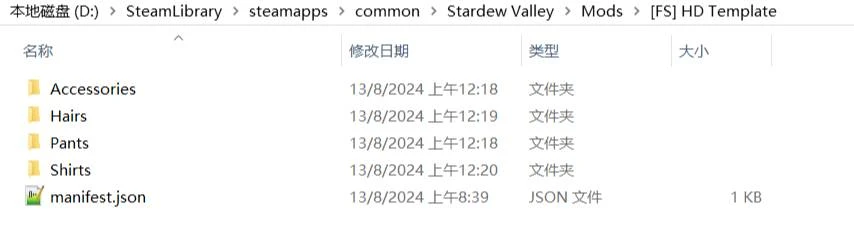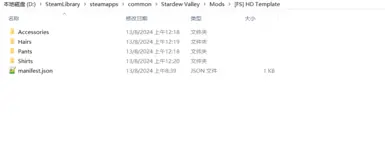About this mod
简单的fs高清服装模板,含有饰品,发型,上衣,下装的2倍和4倍缩放比例模板。初步解决骑马和坐下时衣物的位移问题。
- Requirements
- Permissions and credits
- Donations
包含饰品、发型、上衣、下装的2倍和4倍缩放比例模板。
提供了初步解决骑马和坐下时衣物位移问题的方法。
代码更新
分为两种动画模式:
- Uniform Animation(统一动画)
- Idle + Movement Animation(角色空闲动画 + 角色运动动画)
- 后者适用于想在角色静止和运动时添加不同动画效果的情况。
- 后者适用于想在角色静止和运动时添加不同动画效果的情况。
- 贴图排列为三帧(0-2)。
- 骑马帧和坐下帧与其他所有状态分离:
- 这样在绘制服装时,可以根据角色姿势不同进行修改。
- 如果骑马和坐下使用其他状态的贴图,则全部使用第0帧即可。
- Conditions 条件确保 Offset 仅在骑马或坐下时生效。
- 具体写法如下:
- 骑马状态:
"Conditions": [设定 骑马 = true。
{
"Name": "RidingHorse",
"Value": true
}
] - 坐下状态:
"Conditions": [设定 坐下 = true 且 骑马 = false。
{
"Name": "IsSitting",
"Value": true
},
{
"Name": "RidingHorse",
"Value": false
}
] - 其他状态:
"Conditions": [设定 骑马 = false 且 坐下 = false。
{
"Name": "RidingHorse",
"Value": false
},
{
"Name": "IsSitting",
"Value": false
}
]
- 骑马状态:
如何添加动画想要新增动画,可以在原代码基础上按照相同逻辑进行添加。
- 示例:创建高清眼睛的眨眼动画
- 若使用 Uniform Animation 统一动画,可先不考虑骑马和坐下,绘制好所需帧数和代码。
- 然后复制代码两次,分别作为骑马和坐下的情况,并调整其Conditions到对应状态。
*Machine translation
A simple FS HD clothing template, including accessories, hairstyles, tops, and bottoms, with 2x and 4x scaling templates. It provides an initial solution for clothing displacement issues when riding a horse or sitting.
Code Updates
The system is divided into two animation modes:
- Uniform Animation: A unified animation mode.
- Idle + Movement Animation: A combination of idle animation and movement animation.
- The latter is suitable for cases where different animations need to be applied when the character is stationary versus moving.
- The latter is suitable for cases where different animations need to be applied when the character is stationary versus moving.
- The texture is arranged into three frames (0–2).
- The horse-riding and sitting frames are separated from all other states.
- This allows modifications based on different character postures.
- If riding and sitting use the same texture as other states, only frame 0 is needed.
- Offset Compensation & Conditions are used to adjust displacement.
- The Conditions ensure that the Offset is only applied when the character is riding or sitting.
- The Conditions ensure that the Offset is only applied when the character is riding or sitting.
- The implementation follows this logic:
- Horse-riding state:
"Conditions": [set RidingHorse = true.
{
"Name": "RidingHorse",
"Value": true
}
] - Sitting state:
"Conditions": [set sitting = true and RidingHorse = false.
{
"Name": "IsSitting",
"Value": true
},
{
"Name": "RidingHorse",
"Value": false
}
] - Other states:
"Conditions": [set RidingHorse= false and sitting = false.
{
"Name": "RidingHorse",
"Value": false
},
{
"Name": "IsSitting",
"Value": false
}
]
- Horse-riding state:
Adding AnimationsTo add animations, follow this logic based on the existing code:
- Example: Creating a blinking animation for HD eyes.
- If using uniform animation, first draw the required frames without considering horse-riding or sitting.
- Then duplicate the entire code twice, setting the Conditions accordingly for horse-riding and sitting states.