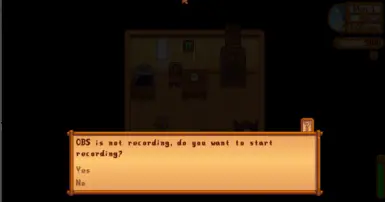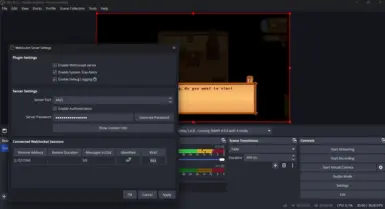About this mod
ValleyCast is a content creator utility mod that automatically controls OBS Studio based on in-game events in Stardew Valley.
- Requirements
- Permissions and credits
- Donations
Tested with OBS Studio v30.2.2 & Stardew Valley 1.6.8
I have no idea if this will work out of the gate with Streamlabs OBS yet, will need more testing
Source code is available here: https://github.com/ihasTaco/ValleyCast
Setup
Configure OBS Studio:
Open OBS Studio.
Navigate to Tools > WebSocket Server Settings.
Click on Show Connection Info and set this window aside.
Launch Stardew Valley:
Ensure that SMAPI and Generic Mod Configuration Menu are installed.
Start Stardew Valley.
Set Up ValleyCast:
Once in the game, click the cog icon in the bottom left corner of the screen.
Select ValleyCast from the menu.
Enter the OBS connection details (IP and Port) from the WebSocket Server Settings window.
Note: For users recording and playing on the same device, the default IP and Port should work fine. If you're using a different device, input the OBS IP and Port information.
That's it! (For now, more settings and features will be added soon. See the Roadmap section below.)
Features
- Integrated Mod Settings: Uses the Generic Mod Configuration Menu for easy setup and customization.
- OBS Integration: Connects Stardew Valley to OBS Studio to control various features.
- In-Game Notifications: The in-game notifications will let you know if the connection between OBS and the mod has been severed and when its connected!
- Improved Error Handling
- Save Loaded Recording Check and Toggle
- Day End Recording Toggle
- Now includes cleaner code, and laid the ground work for the rest of the upcoming features. This is including all the event and request handler functions
- All of the logs!!!
Roadmap
Upcoming Features
Automated Recording Control: Start/stop recordings based on in-game events such as:
Week End Recording Toggle (Feature is implemented but needs setting added)
Monthly End Recording Toggle (Feature is implemented but needs setting added)
Scene Switching: Automatically change scenes in OBS, triggered by in-game seasons or events.
Event Notifications?: In-game reminders for important dates such as birthdays, festivals, and order deadlines (configurable in mod settings).
Overlay Integration?:
Add a completion sidebar overlay in OBS and possibly in-game (similar to the LoZ Ship of Harkinian tracker).
For inspiration, see this example image.
Implement a keybind to show/hide the overlay
Dynamic Text Elements: Enable changes to text elements (e.g., total days) in OBS without manual updates.