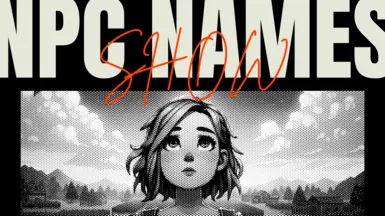About this mod
Show NPC Names is a simple yet effective mod for Stardew Valley that displays the names of NPCs (and more) above their heads.
- Requirements
- Permissions and credits
- Changelogs
- Donations
Hello! I'm dvkin, and this is my very first mod created from scratch. I hope you enjoy using it as much as I enjoyed making it. Your feedback is highly appreciated and will help me improve future versions of this mod. Thank you for your support !
Show NPC Names 2.0.0 Update Announcement
Update AnnouncementI am thrilled to announce the upcoming release of version 3.0.0 of my mod "Show NPC Names" within a week. This major update will introduce several important improvements.
What's New in Version 2.0.0:In-Game Menu:
- A new in-game menu will allow you to configure the mod directly without having to exit Stardew Valley.
- You will now be able to change the color of the displayed names and add a background beneath the names to enhance visibility.
- Significant improvements have been made to ensure better compatibility with other mods.
- I have worked on resolving name display issues, especially those caused by interaction with certain mods. Although this problem currently affects only one person, I am doing my best to fix it.
- More options for name display, including those of farm animals, children, pets, monsters, and items.
Availability:The 2.0.0 update will be available in a few days. I am currently putting the final touches to ensure everything works perfectly.
A tiny reminder: Thank you for your feedback, and don't forget to leave an endorsement on the mod page. :3
Happy gaming to all, and see you soon in Stardew Valley!
Sincerely,
dvkin
Features :
- Display Player Names
- Display NPC Names
Display Child NamesDisplay Horse NamesDisplay Pet NamesDisplay Farm Animal Names
Possibility to display or hide directly in-game by default with F5, adjustable in the config file
Installation :
- Download and Install SMAPI: Ensure you have the latest version of SMAPI (Stardew Modding API) installed. You can download it from the SMAPI website.
- Download the Mod: Download the "Show NPC Names" mod from Nexus Mods.
- Extract the Mod: Extract the downloaded archive to your Stardew Valley Mods folder.
- Run the Game: Launch Stardew Valley using the SMAPI launcher. The mod should now be active.
A config.json file is included in the mod's folder. You can edit this file to customize the mod's settings.
Default config.json :
{
"ShowPlayerName": false,
"ShowNPCNames": true,
"NamesDisplayed": true,
"ToggleNameDisplayKey": "F5"
}
Configuration Options:
- ShowPlayerNames: true or false. Default is false. Enables or disables the display of the player's name.
- ShowNPCNames: true or false. Default is true. Enables or disables the display of NPC names.
- Possibility to display or hide directly in-game by default with F5, adjustable in the config file
Compatibility:
- Stardew Valley: This mod is compatible with Stardew Valley 1.5.6 or later.
- Multiplayer: This mod is compatible with multiplayer. All players need to have the mod installed to see the names.
Support:
If you encounter any issues, have suggestions, or need support, contact me.