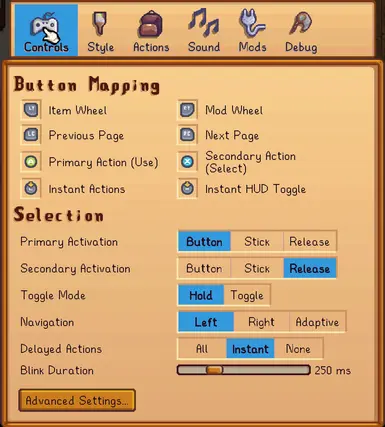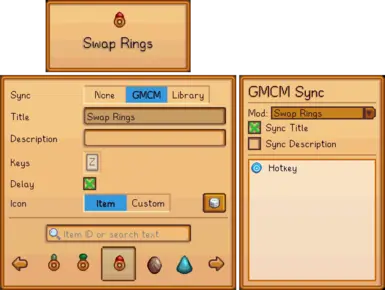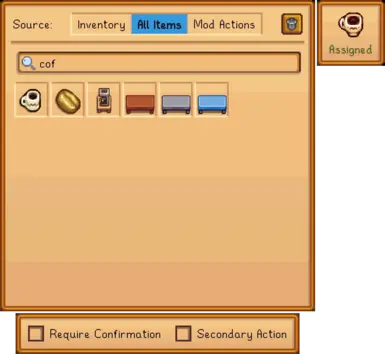About this mod
Take control over your controller with pie menus, quick actions and remappable buttons.
- Requirements
- Permissions and credits
- Mirrors

The only controller mod you'll ever need.*
Star Control—short for Stardew Controllers—is a total redesign of Stardew Valley's serviceable but clunky controller input system.
What does "total redesign" mean? A picture is worth a thousand words, so we'll lead with those; instead of being limited to this:

You have access to this:

Features
Compared to vanilla Stardew controls, in Star Control:
- Every button has a unique and useful function.
- (Almost) every input is configurable and remappable.
- You can use items directly from the menus, instead of having to press several buttons to select, use and then confirm.
- Most modded features can be accessed and used with your gamepad, even if the mod author didn't design for it.
The key features are:
- Pie Menus for your Inventory and Mod Actions that can be navigated with the analog stick;
- Configurable Quick Action slots that can be activated with a single button press, without using the stick, and remember your setting even when the item is no longer in your inventory or the action is no longer possible;
- Configurable Instant Actions, sometimes called "Zelda-style" controls, in which you can bind a specific tool or item to a controller button to perform its action; for example, to swing with pickaxe,
 to slash with sword, and
to slash with sword, and to chop with axe. The sky's the limit.
to chop with axe. The sky's the limit.
- An expansive in-game configuration system that can customize nearly every aspect of the mod and is itself designed for gamepad navigation.
Documentation
User and integrator documentation, including all content on this page, is available at the Star Control Docs.
Requirements
Using Star Control requires:
- A valid Stardew Valley install with SMAPI and Stardew UI (see Setup below);
- Stardew-compatible gamepad controller, such as any Xbox controller;
- Screen resolution or window size of at least 1080p (1920x1080). 720p resolution, or 1080p resolution with high UI scale, is not and will not be supported in some configuration menus.
Setup
IMPORTANT: Users of RadialMenu 0.2.2 or earlier must manually uninstall RadialMenu before installing Star Control, i.e. delete the RadialMenu folder from the Mods directory and/or mod manager, or move it to a backup location. Otherwise, the two mods may conflict and neither mod will function correctly.
Star Control is not backward-compatible with clients of the older Radial Menu API. Mods designed to work with the older Radial Menu mod, such as Sword and Sorcery, will not work with Star Control until they receive updates. Please ensure that your other mods are compatible with the new version before upgrading.
Star Control works out of the box, though many of its more powerful features require additional setup. These steps will get you up and running; afterward, head on over to the configuration pages to learn how to customize.
Installation steps:
- Install SMAPI and set up your game for mods, per the Modding: Player's Guide instructions.
- Download and install Stardew UI.
- Download the main file from the Files tab.
- Open the .zip file and extract the StarControl folder into your Stardew Valley\Mods folder. You can also use a mod manager such as Stardrop.
- Launch the game and load a save.
Basic controls once the mod is installed (all can be customized):
- Hold to open the Inventory Pie Menu,

- Hold to open the Mod Actions menu, which initially will only have one item, the Star Control Settings.

- With either menu open, use to focus an item. The game is paused during selection (except in co-op/multiplayer).

- When an item is focused (highlighted), press to use it or
 to select (hold) it.
to select (hold) it.
- If a menu has multiple pages, use and
 to navigate while the menu is open.
to navigate while the menu is open.
- Press during gameplay to open the Instant Actions menu and set single-button actions.

Contact
Found a bug, or have questions? You can reach the author in one of the following ways:
- Ping @focustense in the Stardew Valley Discord or start a thread in #modded-tech-support.
- Start a discussion or create an issue on the project's GitHub.
All bug reports require a SMAPI log to investigate. Please turn on the "Everything" option in the mod's debug settings while capturing your log; don't forget to turn it off afterwards as it produces a large amount of output.
See Also
* Statements have not been evaluated by the FDA. This product is not intended to diagnose, treat, cure or prevent any disease, except for throwing your controller out of a second-floor window after the 357th time you landed on the wrong tool or had to reorganize your inventory to work around the constant button thrashing.