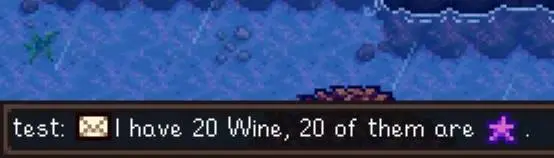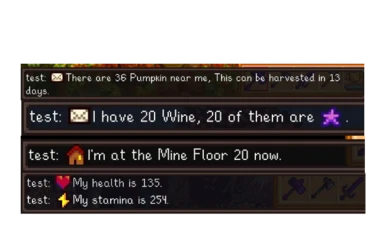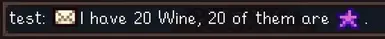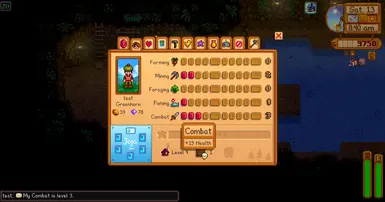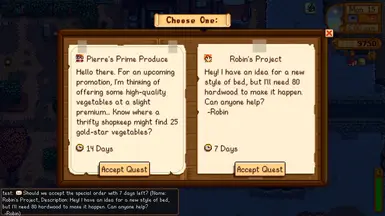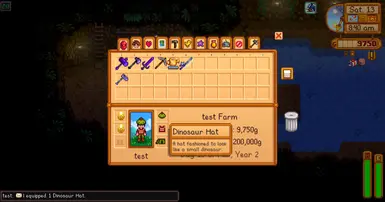About this mod
Have you played Don't Starve Together? Use hotkey to announcement status or items!
You can click parts of the HUD to announce their status!
Or hold to bring up the status wheel, release the button after selecting and announce the state!
- Requirements
- Permissions and credits
- Changelogs
- Donations
Have you played Don't Starve Together? Use hotkey to announcement status or items!
You can click parts of the HUD or items to announce their status!
Or hold to bring up the status wheel, release the button after selecting and announce the state!

Install
- Install the latest version of SMAPI.
- Unzip the mod folder into Stardew Valley/Mods.
- Run the game using SMAPI.
How it works:
- Default Announcement Button: ALT +SHIFT + Left-Click parts of the HUD to announce their status.("I have 100 Woods.", "There are 20 Stones near me.")
- Default Status Wheel Button: Hold Key G to bring up the status wheel, release the button after selecting and announce the state.("My health is 100.", "I'm at the Mine Floor 20 now.", "It's 7:20 am on Mon, 15 day of fall, Year 2.")
- Spam limit: You can't make any announcements within 3 sec after each announcement.
How to bind hotkeys:
- Recommended to use Generic Mod Config Menu(GMCM) to bind hotkeys.
- If you don't have GMCM, you can refer to the Wiki for key values and manually edit the config.json file to bind hotkeys.(config.json is created after running the mod for the first time)
For controllers:
- You need to set the hotkey as a controller button first.
- Similar to a keyboard and mouse, you just need to move the cursor over the target you want to announce.
List of things you can announce:
- Items on the ground: All placeable items/All items that can be picked up/Crops/Stones/Twigs/Weeds/Artifact spot.(It will announce the count of target items within a 20-tile radius centered on the cursor by default.
In controller mode, it will announce the count of target items within a 20-tile radius centered on the player) - Item in the Toolbar.
- Item in the Inventory page.(You can announce player inventory items or equipped items)
- Current skills and profession in the Skills page.(Can only be announced when hover text appears)
- Craftable item in the Crafting page.
- Birthdays and festivals in the Calendar page.
- Community Center Bundle Page. (You must open any bundle page to announce the donable/donated items on the right side of the page)
- List of Special Orders page's Order.(You need to move the cursor over the Accept Quest button to announce)
- Most store pages.
- Raccoon.
Status wheel:
After opening the status wheel each time, restoring the cursor centers it in the wheel by default.
- Health.
- Stamina.
- Time and Date.
- Current Funds.
- Current Location.
- Fishing.(If you are fishing, it will announce "I'm fishing now", otherwise it will announce "I'm going fishing".)
Currently supported languages:
- English(Default)
- Simplified Chinese(简体中文)
How to translate:
- First make sure you download the mod.
- Navigate to StatusAnnouncements/i18n/default.json.
- Make a copy of default.json.
- Open the file with a text editor. (Notepad++, Visual Studio Code, whatever)
- Translate all the strings (except the strings in {{ }} ).
- You may need to understand what the parameters in {{ }} are used for in order to translate correctly.(Feel free to contact me to ask how those work if you need help writing it into the code there)
How to send me the translated file:
- Visit the Smapi JSON Validator.
- In the "Choose the JSON format" drop-down list page, select "SMAPI: translations (i18n)".
- Click "choose a file" to upload the translation file.
- Click "Save & validate file".
- Send me the link.
Compatible:
- Single-player and multiplayer.(It's a client only mod).
- It has not been tested whether custom added items can be announce.
My other mods: