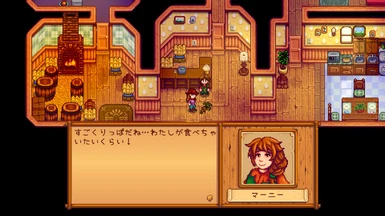About this mod
This file fix crash bug in the "Marnie's Request" event. (『マーニーのお願い』 in Japanese)
- Permissions and credits
- "AnimalShop.de-DE.xnb" Germany
- "AnimalShop.es-ES.xnb" Spain
- "AnimalShop.ja-JP.xnb" Japan
- "AnimalShop.pt-BR.xnb" Brazil
- "AnimalShop.ru-RU.xnb" Russian Federation
- "AnimalShop.xnb" (English?)
- "AnimalShop.zh-CN.xnb" China
Instructions:
- Download the file!
- Back up the original file of the language you are using. (Stardew Valley/Content/Data/Events)
exp.[ rename "AnimalShop.xnb" -> "AnimalShop.xnb.original" ] - Place download file of your language.
[Alternative] Place all files to (Stardew Valley/Content/Data/Events). It's OK. - Enjoy no crashing day. XD
Remarks:
This crash caused by wrong usage "addObject" command.
I fix the command. (never deleted. fix.)
So you can see the cave carrot set next to you.
↓For Japanese(日本人向け)
導入方法:
- ファイルをダウンロード
- "AnimalShop.ja-JP.xnb"のバックアップを取りましょう。 ファイル場所→ (Stardew Valley/Content/Data/Events)
- ダウンロードした修正ファイル"AnimalShop.ja-JP.xnb"を同じ場所に設置しましょう。
- あとはプレイするだけ(/・ω・)/
備考:
これは"addObject"コマンドを間違って利用しているために起きています。
コマンドは削除せず『修正』しているので、ちゃんと隣に洞窟ニンジンが設置されるのを見れるよ( ´ー`)y-~~
コマンド消しちゃうと、設置音はするけど見えなくなるからね(´・ω・`)