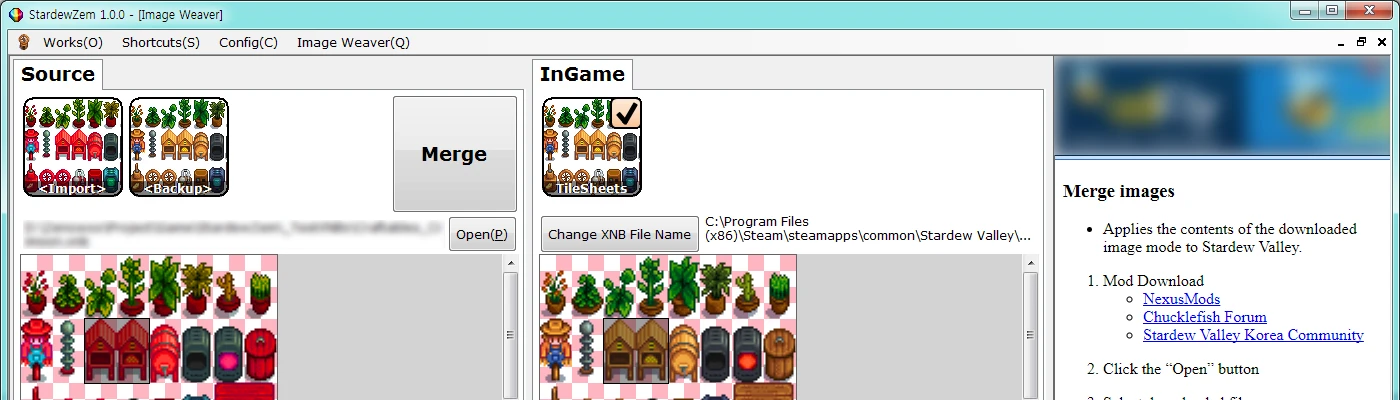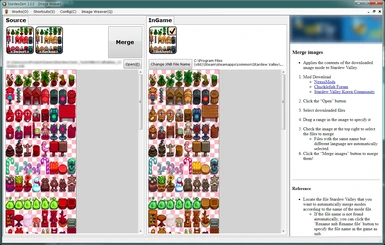About this mod
If you have a xnb file that you want to merge, open it, select the range, and click the Merge button!
- Permissions and credits
- Donations
* png (image) file support
- You can also open png files from the Open button in the Source area.
- Added Browse PNG button to InGame area
- Added export of InGame images as png (Menu / Image Weaver / Export InGame image as PNG)
* Change image size
- If you drag a larger size than the image inside the source image, the function that automatically enlarges the InGame image by the size you drag has been removed.
- Added InGame image resizing function (Menu / Image Weaver / Resize image)
- When merging, if InGame image size is small, it automatically enlarges and executes merging
* Select merge location
- Click inside the InGame image to change the merge location there
- Select entire image range (Ctrl+A)
Version 1.0.3
* Organize library dependencies
- If you see the message "StardewZem.exe has stopped working" when you run StardewZem, install 'Visual C ++ redistributable packages for Visual Studio 2017 (x86)' and run StardewZem version 1.0.3.
- Visual C ++ redistributable packages for Visual Studio 2017 (x86): https://aka.ms/vs/15/release/vc_redist.x86.exe
Version 1.0.2
* Fixed a bug that can occur depending on the size and type of xnb when loading xnb.
Version 1.0.1
* Handles large image processing more reliably
--------------------------------------------------------------------------------
A tool to easily merge downloaded xnb files into game. Most of the tasks that you manually modify with Photoshop and run unpack / pack are done automatically. You do not need to use other image editing tools for merging.
* How to merge images
1. Download the mod you want to merge.
. To the right of the tool you can use the shortcuts of the popular Stardew Valley mod sites.
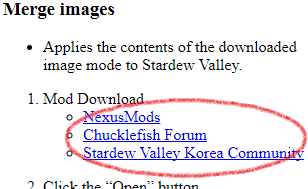
2. Click the 'Open' button.
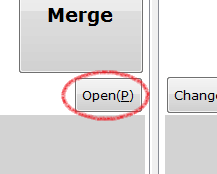
3. Select the downloaded xnb file.
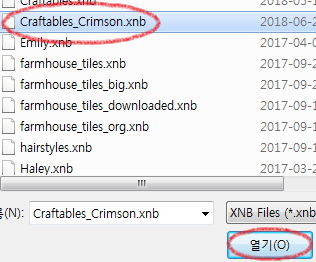
. If the message "Unable to find the in-game xnb file to merge automatically." is displayed, you can specify the name of the xnb file in the game by pressing the 'Change XNB File Name' button.
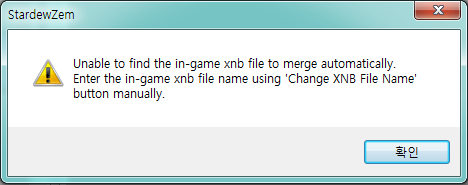
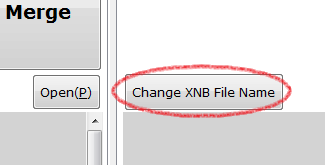
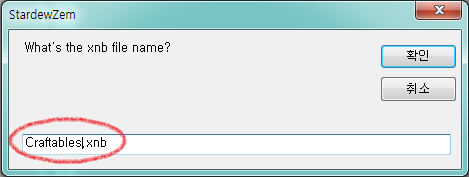
4. Drag the area to be merged in the image.

↓

5. Most files to be merged are automatically selected.
. Check if there is a semi-transparent image below the InGame text that you want to merge.
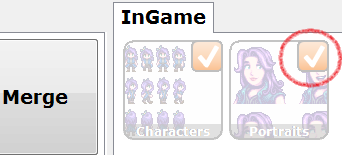
↓
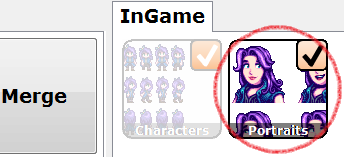
6. Click the 'Merge' button to merge them.
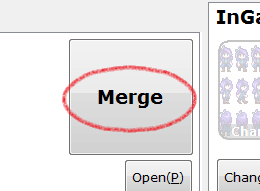
7. Click 'Run Stardew Valley' on the 'Shortcuts' menu to launch the game.
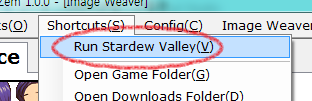
* Install
1. Download and unzip this utility.
2. Run StardewZem.exe. (Prismatic Shard Icon)
3. Select a language - English, 한국어, Deutsch, Español, Pусский, Português, 日本語, 中文
4. If the game is not in the default location of Steam, enter the game location.
5. Download XNBExtract as described. It will be installed automatically.