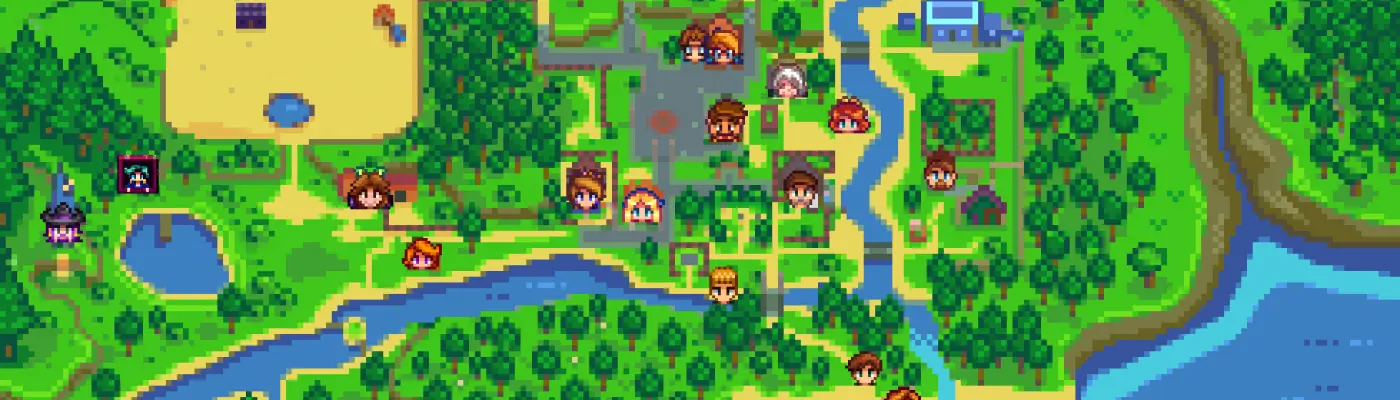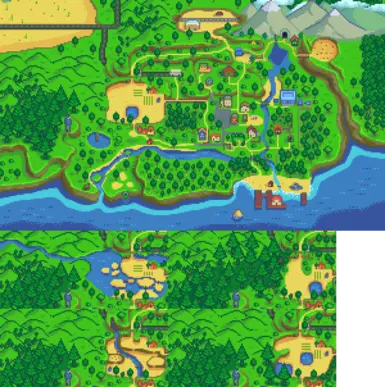Mod articles
-
The config file for NPC Map Locations includes various customizations for hotkeys, mod settings, and support for other mods. They are created per save file and can be found in NPCMapLocations/config.
{
"NameTooltipMode": 1, | Value representing mode for map tooltip location (changed in mod menu)
"ImmersionOption": 1, | Value representing mode showing NPCs (changed in mod menu)
"ByHeartLevel": false, | Value representing mode for showing NPCs (changed in mod menu)
"HeartLevelMin": 0, | Value representing mode for showing NPCs (changed in mod menu)
"HeartLevelMax": 12, | Value representing mode for showing NPCs (changed in mod menu)
... -
Hotkeys for the mod can be changed in the config files.
Changing Mod Hotkeys:
- Find the file "globals.json" in "NPCMapLocations\config". Open it up with a text editor of your choice and find the line with the key you want to change such as
"MenuKey": "Tab" or "MinimapToggleKey": "OemPipe"
- Replace the value with one of these keys: https://stardewvalleywiki.com/Modding:Player_Guide/Key_Bindings
- For example, to change it to the tilde (`) key you would change it to "MinimapToggleKey": "OemTilde"
...