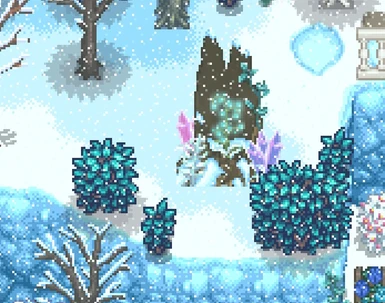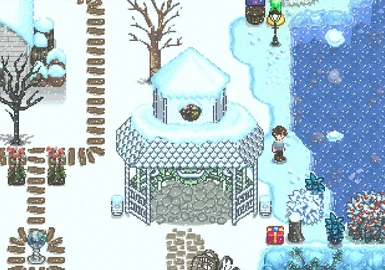About this mod
Add cute decorations to your farm map that change with the seasons
- Permissions and credits
-
Translations
- English
Fountains, gazebos, and enchanted statues!
This is a collection of the custom map elements for your farm. Included in the set are:
- Large animated fountain
- Magical hollowed out tree (based on Monteso's Obelisk Mod combined with parts from ManaKirel's Witchy Decorations)
- Enchanted animated statues that change with the seasons. Includes a sparkling Spring Goddess, summer mermaid with floating bubbles, a glowing fairy ring in autumn, and an angel in winter.
- Animated zen fountain (also based on Monteso's Obelisk Mod and ManaKirel's Witchy Decorations)
- A gazebo decorated with wisteria (based on Eemie's Medieval Buildings and the stable from the Victorian Buildings.)
- A garden globe, which can also be used as a replacement for the statue of infinite wealth/perfection.
- A birdbath, which can also be used as a replacement for the statue of infinite wealth/perfection.
Thank you to all the creators of the mods for allowing me to use them!
INSTALLATION
The pack only contains .pngs! You will have to edit your farm maps to include the elements using tIDE. Here is a tutorial, and a video on how to use tiDE with Stardew maps. You will also need to do the animation yourself for the animated tiles. You will have to add the images into a tilesheet for each season (I recommend outdoor tile sheets) and use the tiles there to place the features wherever you like on your farm map.
How To Add the Tiles
In the zipped folder, you will find four seasoned tilesheets. These include all the different map elements, all grouped by season. To add these to your tilesheets, follow the following instructions:
(PLEASE NOTE: The below method probably won't work with 1.3's tilesheets. I don't have access to them, so I can't adjust for the amount of space in the newer tilesheets. All you need to do is add space onto the bottom of the tilesheet and put the new tiles at the bottom, and it should work fine. Once I get 1.3, I will update then.)
1. Locate the files (spring/summer/fall/winter)_outdoorsTileSheet.xnb. These will be in Stardew-->Content-->Maps. They could possibly be elsewhere depending on mods you're using, such as in seasonal immersion, xnbloader, content patcher, etc. Whatever mod you're using for them, find those four files. THEN BACK THEM UP.
2. Using easy xnb, unpack these four files. Open up the .pngs
3. Open up the four seasonal outdoor tile sheets in the Custom Map Elements folder. You will notice there is a great deal of empty space at the top. This is where your original tile sheets will go.
4. Copy everything from the ORIGINAL tilesheet, then paste it into the Custom Map Elements version of the tilesheet. Sebastian's motorcycle should be there on all of them to let you know if it's lined up properly. If the two motorcycles are exactly on top of each other, occupying the exact same location, then you're good to go. Make sure to erase one of the motorcycles or the shadow will be too dark in game!
5. Combine the two layers. Save the file as (season)_outdoorsTileSheet. Do this for all four seasonal tilesheets. Keep all these tilesheets in your UNPACKED folder.
6. Unpack your farm map with easyxnb. You'll also have to unpack all the tilesheets associated with your farm maps.
7. Using these new tilesheets in your UNPACKED folder, open up your .tbin file for your farm map. If you have all the necessary tilesheets, you should be able to edit the map at this point.
8. Go to town!
9. Once your edits are in and saved, repack everything. You'll have to replace the four seasonal outdoor tilesheets in your content folder (or wherever else, if you're using a mod to load them). ONCE AGAIN, MAKE SURE YOUR FILES ARE BACKED UP BEFORE YOU DO THIS. Replace your newly packed farm map too.
10. You're ready to farm for pleasure and profit.
How to Animate
For the statues, here's a small guide on how to add the animations:

1. Add the base of the statue first to the building and front layers of your map, like so:

2. Add the first set of sparkles on the "Always front" layer. The first frame of the animations will be the 3-by-4 cluster of tiles labeled 1. This is highlighted in the above image with the dotted line. Place these directly above the base tiles, in the exact same layout. So for instance, you would use all of cluster 1 as indicated above. You will have to add the frames one by one.
3. The second frame in the animation is in the cluster labeled 2, the third frame is in cluster 3, and so on.
Done correctly, it should look something like this:

(There is a small error in the gif looping, the sparkles should simply float down then disappear)
--For all the fountains, the frames are all in order as they descend. Just do one from the first set, then in the same position in the second set, etc. I set the frame interval to 400 for the statue, to 350 for the zen fountain, and to 250 for the large fountain.
Here's some screenshots of how the elements should be "assembled":
GAZEBO

MAGICAL TREE

LARGE FOUNTAIN

USAGE FOR CUSTOM FARM MAPS
Modders, you are more than welcome to use these for creating new custom farm maps. Please just give credit!
OTHER NOTES
- The Gazebo's stone ground will only work with Eemie's map recolor. Sorry about that!
- The spring goddess's design was inspired from the harvest goddess from Harvest Moon: Save the Homeland.
- If you've combined all the tilesheets properly, these elements should change automatically when the seasons change.
This is a collection of the custom map elements for your farm. Included in the set are:
- Large animated fountain
- Magical hollowed out tree (based on Monteso's Obelisk Mod combined with parts from ManaKirel's Witchy Decorations)
- Enchanted animated statues that change with the seasons. Includes a sparkling Spring Goddess, summer mermaid with floating bubbles, a glowing fairy ring in autumn, and an angel in winter.
- Animated zen fountain (also based on Monteso's Obelisk Mod and ManaKirel's Witchy Decorations)
- A gazebo decorated with wisteria (based on Eemie's Medieval Buildings and the stable from the Victorian Buildings.)
- A garden globe, which can also be used as a replacement for the statue of infinite wealth/perfection.
- A birdbath, which can also be used as a replacement for the statue of infinite wealth/perfection.
Thank you to all the creators of the mods for allowing me to use them!
INSTALLATION
The pack only contains .pngs! You will have to edit your farm maps to include the elements using tIDE. Here is a tutorial, and a video on how to use tiDE with Stardew maps. You will also need to do the animation yourself for the animated tiles. You will have to add the images into a tilesheet for each season (I recommend outdoor tile sheets) and use the tiles there to place the features wherever you like on your farm map.
How To Add the Tiles
In the zipped folder, you will find four seasoned tilesheets. These include all the different map elements, all grouped by season. To add these to your tilesheets, follow the following instructions:
(PLEASE NOTE: The below method probably won't work with 1.3's tilesheets. I don't have access to them, so I can't adjust for the amount of space in the newer tilesheets. All you need to do is add space onto the bottom of the tilesheet and put the new tiles at the bottom, and it should work fine. Once I get 1.3, I will update then.)
1. Locate the files (spring/summer/fall/winter)_outdoorsTileSheet.xnb. These will be in Stardew-->Content-->Maps. They could possibly be elsewhere depending on mods you're using, such as in seasonal immersion, xnbloader, content patcher, etc. Whatever mod you're using for them, find those four files. THEN BACK THEM UP.
2. Using easy xnb, unpack these four files. Open up the .pngs
3. Open up the four seasonal outdoor tile sheets in the Custom Map Elements folder. You will notice there is a great deal of empty space at the top. This is where your original tile sheets will go.
4. Copy everything from the ORIGINAL tilesheet, then paste it into the Custom Map Elements version of the tilesheet. Sebastian's motorcycle should be there on all of them to let you know if it's lined up properly. If the two motorcycles are exactly on top of each other, occupying the exact same location, then you're good to go. Make sure to erase one of the motorcycles or the shadow will be too dark in game!
5. Combine the two layers. Save the file as (season)_outdoorsTileSheet. Do this for all four seasonal tilesheets. Keep all these tilesheets in your UNPACKED folder.
6. Unpack your farm map with easyxnb. You'll also have to unpack all the tilesheets associated with your farm maps.
7. Using these new tilesheets in your UNPACKED folder, open up your .tbin file for your farm map. If you have all the necessary tilesheets, you should be able to edit the map at this point.
8. Go to town!
9. Once your edits are in and saved, repack everything. You'll have to replace the four seasonal outdoor tilesheets in your content folder (or wherever else, if you're using a mod to load them). ONCE AGAIN, MAKE SURE YOUR FILES ARE BACKED UP BEFORE YOU DO THIS. Replace your newly packed farm map too.
10. You're ready to farm for pleasure and profit.
How to Animate
For the statues, here's a small guide on how to add the animations:

1. Add the base of the statue first to the building and front layers of your map, like so:

2. Add the first set of sparkles on the "Always front" layer. The first frame of the animations will be the 3-by-4 cluster of tiles labeled 1. This is highlighted in the above image with the dotted line. Place these directly above the base tiles, in the exact same layout. So for instance, you would use all of cluster 1 as indicated above. You will have to add the frames one by one.
3. The second frame in the animation is in the cluster labeled 2, the third frame is in cluster 3, and so on.
Done correctly, it should look something like this:

(There is a small error in the gif looping, the sparkles should simply float down then disappear)
--For all the fountains, the frames are all in order as they descend. Just do one from the first set, then in the same position in the second set, etc. I set the frame interval to 400 for the statue, to 350 for the zen fountain, and to 250 for the large fountain.
Here's some screenshots of how the elements should be "assembled":
GAZEBO

MAGICAL TREE

LARGE FOUNTAIN

USAGE FOR CUSTOM FARM MAPS
Modders, you are more than welcome to use these for creating new custom farm maps. Please just give credit!
OTHER NOTES
- The Gazebo's stone ground will only work with Eemie's map recolor. Sorry about that!
- The spring goddess's design was inspired from the harvest goddess from Harvest Moon: Save the Homeland.
- If you've combined all the tilesheets properly, these elements should change automatically when the seasons change.