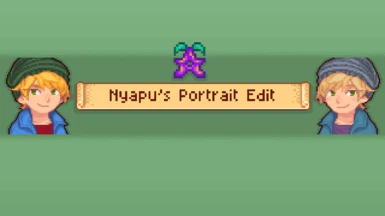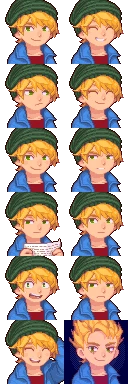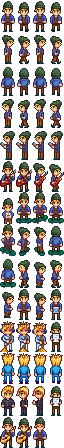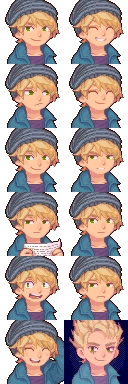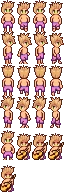About this mod
Nyapu's Sam portraits, but edited so he can wear his skater boy beanie year-round! Plus, a bonus recolor that softens his color palette a bit. Works with Content Patcher. Many thanks to Nyapu for their open TOU and amazing portraits! :)
- Requirements
- Permissions and credits
- Changelogs
Many thanks to Nyapu generously allowing us to post edits of their work! I decided I would share these edits so everyone else can enjoy the new beanie-fied Sam in Nyapu's style, and frankenmeshed some sprites a little so they'd match! Plus, I also included a version with his hair and outfit recolored in a softer palette, just for funsies. ✍(◔◡◔)
⚠ REQUIRED MODS ⚠
- SMAPI - Stardew Modding API
- Content Patcher
- Nyapu's Portraits Inspired by Dong (technically optional, but why would you use this portrait mod without the original?)
- Wedding Reception Portraits for RSV (optional, for use with Ridgeside Village! Only needed for the RECOLORED Sam, since all I did was change the hair color slightly on the wedding portrait.)
⚙HOW TO INSTALL⚙
FOR ORIGINAL PALETTE SAM:
- Make sure you have the required mods listed above downloaded and up-to-date.
- Download the file on this mod listed as " Nyapu's Portrait Edit - Sam's Beanie "
- Extract the contents of the .zip file and either move or copy/paste the folder inside of it titled " [CP] Nyapu's Portrait Edit - Sam's Beanie " into your Mods folder.
- Load up your game and have fun!!! *
FOR SOFTER PALETTE SAM:
- Make sure you have the required mods listed above downloaded and up-to-date.
- Download the file on this mod listed as " Nyapu's Portrait Edit - Sam's New Look "
- Extract the contents of the .zip file and either move or copy/paste the folder inside of the extracted folder titled " [CP] Nyapu's Portrait Edit - Sam's New Look " into your Mods folder.
- (Optional) If you use Nyapu's replacement portraits for the vanilla bachelors/bachelorettes in Ridgeside's Wedding Reception
, open a separate window and find the folder titled " [CP] Wedding Reception Portraits for RSV " in your Mods folder, open it AND the " Assets " subfolder inside, and then simply move or copy/paste the image inside of the " Nyapu's Portrait Edit - Sam's New Look " folder simply titled " Sam " of him holding his guitar while wearing a suit into the " Assets " folder. When prompted, replace the image in the folder. - Load up your game and have fun!!! *
* Note: This is my first time ever messing with coding! I tested the mod in my own game first and everything looked alright for me, but please let me know in the comments if you experience any glitches/errors and I will do my best to figure out how to fix them. Happy gaming! 🎉*