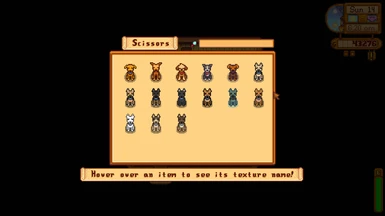About this mod
Conversion of Beroin's German Shepherd Bundle for AT or CP. Turn your dogs into German Shepherds!
- Requirements
- Permissions and credits
This is an authorized conversion of German Shepherd Bundles (no longer working).
Edit: This mod is old, and I never intend to update it to the new content. If anyone wants to take this and update it for
themselves/others, permission granted.
A bundle of German Shepherd skins to change the look of your pet. Includes 10 skins:
- Tan Classic
- Brown Classic
- Bicolour Classic
- White
- Black
- Husky Mix 1
- Husky Mix 2
- Ghost
Also includes 2 custom German Shepherd Skins:
- "Gunny"
- "Gunny" Classic
Description
There are two available conversions: to Content Patcher and to Alternative Textures. You can use both if you want, or only the one you want. Any German Shepherd skin can replace any dog in the game, including the currently unobtainable purple/iridium dog that can be found in the game files, should it ever become obtainable by either mods (not replacers, obviously) or the vanilla game.
Requirements for Both
- Stardew Valley 1.6+ (does not work in earlier versions)
- SMAPI 4.0+
Content Patcher
Requirements
- Content Patcher 2.0.5+
- Generic Mod Config Menu (optional, you may also edit config.json after it's generated in the mod's folder once you launch the game for the first time after installing this mod)
Use Cases
- You don't plan on ever adopting one of the five available vanilla dogs, and don't plan to own any other Content Patcher mods replacing that dog.
- The sum of German Shepherd skins, vanilla dog breeds, and dog replacement mods you want to use is less than six
Instructions
- Install SMAPI
- Install Content Patcher
- Install this mod (Full guide on how to install mods)
- Either install Generic Mod Config Menu or stop reading these instructions and open "read me for manual configuration.txt" from the mod's folder instead
- Launch the game; you can configure the mod from the title screen or load your save and configure it then
- Open Generic Mod Config Menu, choose "German Shepherd Bundle", and configure this mod (see below)
Configuration
- By default, all dog breeds are replaced by different skins of the German Shepherd. You may change the skins for each breed, or select "None" if you don't want that breed of dog to be replaced by a German Shepherd. This means this mod is compatible with other dog replacers, as long as you understand that any given breed can only be replaced by one dog skin.
- Example: You like the vanilla pointy-eared dog and already have a mod that replaces the blue-collared dog. Set this mod's skins to "None" for both of these breeds and both the vanilla and other mod's dogs will work, in addition to the other three dogs that are replaced by German Shepherds.
- If you're in the same map (Farm interior/exterior) as your dog when you change its skin, change maps to reload its appearance.
- Skins will also replace the dog's icon when you buy licenses from Marnie! The exception is the purple dog, as there's no icon in the game at the moment. If it's added, it won't be magically replaced (but let me know and I'll update this mod)
- Visual guide to the breed names:

Alternative Textures
Requirements
- Alternative Textures 7.2.5+
Use Cases
- You only want to replace textures for individual dogs, not whole breeds
- You want to use more than five German Shepherd skins
- The sum of German Shepherd skins, vanilla dog breeds, and dog replacement mods you want to use is more than five
- You want to replace textures for a dog from a breed that's already replaced by a Content Patcher mod
Instructions
- Install SMAPI
- Install Alternative Textures
- Install this mod (Full guide on how to install mods)
- Launch the game and open your save
- If you haven't yet, go to Robin's shop and buy the Scissors from her
- Go back to your farm, find the dog you want to replace, and use the scissors on it
- Select the German Shepherd skin you want to use
- Congratulations! You have a German Shepherd
Known Issues and Compatibility
- Both versions are incompatible with earlier versions of the game
- No known incompatibilities with other mods
- If you use both the CP version and another CP mod to replace the exact same breed of dog, only one of them will be able to do that
Feedback
- Bug reports go in the Bugs tab, not the Posts tab! Please include a SMAPI log with any report.
- Suggestions, requests and questions go in the Posts tab
- Suggestions/requests must not be related to the art. I'm not this mod's author and do not have permission to edit or add to the art, only to convert it.
Permissions
- Art-related: You don't have permission to do anything. Refer to the original mod for its permissions and use the original art instead (although my only change was cropping the cursors).
- Update-related: If this mod breaks, you do have permission to update it, as long as the original mod still permits people to update itself. Just please write a bug report first and wait for 24 hours, to see if I'm not going to do it myself instead.
- Code-related: Do whatever you want with it as long as you don't make money.
- Converting to other frameworks: I think it's still considered an update, so go ahead as long as the original mod still permits people to update it.
- Translations (CP version; the AT version has no text): This mod is translation-ready. Edit the default.json file and send it to me so I can add your translation to the file. If I don't reply in 24 hours, you have permission to post it as a separate mod; otherwise, you don't have permission to do that.