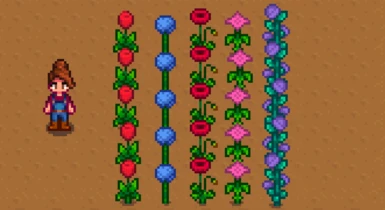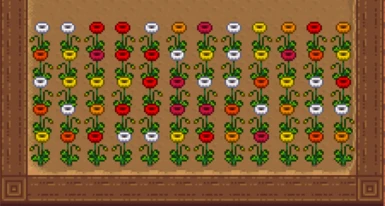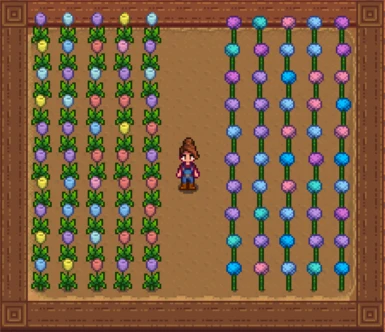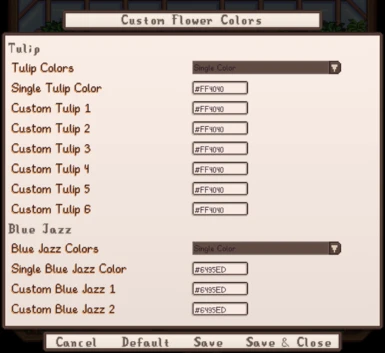About this mod
Choose 1 color per flower for easy storage, or choose up to 6 custom colors per flower! Preset color palettes are also included. For Stardew 1.6 only.
- Requirements
- Permissions and credits
-
Translations
- Mandarin
- Changelogs
This mod allows you to customize colors for Tulip, Blue Jazz, Poppy, Summer Spangle, and Fairy Rose. (Sunflower is not included because it doesn't allow color variation.)
If you want...
- 1 color per flower (to save space in inventory/storage): Use the default setting "Single Color" in the drop-down menu for each flower. You can enter your chosen color value in the "Single" text field, or just use the default (shown in the first screenshot above).
- Multiple colors per flower: Select the "Custom Colors" setting in the drop-down menu, and enter your chosen color values in the "Custom" text fields. You must set 6 colors per flower, but they can be repeated (i.e. if you only want 2 colors, just enter each color 3 times).
- Preset color palette: Simply choose it from the drop-down menu. See screenshots for available color palettes.
- Keep the vanilla colors for a specific flower: Select "Off" in the drop-down menu.
Remember that you must load the game after mod installation in order to generate the config.json file to choose custom colors. Generic Mod Config Menu is highly recommended for changing config settings.
PLEASE NOTE: Due to how the game functions, your color selections only apply to seeds planted after updating your config settings. It will not affect any flowers that have already been planted or harvested.
Compatibility
- Compatible with mods that add custom sprites for vanilla game flowers; see screenshots for a few examples with Better Crops and Foraging
- Will not affect custom flower types added by mods
- Should be compatible with almost anything else, other than mods (like Less Annoying Flowers) that also change flower colors
How to Choose Custom Colors
The game recognizes 3 types of color values:
- Color name, e.g. "Red"
- RGB code, e.g. "255 0 0"
- Hex code, e.g. "#FF0000"
[game] Can't parse 'Lilac' as a color because it's not a hexadecimal code, RGB code, or color name.The affected seeds will still grow, but won't appear correctly when they're ready for harvest -- only the stems will be visible. However, you can still harvest them and they will appear normal in your inventory (using the game's default flower color).
If you want to use color names, please refer to this list of supported color names.
If you want all possible colors, you can find the RGB or hex codes on this color picker tool or similar sites.
If you like the preset color palettes but want to tweak the colors, refer to color info.txt in the mod files. It lists the hex codes for each color palette; you can change any colors and enter your preferred codes using the "Custom Colors" config setting.
One final note: With GMCM, it's possible to make specific color patterns, such as a Pride flag, with a single flower type. You would use the "Single Color" setting and enter "Red" in the text field, then plant a row of seeds. Then go back to the config and change "Red" to "Orange", plant the next row of seeds, etc. Just be aware that it can take a few seconds for GMCM to apply your changes after you click "Save & Close"; it seems to work fine as long as you wait until the game clock ticks over to the next 10-minute interval before you start planting the seeds.
Optional Files
There are 2 optional files that can be used as alternatives to the main mod:
Default Flower Colors eliminates the color tinting functionality and uses default sprites (1 color per flower). It supports vanilla sprites or Better Crops and Foraging sprites. (See last screenshot)
DIY Flower Recolors is set up so that you can use your own recolored sprites (1 color per flower), no coding required. An instructions file is included.
(Thanks to Anhelisk for the idea for these alt versions!)
PLEASE NOTE: If you plant flower seeds with either of these alternative mods enabled, but then disable or uninstall it, the flowers ready for harvest will become invisible -- only the stems will appear. (But once you harvest them, they will be visible in your inventory.)
Credits for the "Default Flower Colors" Optional File
The flower sprites from the Better Crops and Foraging mod were created by cometkins. I only adjusted them slightly to fit the game's crops tilesheet, so they could appear in place of the standard tinted variants.
If you use this config option, you still need to have the Better Crops and Foraging mod installed in order for the flowers to display properly.
MY OTHER MODS
Check out my other mods for Stardew Valley, which include maps, animals, crops, furniture, clothing, and more!
All donation points earned by my mods go to Doctors Without Borders.