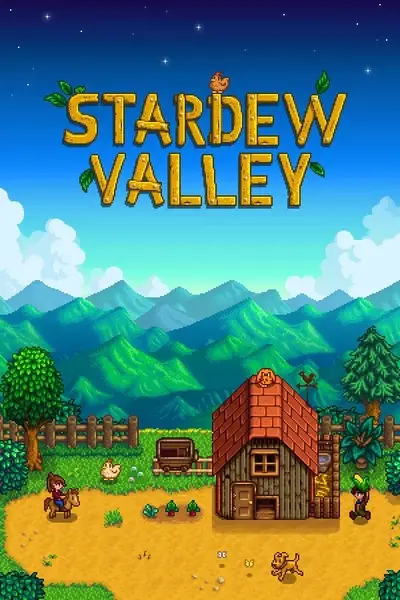About this mod
Embrace a more realistic and personalized time experience in Stardew Valley with the Real Clock mod. Explore the world of Pelican Town at your own pace and enjoy the freedom of customizing time to suit your unique gameplay style!
- Requirements
- Permissions and credits
-
Translations
- Mandarin
- Mirrors
- Changelogs
- Donations
The Real Clock mod for Stardew Valley offers a dynamic way to experience time in the game, giving you more control and realism over how time passes. 🌟 Inspired by the need for a more frequent and customizable time progression, this mod aims to enhance your gameplay experience.
Key Features:
- Minute-by-Minute Clock Update: Unlike the standard game mechanics where time updates every 10 in-game minutes, the Real Clock mod updates the clock every minute, adding a new layer of immersion and detail to your Stardew Valley journey. ⏰
- Customizable Time Speed: By default, the mod retains the game's time speed (1 minute in-game equals 0.7 seconds real-time), but you have the power to adjust this to your preference. 🚀 Whether you want a faster-paced day or a leisurely stroll through Pelican Town, you can tailor the time speed to suit your playstyle.
- Flexible Time Format: Choose between a 24-hour format or the traditional 12-hour format for displaying the in-game clock. 🕒 Enjoy the convenience of selecting your preferred time display to match your language and personal preference.
Configuration Options:
The Real Clock mod offers versatile configuration options to tailor your Stardew Valley experience:
- Enabled: Toggle the mod on or off at your convenience. When disabled, time will revert to the default game settings.
- SecondsToMinutes: Adjust the speed at which time progresses in-game. By default, time moves at 1 minute per 0.7 seconds. Modify this setting to speed up or slow down gameplay time to your preference.
- Show24Hours: Choose between a 24-hour or 12-hour clock format. Opt for the 24-hour format for a precise display of time, or switch to the 12-hour format for a more familiar AM/PM timekeeping style.
The Real Clock mod seamlessly integrates with the Generic Mod Config Menu for easy in-game configuration. Alternatively, you can manually adjust these settings by editing the config.json file located in the mods folder.
Feel free to customize these options to suit your playstyle and immerse yourself in Stardew Valley like never before!
Installation:
To install Real Clock, download the mod files and unzip them in the appropriate mod folder. The Generic Mod Config Menu is recommended for streamlined configuration within the game.
Inspiration & Credits:
The development of the Real Clock mod was inspired by adverserath's "Casual Life" mod. Initially, the mod incorporated elements from the "Casual Life" codebase, which was updated to accommodate Stardew Valley's 1.6 version. However, starting from version 1.2.0 of Real Clock, the code underwent a complete rewrite from scratch. This rewrite ensured that the mod is now entirely independent and no longer reliant on the original "Casual Life" code.
Special thanks to kdau for creating this very useful web app.
Source Code:
The source code for the Real Clock mod is available on GitHub for transparency and community contributions. Feel free to explore, contribute, or fork the repository!
Give it a try and let me know what you think!
Happy farming! 🌾🐓