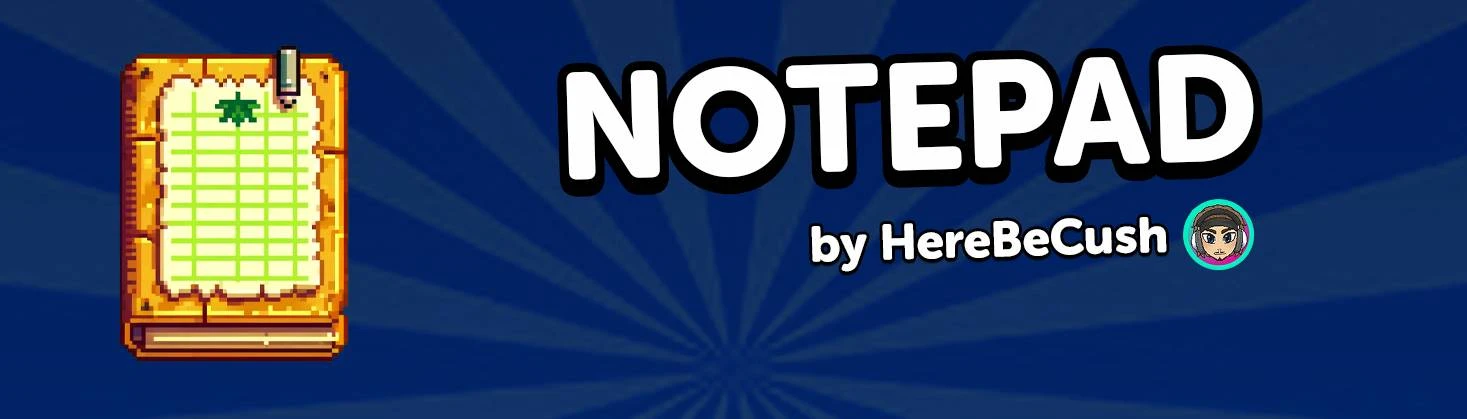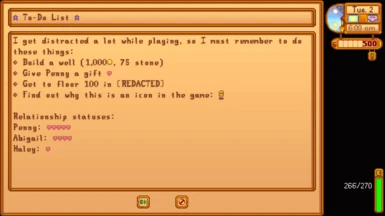About this mod
This mod provides a simple in-game notepad opened with the 'N' key to keep track of to-dos, or just make general notes
- Requirements
- Permissions and credits
- Mirrors
- Changelogs

📥 Installation
- Download the mod (either via Nexus or manually)
- Install this mod as you would any other SV mod
If this is your first time installing a mod for SV, follow the Getting Started Guide until the end of the 'Install Mods' section
(NB: you can skip the 'Find mods' section if this will be your only mod)
🔌 Configuration
There is currently no configuration required (or available) for this mod
📝 Using the Mod
This mod adds a basic notepad to your game, containing two fields (suggested to be used as Title and Content fields, but you can use them however you like within the scope of the mod's functionality)
- N opens the notepad from within a save game
- Esc (or clicking OK) closes the notepad
- Clicking the 🚫 icon (next to OK) clears both fields in the notepad
- The character limit for the Title field is currently 35
- Special symbols can be used in notes as provided by the core game - these are (without quotes):
- "@" - Left arrow
- "<" - A heart
- "=" - Purple star
- "$" - Coin
- "+" - A head skateboarding (before you ask, I don't know...)
When the notepad is closed your changes are not lost, however... ⚠️ you must go to sleep to save your changes when the game is closed ⚠️
🐛 Known Issues
- The main text field cannot be scrolled yet, so (to prevent text overflow) the length of text entered in this field is limited to what is visible
- To prevent strange core behaviour in SV, a line of complete text containing no spaces/line breaks in the main text field will not continue onto the next line; in order to continue you must add a space/line break within, or at the end of, that line
- Due to the lack of scrolling present in the note's main text field, and to prevent accidental data loss by users, the notepad should not be opened at such a small size that previously-saved text in the main field would overflow that field's boundaires (for example, if you save your note with the main text field full at a 1080 resolution then open the notebook at a 720 resolution the screen will not have enough space to load the note properly - this may cause unexpected results)
- Holding an input character (or backspace) will continuously input/backspace as you would expect. However, this is not the case for arrow keys or Delete
💡 Feedback / Suggestions
If you have feedback/suggestions, please post them on the mod's code repo or discuss with me during a Stardew Valley stream on Twitch. My various links can also be found on my website.
💌 Donate
Donations is never expected, but always appreciated. If you want to support me, or the development of this mod, you can either donate (I receive ~97% of the donation) or support via subs/bits/etc. during my Twitch streams. Please note that if you're looking to pay for a feature to be added, or for other development services, you should email me instead: [email protected]