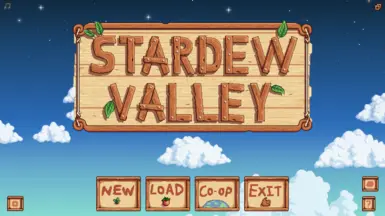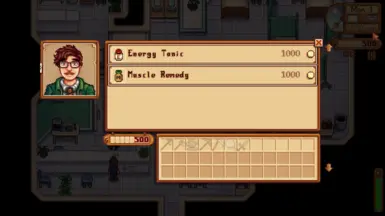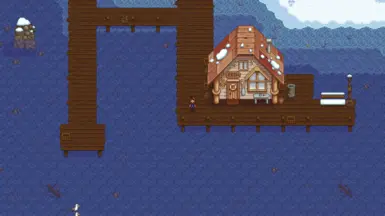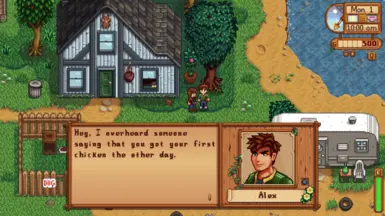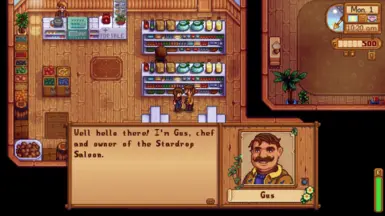About this mod
A ReShade preset inspired by Earthy Recolour. Compatible with all mods and versions of Stardew Valley.
- Requirements
- Permissions and credits
Hazelnut is a simple preset that modifies the saturation, color balance, and select color values of the game. It aims to capture the color palette of Earthy Recolour, but it's not a 1:1 recreation. Screenshots were taken with no visual mods.
Installation
1. Place Hazelnut ReShade Preset.ini in your game folder:
- GOG: C:\GOG Games\Stardew Valley
- Steam: C:\Program Files (x86)\Steam\steamapps\common\Stardew Valley
2. Download the ReShade installer from the ReShade website.
3. Run the ReShade installer. When asked to select a game or application, choose Stardew Valley (Stardew Valley.exe).
4. When prompted to select a rendering API, choose OpenGL.
5. Next, choose Update ReShade and effects.
6. Next, click the Browse... button and select the Hazelnut ReShade Preset.ini file in your game folder. This will automatically select which effects to install. Click Next, then Finish.
Disclaimer
I'm a big fan of DaisyNiko's Earthy Recolour, so while waiting for its 1.6 update, I decided to create and share a ReShade preset inspired by the Earthy color palette. This preset was not created with the intent to supersede or compete with Earthy Recolour.
ReShade is a third-party program that applies effects to games as you play them. Neither ReShade nor this preset changes or replaces Stardew Valley's assets, so they are compatible with any mods you install. However, if you play SDV on an old device, you may experience FPS drops.