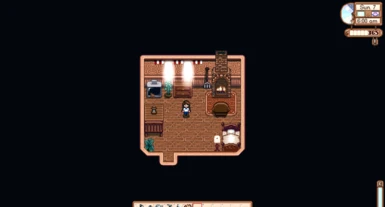About this mod
Simple Reshade settings to make things more blue and desaturated over all.
This is intended to work with Vanilla Stardew only. However has been tested and works with Vibrant pastoral recolor (and the fix).
Known "Issue"
Does not work well with the Dynamic Night Time mod.
- Requirements
- Permissions and credits
- Mirrors
Reshade Version: 6.0.1
- I am not a help desk
- This is a personal tweak because I wanted the game to look a certain way
- Requires no mods
Basic Install guide with Pictures:
Step One -
Find your Reshade v 6.0.1
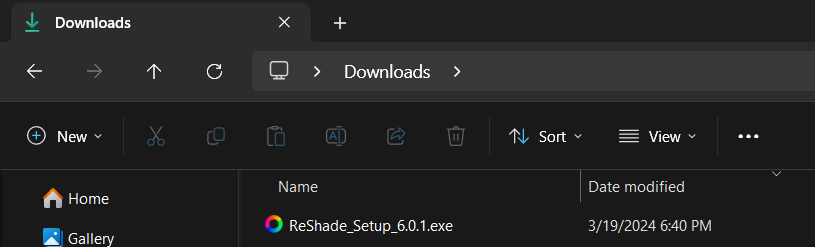
Step Two -
Chose your exe file
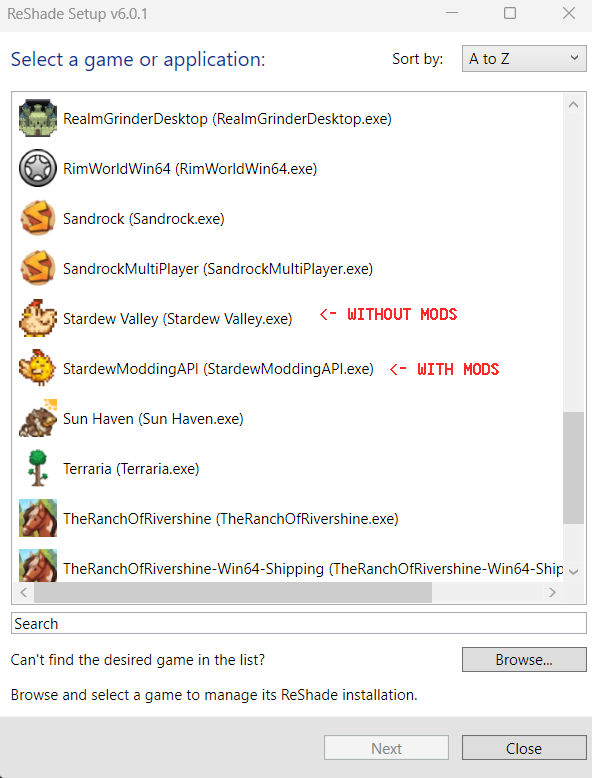
(I'm not actually sure if there is a difference here. I chose SMAPI because my steam file opens that exe)
Step Three -
Chose OpenGL
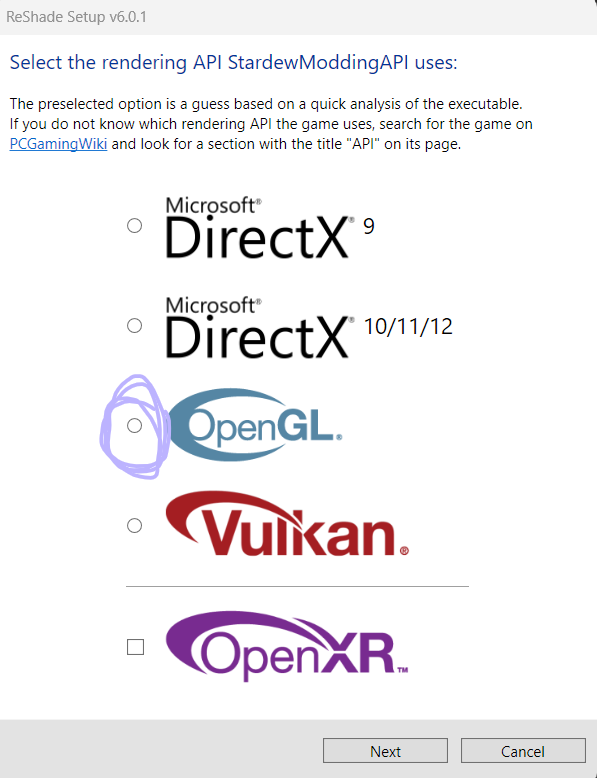
Step Four -
Chose the middle one so that you can apply the proper effects for this preset.
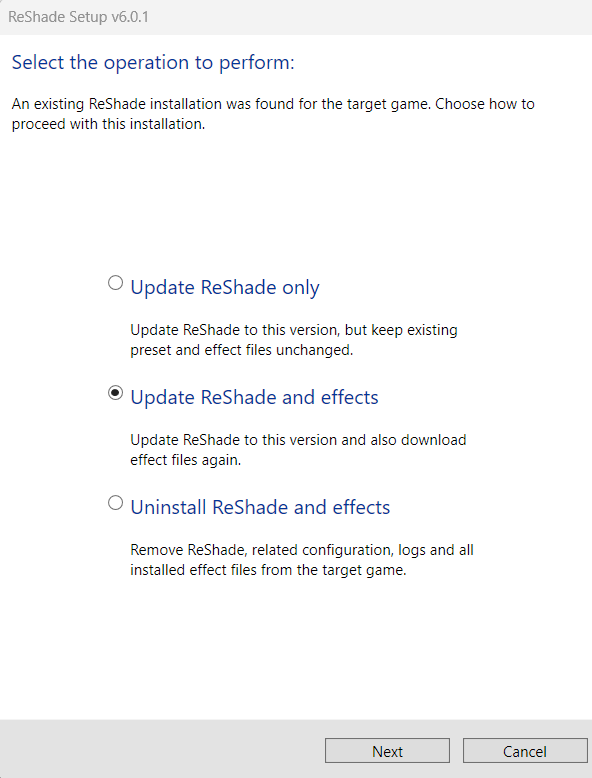
Step Five -
Select the following Check boxes
- Legacy effects
- reshade-shaders by Daodan - or drag and drop to your shaders file -
https://github.com/Daodan317081/reshade-shaders/blob/master/Shaders/dev/AdaptiveTint.fx
(mine is here: C:\Program Files (x86)\Steam\steamapps\common\Stardew Valley\reshade-shaders\Shaders)
- Color effects by prod80 - - or drag and drop to your shaders file -
https://github.com/prod80/prod80-ReShade-Repository/tree/master/Shaders
(mine is here: C:\Program Files (x86)\Steam\steamapps\common\Stardew Valley\reshade-shaders\Shaders)
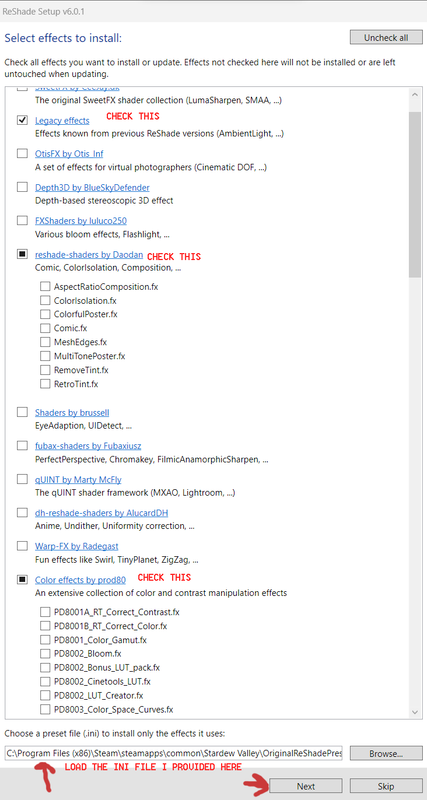
Step Six
After hitting next you might see them loading like the screen below. You are free to hit "finished" when done loading.
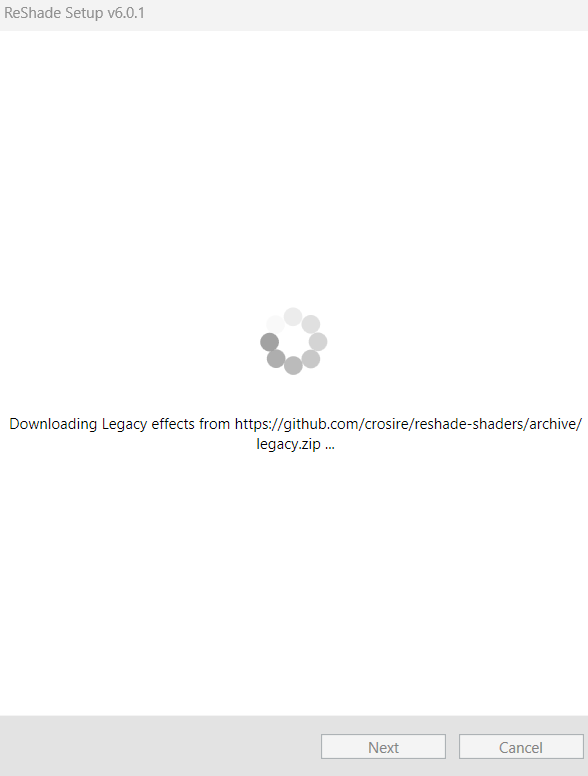
Step Seven
Open your game and bring up the reshade menu (if you have not changed it, it will be the "home" key)
To make sure that the needed shaders have been added, click on "Active to top" and yours should look like mine. If you're missing shaders see step five again.
My reshade name is currently different than the provided .ini file so hit the "< or >" keys if you need to find my download.
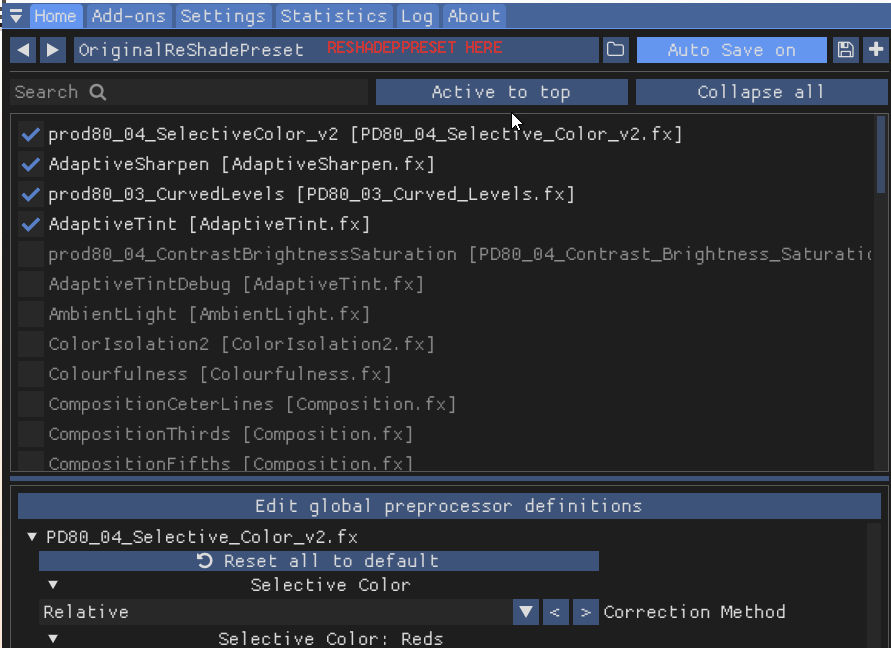
Step 8 -
Be kind to others and mod makers. We don't actually owe you anything, including our time.
Help - When in doubt, uninstall reshade and do a fresh install.
If you need help - Reach out to actual help forums please
https://reshade.me/forum/troubleshooting
https://www.reddit.com/r/ReShade/