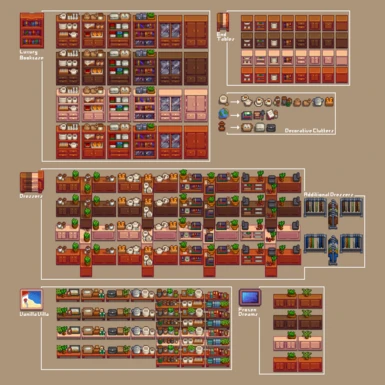About this mod
Vanilla-ish furniture pack using Alternative Textures
- Requirements
- Permissions and credits
Setting Up Alternative Textures
First you need to download :
Alternative Textures
Alternative Textures 6.9.1 for Android users
Generic Mod Config Menu
Extract everything and copy the folders to your Mods folder
Launch the game and there should be little cog icons in the bottom left of the title screen (GMCM) press it and find Alternative Textures
Here’s my setting recommendations if you’re new to Alternative Textures :
“UseRandomTexturesWhenPlacingFlooring”: false,
“UseRandomTexturesWhenPlacingFurniture”: false,
“UseRandomTexturesWhenPlacingObject”: false,
“UseRandomTexturesWhenPlacingBuilding”: false,
Done
Using Alternative Textures
Note :This mod is not the final version, let me know if you have any suggestions of what should I make.
Updating Mod
Delete the old version of the mod first
Then extract the new zip file to your mods folder
and
Thank you so much for your nice comments, you’re beautiful <3
Wish you have a wonderful day!
you can also buy me a coffee :*
Ko-Fi
My other mods :
Chest Deco
First you need to download :
Alternative Textures
Alternative Textures 6.9.1 for Android users
Generic Mod Config Menu
Extract everything and copy the folders to your Mods folder
Launch the game and there should be little cog icons in the bottom left of the title screen (GMCM) press it and find Alternative Textures
Here’s my setting recommendations if you’re new to Alternative Textures :
“UseRandomTexturesWhenPlacingFlooring”: false,
“UseRandomTexturesWhenPlacingFurniture”: false,
“UseRandomTexturesWhenPlacingObject”: false,
“UseRandomTexturesWhenPlacingBuilding”: false,
Done
Using Alternative Textures
- First go to Robin
- Open the shop and buy a Paint Bucket
- Then just use it on a furniture (look at image for catalogue)
Note :This mod is not the final version, let me know if you have any suggestions of what should I make.
Updating Mod
Delete the old version of the mod first
Then extract the new zip file to your mods folder
and
Thank you so much for your nice comments, you’re beautiful <3
Wish you have a wonderful day!
you can also buy me a coffee :*
Ko-Fi
My other mods :
Chest Deco