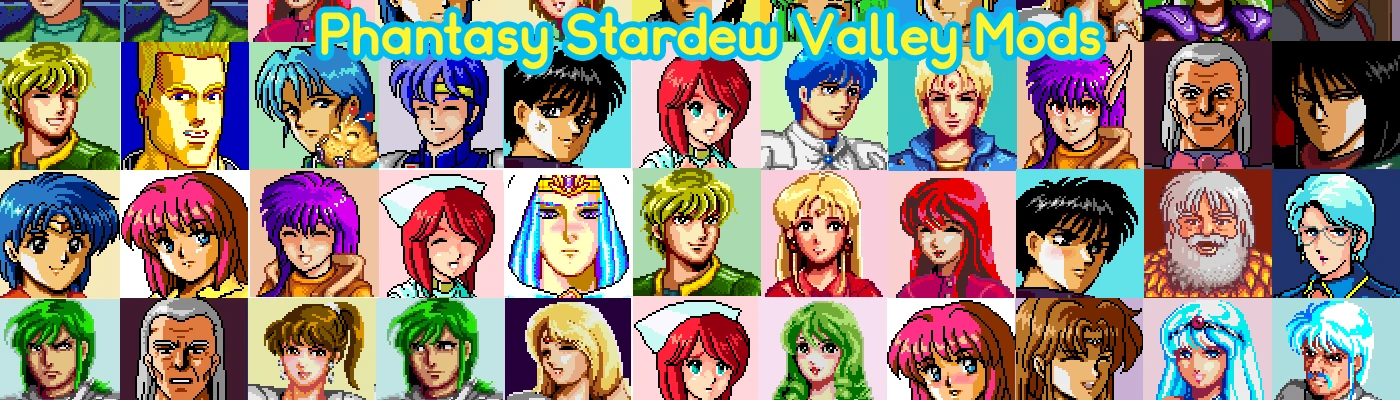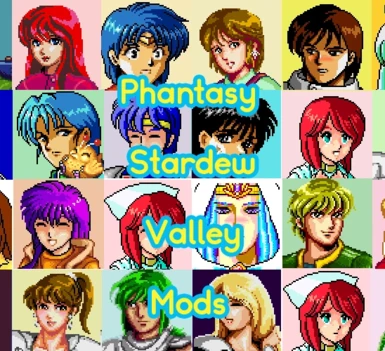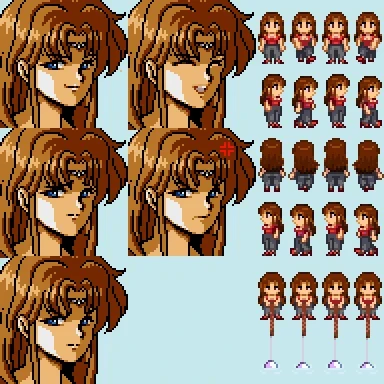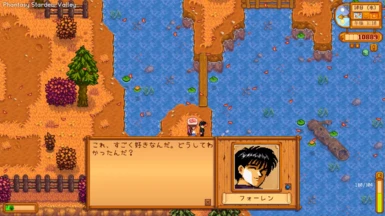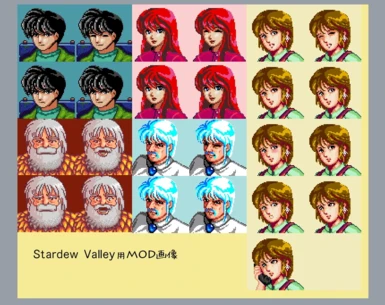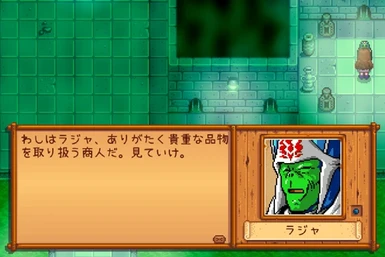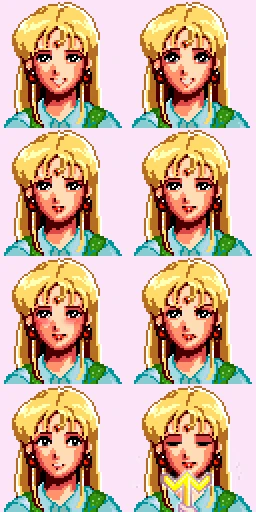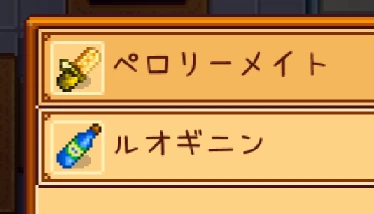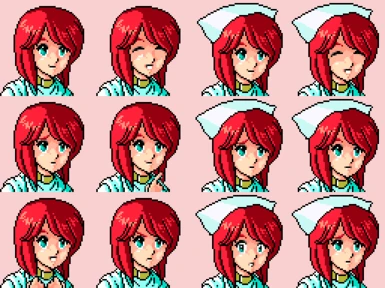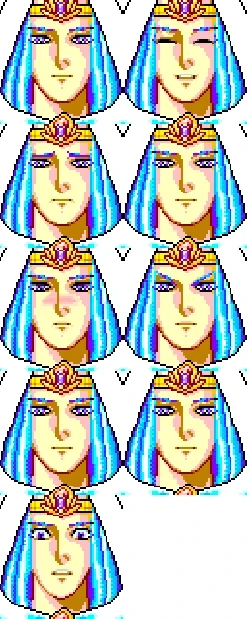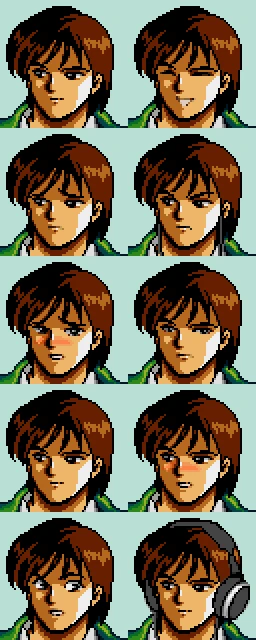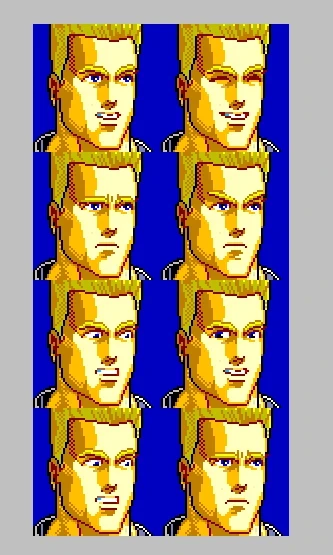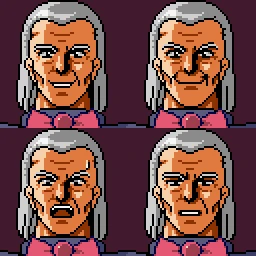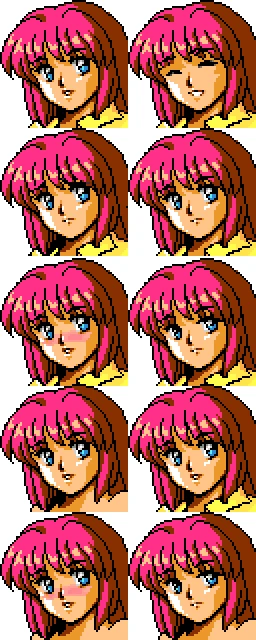About this mod
This mods contains multiple types of data.
Characters,Portraits,Animal(cat),Maps,hair,shirts,LooseSprites,and Dialogue.
Dialogue is only Japanese.
- Permissions and credits
- Changelogs
- Donations
このMODは複数のタイプのコンテンツが含まれています。
キャラクター、ポートレート、動物(cat)、マップ、髪型、シャツ、,LooseSprites(ゲーム中の様々な画像)、そして会話データです。
会話は日本語のみの対応となります。
--------インストール手順--------
1.) Nexus modsからこのMODをダウンロードします。(https://www.nexusmods.com/stardewvalley/mods/1957?tab=files)
2.) ゲームがインストールされているフォルダを開きます。(Steamの場合"C:\Program Files (x86)\Steam\steamapps\common\Stardew Valley\")
3.) "Content"フォルダをバックアップします。Contentフォルダを右クリックしコピーし、好きな場所にペーストしておいてください。
4.) その後、ダウンロードしたファイルの中の"Content"フォルダを、"C:\Program Files (x86)\Steam\steamapps\common\Stardew Valley\"の中のContentフォルダに上書きします。
5.) ゲームを始めます。
注意:このMODはデフォルトのデータの1番目のシャツと、2つの髪型を置き換えています。(6番目の男性と1番目の女性の髪型)
これらを使用したくない場合は、Content/Characters/Farmerフォルダのhairstyles.xnb、shirts.xnbファイルをバックアップを取ったものに置き換えてください。
ゲームを元の状態に戻したい時は、3.)で取ったバックアップのContentフォルダを"C:\Program Files (x86)\Steam\steamapps\common\Stardew Valley\"の中のContentフォルダに上書きしてください。
This MOD contains multiple types of data.
Characters,Portraits,Animal(cat),Maps,hair,shirts,LooseSprites,and Dialogue.
Only Japanese.
--------Installation Instructions--------
1.) Download this file.(Phantasy_Stardew_Valley_x.x.rar)
2.) Go to file destination (If you use Steam) " C:\Program Files (x86)\Steam\steamapps\common\Stardew Valley\ "
3.) Make a backup of "Content" folder by copying and pasting it in another location.
4.) Copy and paste the modified"Content" folder into the file where the original folder.
5.) Load game and test.
Note: This has replaced first shirts and two hairstyles.(6th male&1st female.)
If you do not want to use them, delete hairstyles.xnb&shirts.xnb in Content/Characters/Farmer folder.
If you could support me with a cup of coffee I would be very happy.
https://ko-fi.com/marumarian