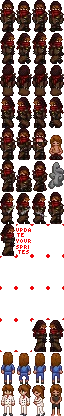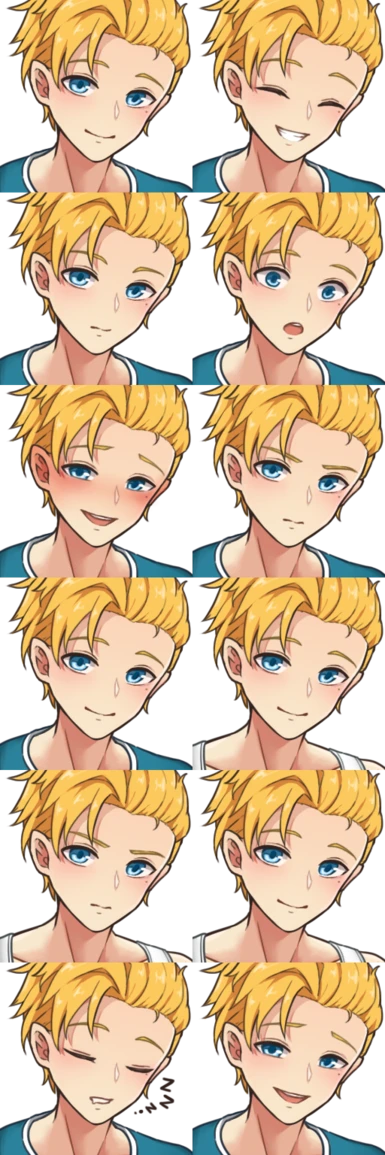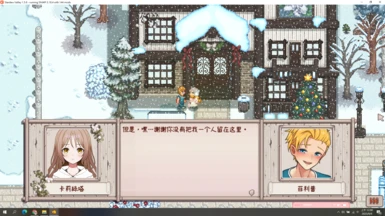About this mod
I love Jio and Philip from Ridgeside Village, so I drew their portraits, and also modified some of Jio's sprites to make him fit the portraits better.
-
жҲ‘еҫҲж„ӣйҮҢеҘҮиіҪеҫ·жқ‘иЈЎзҡ„еҗүеҘ§е’ҢиҸІеҲ©жҷ®пјҢеӣ жӯӨжҲ‘з№ӘиЈҪдәҶд»–еҖ‘зҡ„иӮ–еғҸпјҢдёҰдҝ®ж”№дәҶйғЁеҲҶзҡ„еҗүеҘ§и§’иүІең–пјҢи®“д»–иҲҮиӮ–еғҸжӣҙеҠ еҢ№й…ҚгҖӮ
- Requirements
- Permissions and credits
- Changelogs
в—Ҷ How to use
в—Ү Jio and Philip portraitsпјҲPortraitureпјү:
1. You need to download two mods, Portraiture and Ridgeside Village.
2. Put my files into the Portraiture folder.
3. Finish!
в—Ү Jio and Philip portraitsпјҲHD Portraitsпјү:
1. You need to download two mods, HD Portraits and Ridgeside Village.
2. Put the file into the Mods folder.
3. Finish!
*You only need to choose one of Portraiture and HD Portraits!
в—ҮJio Sprites: Just overwrite the original file, remember to back it up!
в–ј Path в–ј
Mods\Ridgeside Village\[CP] Ridgeside Village\Assets \Characters
Mods\Ridgeside Village\[CP] Ridgeside Village\Assets\BeachCharacters
*If you have installed other avatar mods for the same character, please check for conflicts.
-
в—Ҷ еҰӮдҪ•дҪҝз”Ё
в—Ү еҗүеҘ§иҲҮиҸІеҲ©жҷ®зҡ„иӮ–еғҸпјҲPortraitureпјүпјҡ
пј‘пјҺдҪ йңҖиҰҒдёӢијүе…©еҖӢжЁЎзө„пјҢPortraitureе’Ң Ridgeside VillageгҖӮ
пј’пјҺе°ҮжҲ‘зҡ„ең–зүҮиҰҶи“ӢеңЁPortraitureзҡ„иіҮж–ҷеӨҫиЈЎгҖӮ
пј“пјҺе®ҢжҲҗпјҒ
в—ҮжңӯжҒ©зҡ„иӮ–еғҸпјҲHD PortraitsзүҲпјүпјҡ
пј‘пјҺдҪ йңҖиҰҒдёӢијүе…©еҖӢжЁЎзө„пјҢHD Portraitsе’Ң Ridgeside VillageгҖӮ
пј’пјҺе°Үж–Ү件зҪ®е…ҘModsж–Ү件еӨҫгҖӮ
пј“пјҺе®ҢжҲҗпјҒ
*Portraitureе’ҢHD PortraitsдҪ еҸӘиҰҒйҒёж“ҮдёҖеҖӢеҚіеҸҜпјҒ
в—Ү еҗүеҘ§и§’иүІпјҡеҸӘйңҖе°ҮжҲ‘зҡ„ең–зүҮиҰҶи“ӢеңЁеҺҹж–Ү件дёӯеҚіеҸҜпјҒ
в–ји·Ҝеҫ‘ в–ј
Mods\Ridgeside Village\[CP] Ridgeside Village\Assets\Characters
Mods\Ridgeside Village\[CP] Ridgeside Village\Assets\BeachCharacters
*еҰӮжһңдҪ е®үиЈқдәҶе…¶д»–и§’иүІзҡ„иӮ–еғҸжЁЎзө„пјҢжіЁж„ҸжӘўжҹҘд»–еҖ‘жҳҜеҗҰжңүиЎқзӘҒгҖӮ