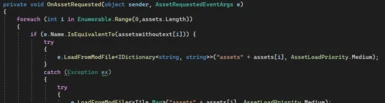File information
Created by
certifiableGrimalkinUploaded by
certifiableGrimalkinVirus scan
About this mod
For easier organisation of modloads. If you have a .xnb file you need to replace manually in the files for some saves you use, this mod works as if you did that, but can also easily be set to be ignored, by putting a '.' in front of the mod folder. Saves effort backing up and replacing files, if you change modloads often.
- Permissions and credits
It allows you to set up a file structure in the mod's 'asset' folder, akin to that in Stardew's 'Content' folder, where you can add files, that it'll replace the default ones with, on launch. Works with .xnb, .json, .tmx, .tbin and .png files. Ignores .txt files.
This is more primitive and less compatible than Content Patcher, but it works with files that Content Patcher acts too late to change.
It basically makes modloads of old .xnb replacement mods easier.
I do not recomment using those, I do recomment not using this mod if you can avoid .xnb replacement mods. There've been leaps in compatibility improvements, with all the other frameworks around. But if you have some mods where you have to replace Stardew game files manually, that you can't live without, this mod will make that process easier, since you don't have to overwrite the files, it'll just load the files inside its own structure instead.
The reason I made this mod is, I have different modloads for different saves, and one of them required me to replace an .xnb file. This means, backing up the old file, and switching between them, every time I change saves. This allows me to just put a '.' in front of the name of the folder I keep the save's mods in, for smapi to ignore it, without having to continually play around with switching files.
Shoutout to All Commnity Center Bundles, the mod that made me make this. Content Patcher really doesn't like the Bundles file.