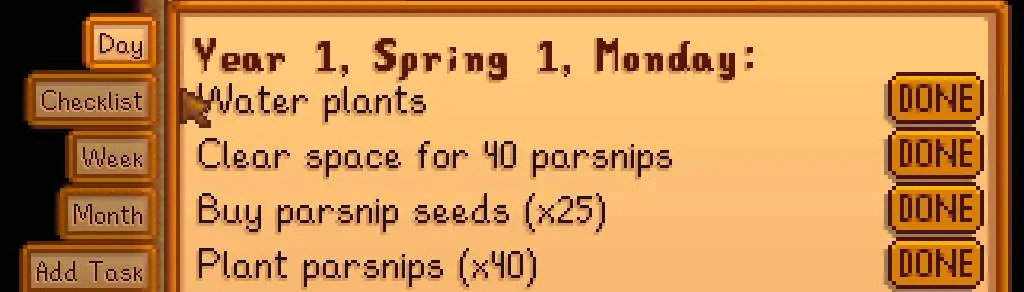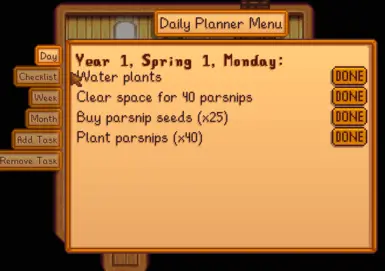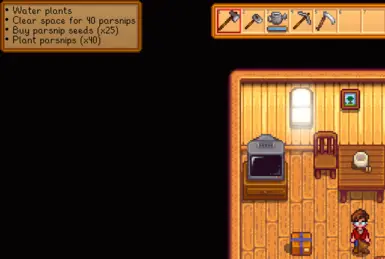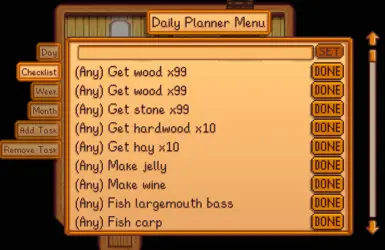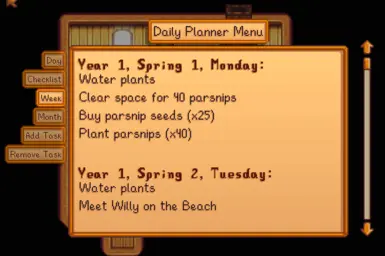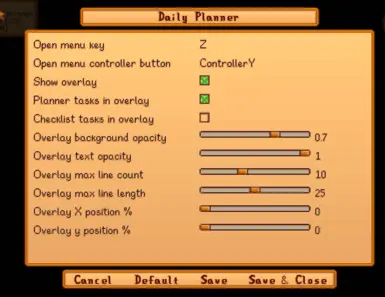About this mod
Never forget any event or daily task ever again! Set daily, weekly, or one-day tasks, then view them on your HUD or in a menu. Plan out your entire year, or maybe just the next few days, then get a reminder every day of what you need to do!
- Requirements
- Permissions and credits
- Changelogs
Last Update: June 12th, 2023
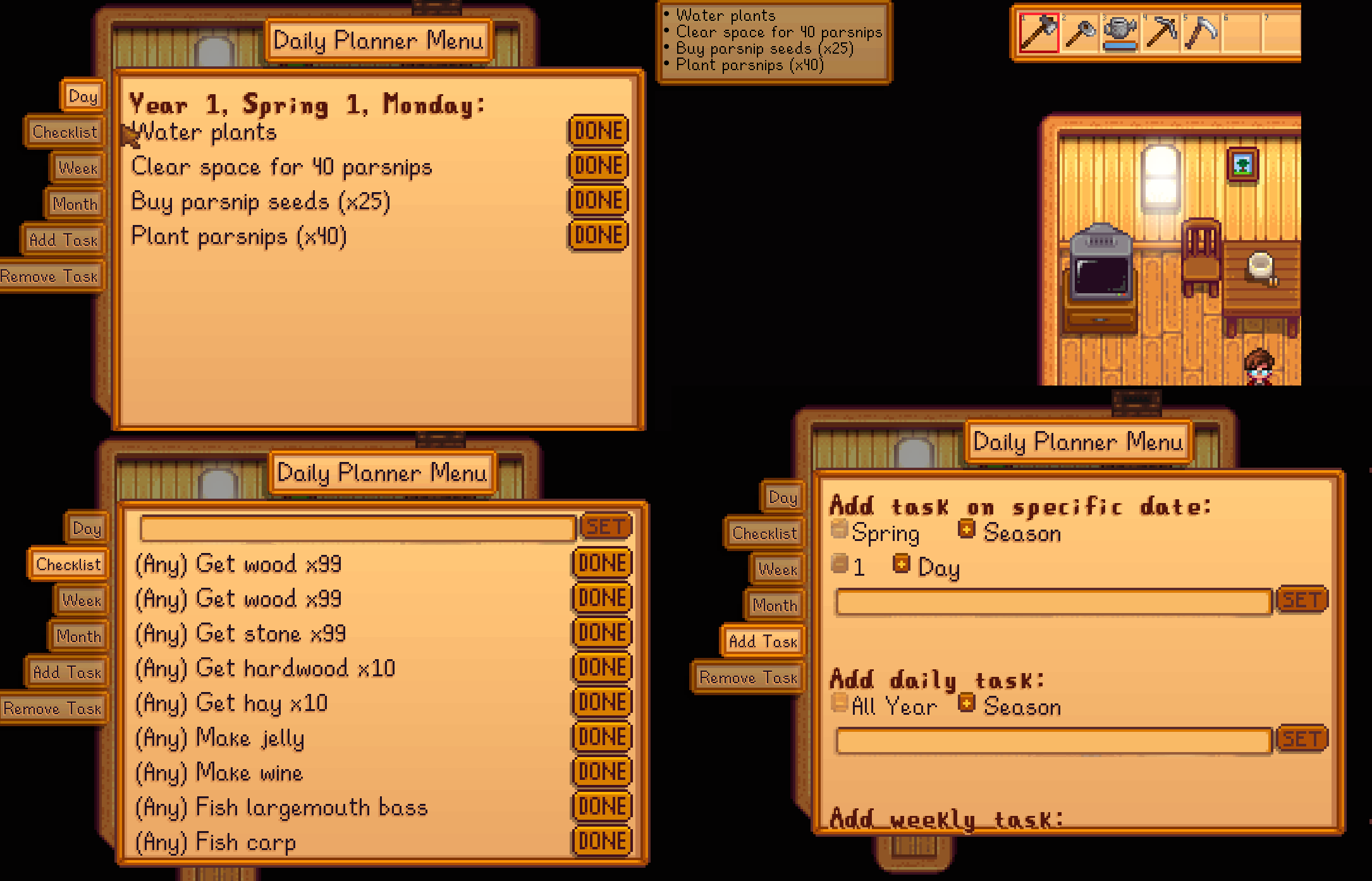
Forgot to water your plants? Went to bed without petting your chickens? Missed an episode of "Queen of Sauce"? Worked all day on your crush's birthday? Never again! With the Daily Planner mod, all you have to do is press a button and get a list of everything you need to do today! Once it's done, just mark it as completed, and move onto the next thing!
Features:
* Create daily, weekly, or one-day tasks, either for a single season or all year long.
* Add tasks to a simple checklist, for those tasks that only need to be done once and on no particular date.
* See your tasks for the day on an optional HUD overlay, which can be disabled or customized via the Generic Mod Config menu.
* Support for Mobile Phone mod, adding an app that opens the Daily Planner menu without using hotkeys.
* Basic controller support, mark your tasks for the day as finished all without touching your mouse or keyboard.
How to install this mod:
1) Install SMAPI.
2) Drag the folder "DailyPlanner" into Stardew Valley/Mods folder.
3) Install Generic Mod Config Menu (highly recommended).
4) Boot up the game and change the keybinding for the Daily Planner menu with Generic Mod Config.
How to create a plan:
1) Load up your game.
2) Press [ button (left bracket) to bring up the menu. (I recommend changing this button using Generic Mod Config Menu to the 'Z' button if you're going to be using this a lot!)
3) Click on "Add Task" tab
4) Use sliders to select when to add a daily, weekly, or one-day task.
5) Type the name of your task into the text field.
6) Hit "Set" to add the ask.
7) Repeat until all your tasks are added!
How to create a checklist:
1) Load up your game.
2) Open the menu as shown above.
3) Click on "Checklist" tab.
4) Type your task into the text field at the top.
5) Click "Set" to add the task.
6) Repeat until all your task are added!
How to save/edit/back up your plans or checklist:
The files for your daily planner and checklist can be found in your Stardew Valley save folder. On Windows, this can be found at...
%appdata%\StardewValley\Saves\[save game name]\DailyPlannerAssuming you've booted up your save game with this mod before, you will find the file 'year_1.json' and 'Checklist.txt'.
Checklist.txt is the easiest to edit yourself, feel free to type in a big long list there and save it.
The .json files are a little harder to edit, but you can easily copy a previous year and save it as 'year_2.json' or whatever year you want to copy the plan to.
Upcoming features:
* Allow users to change the order of tasks in the daily planner and checklist menu
* Support for To-Dew mod (so To-Dew and Daily Planner doesn't fight over HUD space, and perhaps even share resources)
* Multiplayer support, allowing collaborative planning and task completion (I need someone to help me test this)
* Perhaps further mobile phone support, with an actual app that shows tasks on your phone screen? Might be a good alternative to the hud overlay.
Known issues:
* Due to needing to be able to save in a local save directory, the mod is disabled if you're a farmhand in a multiplayer game. Multiplayer support will be added later.
* Long text can trail off the right side of the planner menu.
* Issue with the scroll bar when scrolled all the way down then removing a task.
* If using Mobile Phone mod, the phone can interfere with the Planner Menu if the phone is directly behind it.
Credits:
* ConcernedApe for making Stardew Valley in the first place
* Pathoschild for their work on SMAPI and the Cheat Menu Mod
* CJBok for their work on the Cheat Menu Mod, which I ripped off to make the GUI for this mod.
* spacechase0 for Generic Mod Config Menu
* jltaylor1 for the To-Dew mod, which filled the void left by my mod while it was broken for years, lol
* aedenthorn for the Mobile Phone mod
Contacts:
Discord - MevNav#0660 (You can @ me in the Stardew Valley discord server if you want)
Source code
GitHub: Stardew Daily Planner