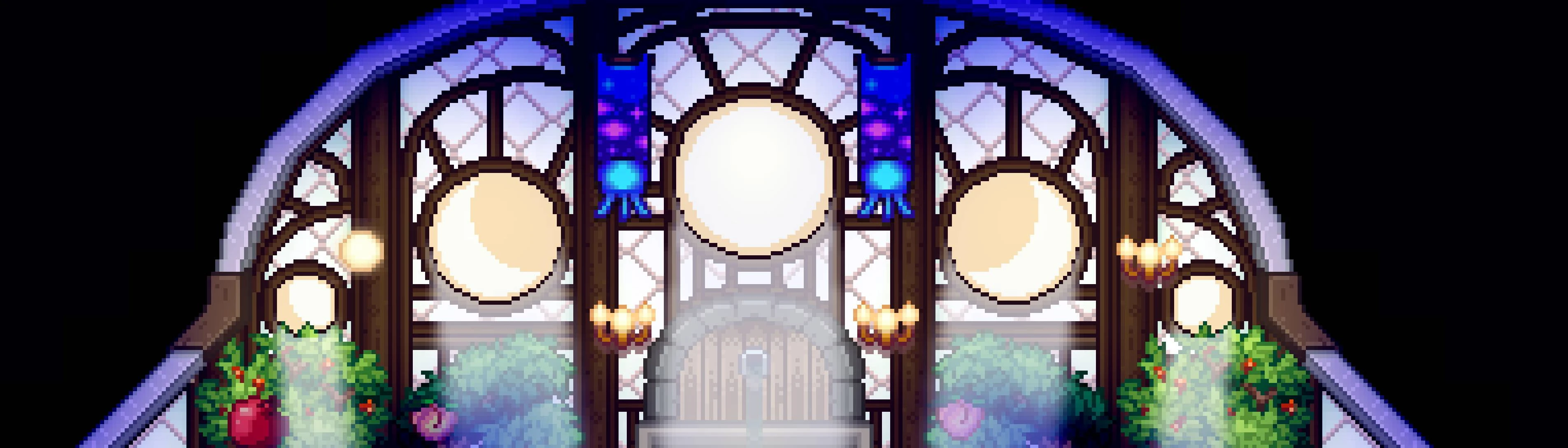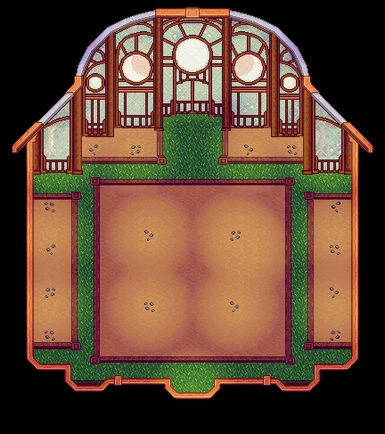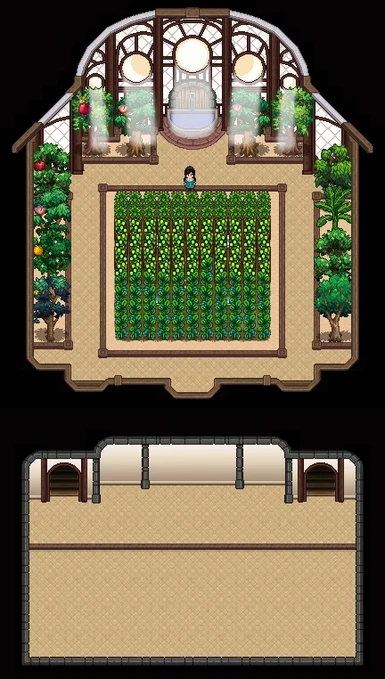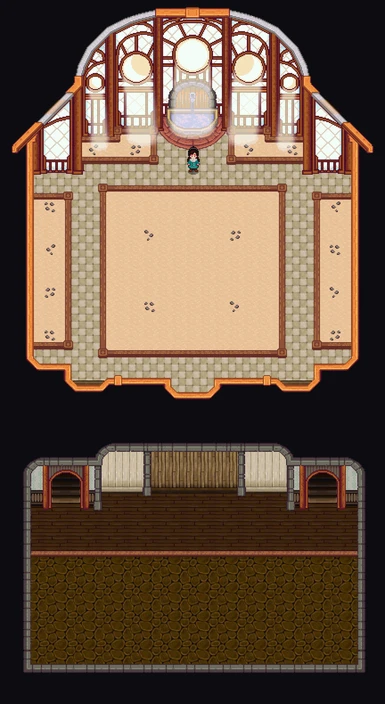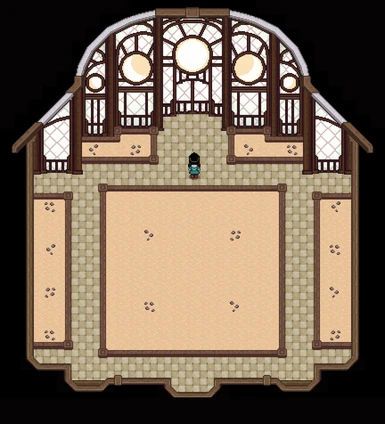About this mod
Gives your greenhouse interior more fancy look. Heavily inspired by Gwen's Medieval Buildings greenhouse retexture.
- Requirements
- Permissions and credits
- Changelogs
Features:
- Simple yet convenient greenhouse remap
- Recolor options
- Dig and plant crops and trees on almost any tile
- Lightbeams from windows
- Change flooring and wallpapers by your own choice
- Place furniture on walls such as lamps and banners
- Place casks anywhere inside
- Little fountain pond in which you can fish (you can catch carps, green and white algae in it)
Recolors, pond, lightbeams and cellar entrances are fully configurable - you can disable or enable them in mod's config. (Generic Mod Config Menu is highly recommended.)
Config:
- Recolor:
-Rustic Country Town (dark/white),
-Vibrant Pastoral,
-Elegant VIctorian Interior
-Starblue Valley
- Lightbeams - on/off
- Floor Borders - on/off
- Fountain - on/off
- Cellar - on/off
FAQ
Compatibility:
- Comatible with any recolor
- Compatibe with SVE, RSV and any other expansion mod
- Not compatible with mods that change greenhouse map
Installation:
1. Install all the required mods
2. (optional) Install Generic Mod Config Menu to be able to change options ingame
3. Place "Aimon's Fancy Greenhouse" from mod's zip archive into your main Mods folder
4. Done!
NOTE: For stardew 1.5.6 you'll also need Extra Map Layers and Custom Decoration Areas mod
Bugs&Issues:
- This mod is safe to install on already existing saves, but if you used other greenhouse remap mod previosly (like Oasis Greenhouse and such) - some of your trees and crops may shift their places or even disappear (since most of greenhouse mods make greenhosue map wider, after deinstalling it, all the stuff you placed in those expanded areas may just disappear).
Same goes with deinstalling my greenhouse mod - before doing so, better pick up all your stuff (especially all the casks from cellar area).
- You can dig some tiles around walls, so visually it will look like hoed dirt on the walls. It's not a big deal, just remove the hoed tile with pickaxe or other tools.
- Sometimes you'll catch trash items in fountain pond - unfixable, just deal with it.
Mods used in screenshots:
- Rustic Country Town Interiors
- Rustic Country Walls and Floors
- Industrial Furniture Set
- Simple Foliage
- Elegant Craftables