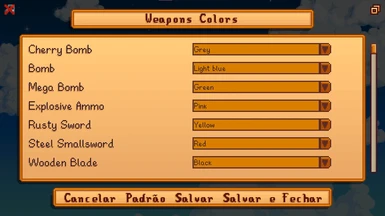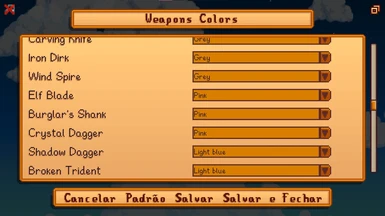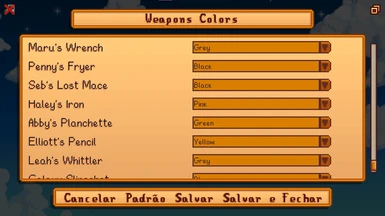About this mod
Fully configurable mod to choose the color of each weapon in the game one by one.
- Requirements
- Permissions and credits
- Changelogs

1. Download SMAPI
2. Download Content Patcher
3. Download Generic Mod Config Menu (optional)
4. Download this mod and unzip in your mods folder
5. First run the game using SMAPI to create the config.json file
6. Configure the mod however you like in the Mod Config Menu in the lower left corner of the home screen.
If you chose not to use the Generic Mod Config Menu, you need to close the game and open the Config.json file to make the settings, and once you finished you can open the game again.

All weapons have the options of the following colors: Black, Blue, Green, Grey, Red, Light blue, Pink, Yellow, Full Black, Full Blue, Full Green, Full Grey, Full Red, Full Light blue, Full Pink or Full Yellow;
With the exception of the broken trident, femur, Sam's Old Guitar, Maru's Wrench, Penny's Fryer, Haley's Iron and Elliott's Pencil which have the color options: Black, Blue, Green, Grey, Red, Light blue, Pink or Yellow;
And for the Insect Head which has a new dragonfly look, has the options: Black, Blue, Green, Grey, Red, Light blue, Pink, Yellow, Default Black, Default Blue, Default Green, Default Grey, Default Red, Default Light blue, Default Pink or Default Yellow.

Portuguese translation by me;
German translation by XiNaru.

Matching Tools Colors mod.