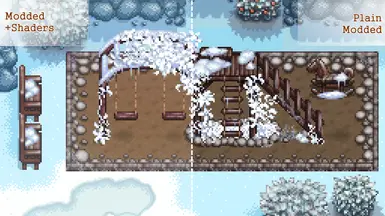About this mod
A vibrant honey-flavored ReShade preset to bring more color to your gameplay!
- Requirements
- Permissions and credits
// How to install ReShade
- - Go to the ReShade website and click the download button.
- - Run the file it gives you and click browse. Go to your Stardew valley folder (The one with Stardew Valley.exe in it)
- - Choose EITHER Stardew Valley.exe if you want to play vanilla OR StardewModdingAPI.exe if you want to use ReShade with mods.
- - Choose OpenGL. If you chose the wrong one, restart from step 2.
- - Finish the installation as usual.
- - Run Stardew Valley as usual. Make sure you run the .exe you installed ReShade onto, be it the vanilla game or the ModdingAPI.
- - You should see a grey bar up at the top. Press the Home button to do
the tutorial, and you're set! You've successfully installed ReShade.
// How to install Miel Vibrance
- - Open up your Stardew folder. (The one where you installed ReShade)
- - Copy 'miel.vibrance.ini' and 'reshade-shaders'
- - Paste the two files into your Stardew folder. (if it asks if you want to merge, say yes. don't replace!)
- - Done! You should be able to access the preset in Stardew Valley now.
Mods used in screenshots :
- Bear - Industrial Furniture Set by DustBeauty
- Playground - Wayback Pelican Town by Gweniaczek
- House - Medieval Buildings by Gweniaczek
- Recolor - Earthy Recolor by DaisyNiko