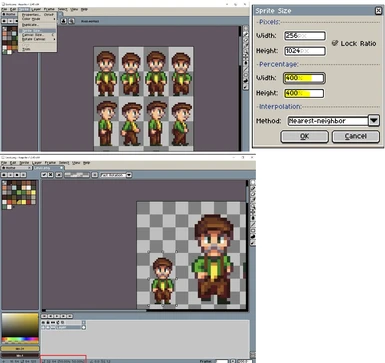About this mod
Higher Resolution Sprites with additional pixels to spare!
This is a modding resource which enables use of 64x128 sprites but rendered in-game at 32x64.
Essentially this allows users double the resolutions for each sprite, while also granting additional room to increase height and width of the sprites.
- Requirements
- Permissions and credits
- Changelogs
Sprites in Detail
New in V0.3.0:
Thanks to a request by Aimon111, the ability to arbitrarily draw sprites in any resolution:

Please see the Pixel Replacements section below for usage
Installation
Extract ZIP to your Stardew Valley/Mods directory
Requirements
SMAPI
Content Patcher
What is Sprites in Detail?
Sprites in Detail is a SMAPI Modding Resource akin to ContentPatcher allowing the Visual replacement of sprites with higher resolution versions.
Multiplayer should work, but all changes are client-side and, if mods differ, will not be visible to other players.
Unmodded, sprites are limited to a 16x32 rectangle:

With this mod, the sprites are instead given 64x128 pixels, however, when drawn into Stardew, they will be scaled so that the sprite will have 32x64 pixels to occupy the normal space.

In effect, this grants the ability to draw higher resolution sprites, and also provides additional height and width to extend the original sprite.


*Abi is feeling a little fuzzy*
In addition, it's possible to arbitrarily add any image in place of another:

How does Sprites in Detail work?
Sprites in Detail follows a similar render-focused approach as other high-compatibility Sprite alteration libraries such as HDSprites, or SpriteMaster.
SiD textures are loaded but do not interact with Stardew's logic until the actual Draw operation. During a Draw, SiD will instead draw the texture with the specifications desired.
The benefit of this approach is that no sizing, bounds, or other logic is impacted by a SiD texture. This maintains a very high level of compatibility with Events, Pathing, and bounding calculations.
The largest negative is collision boxes of the NPCs remain exactly as they were.
If you make a particularly wide sprite, the character will still be able to get exactly as close as before:

*Gus thinks you might be a little too close*
How do I use Sprites In Detail?
For Mod Authors, usage is similar to other SMAPI Content Packs:
1.) Create your higher resolution SpriteSheet
Here is how you can do it in Aseprite:
1. Increase the size of the spritesheet to 400%
2. Resize down the sprites to 32x64
They should be centered and located at the bottom of sprite area
* One tip is that if you hold SHIFT while resizing height, it will keep the ratio and positioning

2.) Create a content.json
The basic format to add a SiD sprite:
{
"Sprites": [
{
"Target": "REQUIRED {The Target Asset, this will be the directory/name for base-game assets, or the chosen name for other mod's assets}",
"FromFile": "REQUIRED {The location of your replacement asset}",
"BreathType": "{Male|Female|None - Used to determine which pixels will be used to 'breathe'}",
"When": {
OPTIONAL - ContentPatcher Conditional Token Object
}
},
...
]
}
3.) Determine if you want to handle the breathing texture
Stardew Valley will draw a second texture for any 'Breather' NPCs.
SiD exposes three basic options:
1.) Male - Will use the same sprite locations and dimensions as vanilla Stardew for Adult Male NPCs (i.e. (24, 98) as the upper left point of a 16x16 rectangle)
2.) Female - Will use the same sprite locations and dimensions as vanilla Stardew for Adult Female NPCs (i.e. (24, 100) as the upper left point of a 16x8 rectangle)
3.) None - Will Disable the breathing texture completely
Alternatively, you can specify the bounds of this texture manually, which is useful if you've increased the height or width of the sprite:
- ChestSourceX - The position relative to the upper left corner of the Sprite for the X position of the breath texture (24 for an unaltered Male SiD Sprite)
- ChestSourceY - The position relative to the upper left corner of the Sprite for the Y position of the breath texture (98 for an unaltered Male SiD Sprite)
- ChestSourceWidth - The width of the rectangle to be used (16 for an unaltered Male SiD Sprite)
- ChestSourceHeight- The height of the rectangle to be used (16 for an unaltered Male SiD Sprite)
- ChestAdjustX - A value representing the number of pixels to adjust the breath texture left/right. Higher values move the texture to the right.
- ChestAdjustY - A value representing the number of pixels to adjust the breath texture up/down. Higher values move the texture down.
*ChestAdjustX and ChestAdjustY are slightly difficult to determine. They impact the origin of the breath texture (its center point) and are relative to the default center of the Chest rectangle (31,106).
In addition the Y value needs to be multiplied by 2.
For example, if you increase the height of your sprite and decide you don't want them breathing from the gut:

You could configure the Sprite:
{
"Target": "Characters/Lewis",
"FromFile": "assets/Lewis.png",
"ChestSourceX":24,
"ChestSourceY":89,
"ChestSourceWidth": 16,
"ChestSourceHeight": 20,
"ChestAdjustX": 0,
"ChestAdjustY": -14
}
Which would result in a much more normally breathing Lewis:

There are two final configuration options:
- SpriteOriginX
- SpriteOriginY
This point is actually located in the lower 3/4ths of the sprite, near where the top of the shadow will be drawn.
In general the default values will work for 16x32 sized sprites, but if you'd like to alter sprites which are smaller/larger you'll want to alter these values.
For example, Krobus will need SpriteOriginX = 32 and SpriteOriginY = 82 (vs the default value of 112 as his sprite is shorter)
4.) Conditional Sprites
SiD supports ContentPatcher's conditional tokens/queries.
To use, simply specify a When attribute in the Sprite.
Only on rainy days
"When":
{
"Weather": "rain"
}
In addition, any config values specified in the config.json will be accessible in this area as well:
config.json
{
"Enabled": "True",
"GusSprite": "SiD"
}
content.json
{
"Sprites": [
{
"Target": "Characters/Gus",
"FromFile": "assets/gus.png",
"BreathType": "Male",
"When": {
"GusSprite":"SiD"
}
}
]
}
Any custom config.json values will appear in the Mod Config Menu if Generic Mod Config Menu is installed.
If you'd like to use a config token in a Content Patcher Query, you will have to refer to it with your ContentPack's UniqueId:
If my content pack's uniqueId is 'BleakCodex.CrazyMustacheGus':
"When":
{
"Query: '{{Weather}}' = 'storm' AND {{BleakCodex.CrazyMustacheGus/EnableDuringStorms}} = 'true'": true
}
5.) Create manifest.json
Follow the SMAPI Manifest Format
You will need a ContentPackFor entry pointed to SiD:
"ContentPackFor": {
"UniqueID": "BleakCodex.SpritesInDetail"
},In addition, if you would like to use the Content Patcher Token/Conditionals (the When attribute), you must add a required Dependency to ContentPatcher pointing to version 1.22.0 or later:
"Dependencies": [
{
"UniqueID": "Pathoschild.ContentPatcher",
"MinimumVersion": "1.22.0"
}
]6.) Finally, copy your Content Pack into the Stardew Valley/Mods folder
Pixel Replacements
With the use of the PixelReplacement feature, you can replace a portion or even an entire sprite/spritesheet with a custom image.
{
"Sprites":{
"Target": {REQUIRED - The Target Asset},
"PixelReplacements": [
{
"FromFile": {REQUIRED - the directory to a PNG you'd like to draw instead},
"TargetX": {REQUIRED - the X coordinate where the sprite you'd like to replace is located on the spriteSheet},
"TargetY": {REQUIRED - the Y coordinate where the sprite you'd like to replace is located on the spriteSheet}
}
]
}
}
For Example:
This will replace the Fried Egg image located in the Maps/springobjects sheet at (32, 128) with the file at food/fried_egg.png
{
"Sprites": [
{
"Target": "Maps/springobjects",
"PixelReplacements": [
{
"FromFile": "food/fried_egg.png",
"TargetX": 32,
"TargetY": 128
}
}
]
}The image will be rendered in-place, with the dimensions specified by Stardew Valley.
This will mean that if you provide a rectangular image in place of an object, it will be squashed to fit within the square area defined.
In addition, there is no enforcement of size, you're free to provide a texture at whichever resolution you'd like.
A quick note on performance:
There are a couple things I could do to improve performance if required, please reach out if you have a use-case that is producing any sort of performance decrease, but assuming your texture sizes aren't exceptionally large, it seems like the current approach is more than performant-enough.
Example
Please refer to the "Giant Crazy Mustache Gus" for an example of a SiD mod
Compatibility
While SiD should be highly compatible, I have only tested on the Windows version of Stardew with the latest SMAPI version.
Please feel free to notify me if you find this mod compatible with another version.
Windows✅
Linux ❔
Android ❔
Mac❔
Split-Screen ❔
Performance
Since there is additional pixels that must be rendered, there is technically a performance cost to these textures.
However, Stardew Valley is already pretty light on GPU so I would assume that there is a lot of headroom.
XNA on the other hand appears to have an upper limit on the spritesheet size at around 2048x2048.
That would still allow 16 rows worth of sprite frames at this current resolution, but puts an upper bound on other resolutions.
With the addition of the SpriteReplacement logic, it's quite easy to get around the size limits, though that will come at a performance cost.
Generally it's recommended the modder considers how many pixels could actually be rendered for the user.
Feature Requests
If desired, I can add additional sprite resolutions.
Please reach out here or on GitHub if you need additional functionality around the Conditional/Token integration.
Otherwise, I intend to keep this as lean as possible to make the transition to any future version of SMAPI minor, though it should already be compatible with SMAPI 4.0.0
Source