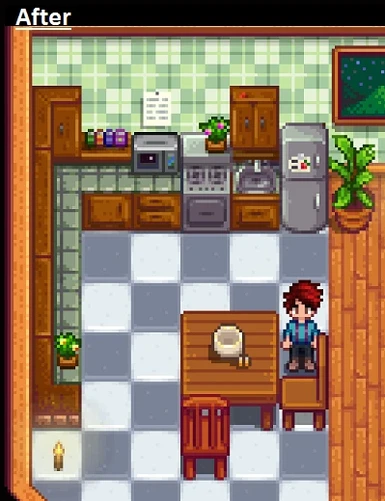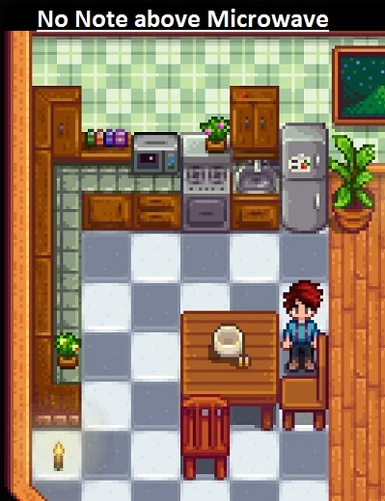About this mod
Changes the kitchen into a tile-countertop and various small edits.
- Permissions and credits
5/07/2016
- Added compatibility patch for DevilBro's Bathroom in Houseupgrade2 mod.

Installation:
1. Backup your default files.
2. Unzip the file.
3. Place the "farmouse_tiles.xnb" file into your Stardew Valley\Contentfolder, overwriting the old file.
If you're using Steam, the default folder path is something like C:\Program Files\Steam\SteamApps\common\Stardew Valley\Content\
If you're using another mod that edits farmhouse_tiles.xnb, this will overwrite that mod. If you want to use both, let me know and I'll see what I can do.
Uninstallation:
1. Delete the file.
2. Restore the backup you made.

Compatibility Patches:
For these to work, please install the other mod first then install my compatibility patch on top of it. It won't work otherwise.
- Patch for Bathroom in Houseupgrade2 by Devilbro
If there's a mod you're using and you'd like for it to work with my mod, let me know and I'll make a patch for it.