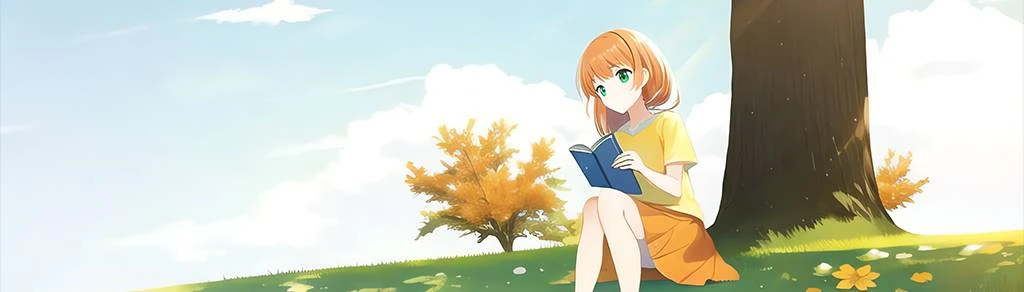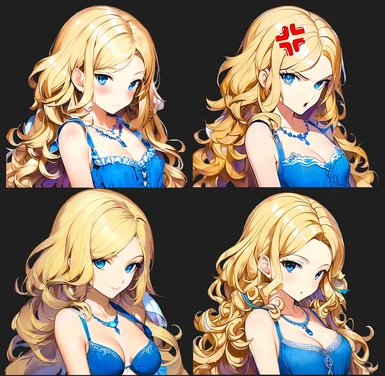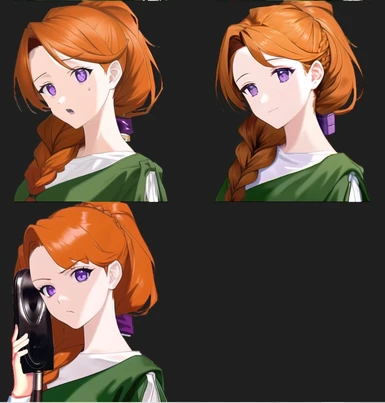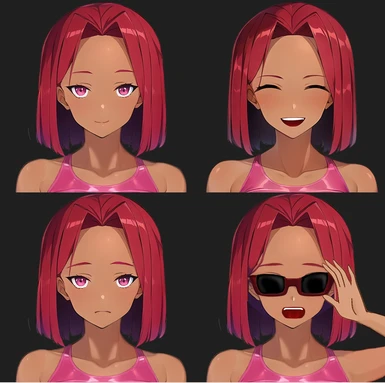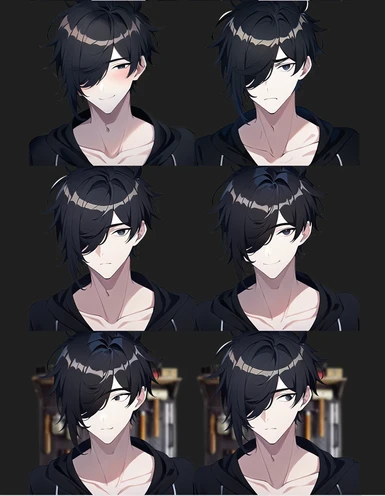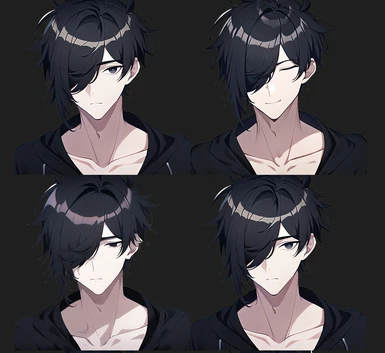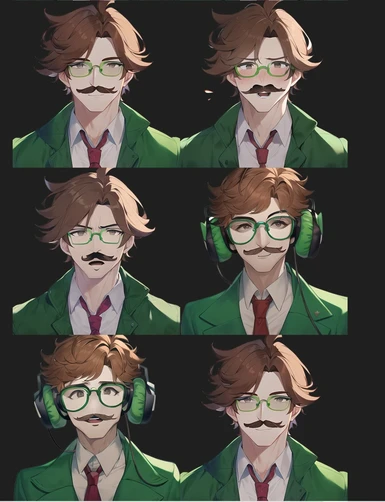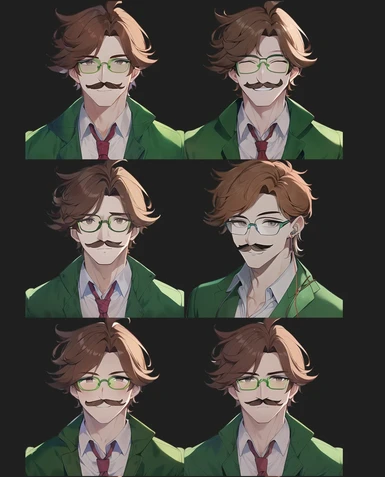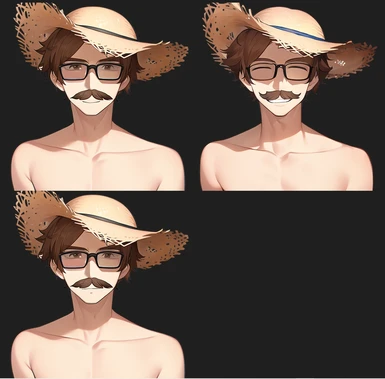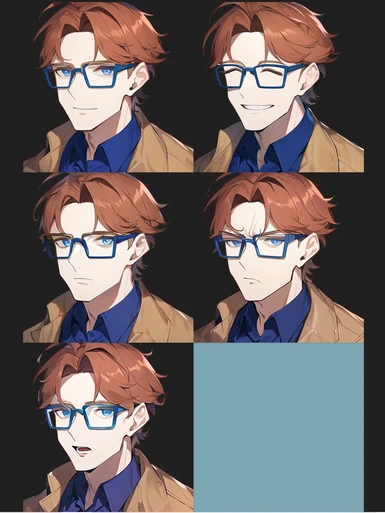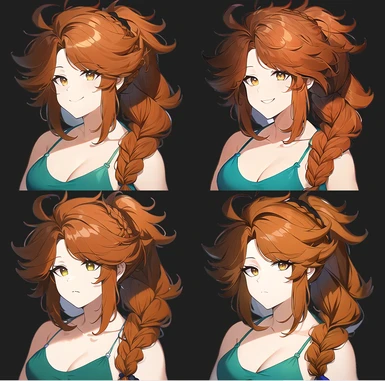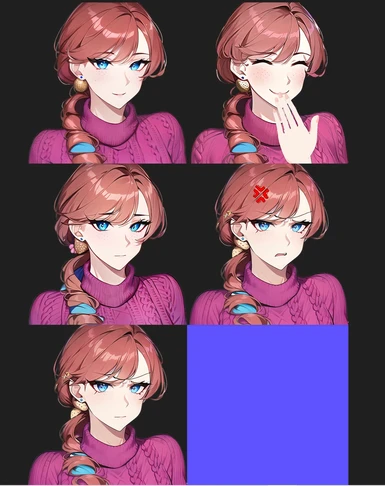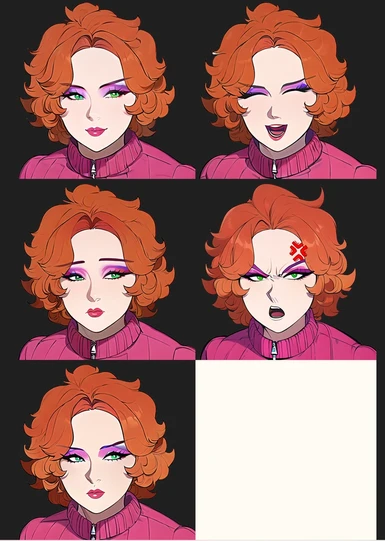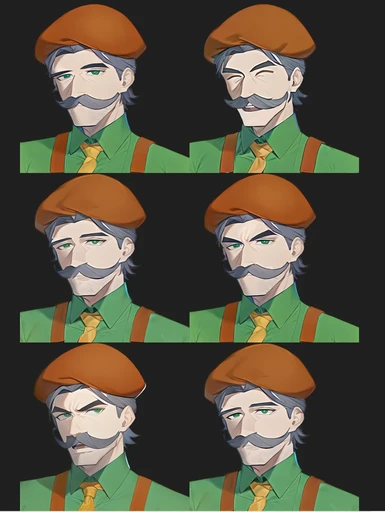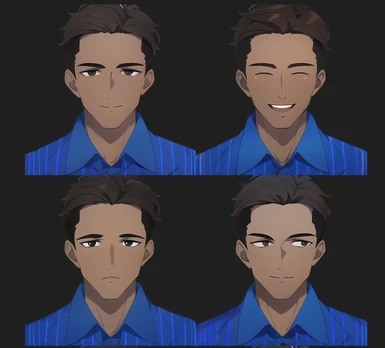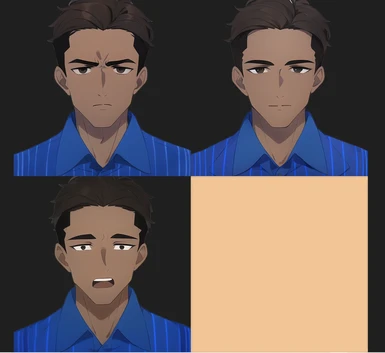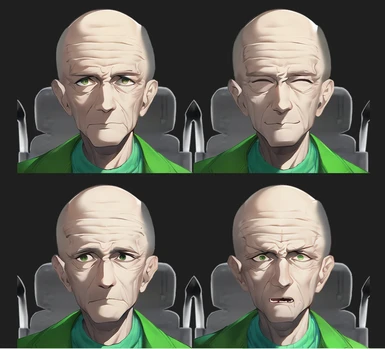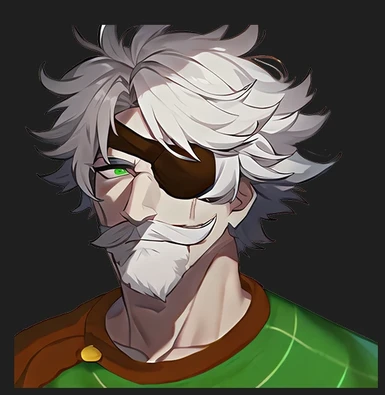About this mod
HD portrait mod for SDV. All portraits of the human characters have been completed.
I hope that you will like it : )
- Requirements
- Permissions and credits
- Changelogs
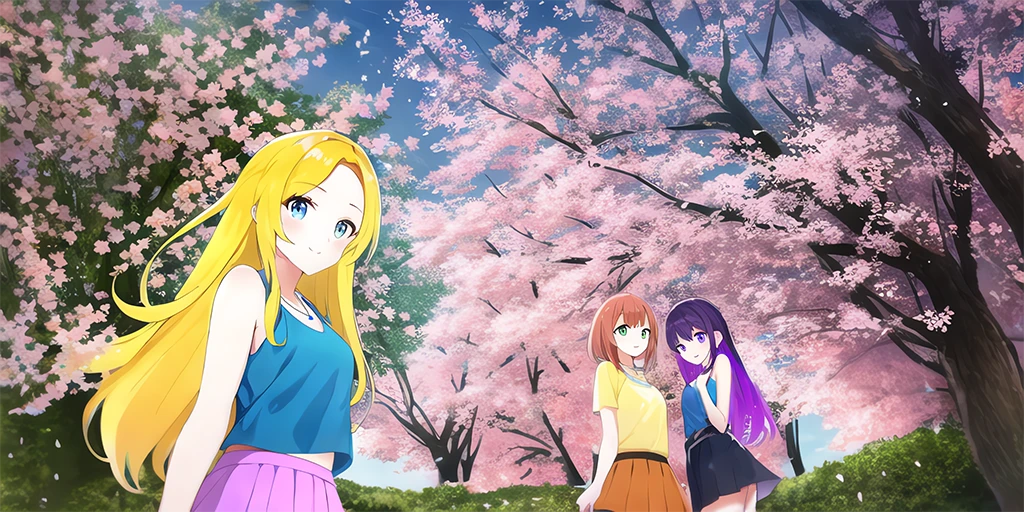

but please make sure you have the following mods installed in advance :
下载主文件,将解压后得到的名为Jier's HD VanillaPortraits的文件夹复制或者剪切到你的
Mods文件夹就行了,但是确保你已经提前安装了以下几个mod:
1.Content Patcher atStardew Valley Nexus - Mods and community (nexusmods.com)
2.HD Portraits atStardew Valley Nexus - Mods and community (nexusmods.com)
3.SMAPI - StardewModding API at Stardew Valley Nexus - Mods and community (nexusmods.com)

Here are the steps:
我们的mod可以通过简单地修改几个字符来打开或者关闭图像的显示,
另外,我们还提供了两个版本的海莉的图像,同样可以通过简单地修改字符来选择你喜欢的版本来显示。
步骤如下:
1. Open the folder named Jier's HD Vanilla Portraits in your Mods folder and you will see the following four files:
打开位于你的Mods文件夹中的名字为Jier's HD Vanilla Portraits的文件夹,打开后有以下四个文件:
assets
config.json
content.json
manifast.json
使用记事本打开config.json,可以看到如下的文本:
{
"Abigail_HD_portrait": "true",
"Alex_HD_portrait": "true",
"Birdie_HD_portrait": "true",
"Bouncer_HD_portrait": "true",
"Caroline_HD_portrait": "true",
"Clint_HD_portrait": "true",
"Demetrius_HD_portrait": "true",
"Dobson_HD_portrait": "true",
"Elliott_HD_portrait": "true",
"Emily_HD_portrait": "true",
"Evelyn_HD_portrait": "true",
"George_HD_portrait": "true",
"Gil_HD_portrait": "true",
"Grandpa_HD_portrait": "true",
"Governor_HD_portrait": "true",
"Gunther_HD_portrait": "true",
"Gus_HD_portrait": "true",
"Haley_HD_portrait_V1": "false",
"Haley_HD_portrait_V2": "true",
"Harvey_HD_portrait": "true",
"Jas_HD_portrait": "true",
"Jodi_HD_portrait": "true",
"Kent_HD_portrait": "true",
"Leah_HD_portrait": "true",
"Lewis_HD_portrait": "true",
"Linus_HD_portrait": "true",
"Marlon_HD_portrait": "true",
"Maru_HD_portrait": "true",
"Marnie_HD_portrait": "true",
"MrQi_HD_portrait": "false",
"Morris_HD_portrait": "true",
"Pam_HD_portrait": "true",
"ParrotBoy_HD_portrait": "true",
"Penny_HD_portrait": "true",
"Pierre_HD_portrait": "true",
"Robin_HD_portrait": "true",
"SafariGuy_HD_portrait": "true",
"Sandy_HD_portrait": "true",
"Sam_HD_portrait": "true",
"Sebastian_HD_portrait": "true",
"Shane_HD_portrait": "true",
"Vincent_HD_portrait": "true",
"Willy_HD_portrait": "true",
"Wizard_HD_portrait": "true"
}
The same goes for choosing different versions of Haley's portraits,
but when you choose 'true' in one version, don't forget to change the other version to 'false'.
找到你想修改的人物的名字,将‘true’改成‘false‘就能关闭这个人物的图像显示了,选择不同版本的海莉的图像也是同样的操作,但是当你选择了其中一个版本为’true‘后,别忘了将另一个版本改成’false‘。另外多提一嘴,除了修改true和false外,千万不要修改别的,如果不小心改了并且改不回来了,不保存直接关闭记事本就行。
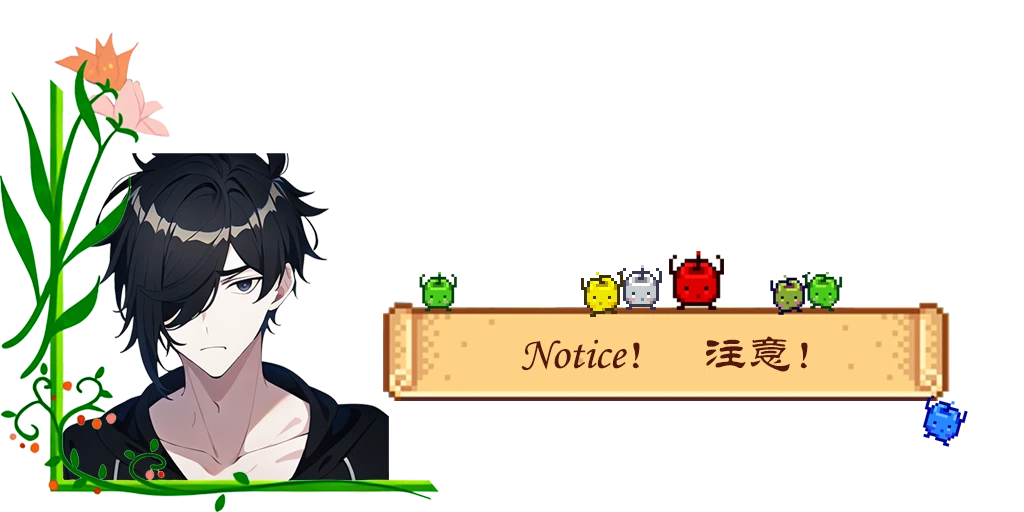
When Stardew Valley Expanded (SVE) is installed,
some of the conversations of these characters (Gil, Gunther, Sandy, Marlon, Morris and Wizard) will not show our images.
This is not a bug, but if this causes a problem, you can turn off the image display of these characters by following the tips above.
Also, there may be other mods that conflict with our mod. If you encounter this situation, please let me know in the comments section.
One more thing, don't forget to remove the same NPC portrait requirements from your Portraiture or HD Portraits mod (if you have these)
在安装我们的新mod前,最好把旧版本的mod删除,直接替换可能会出现小bug
如果你安装了SVE,吉尔、冈瑟、桑迪、马龙、莫里斯和巫师的其中一些对话不会显示我们的图像,
这不是bug,因为SVE为这些人物增加了新的对话和图片,我们的mod并不能改变这一点,所有才会出现这个问题。如果你对此感到介意,请按照上面的tips来关闭这些人物的图像显示。另外,还可能存在其它的mod与我们的mod有冲突,如果你遇到这种情况,请在评论区告诉我。
还有一件很重要的事,不要忘记删除在 Portraiture 这个mod里面的,相同人物的图像

PaulDunstan
AI