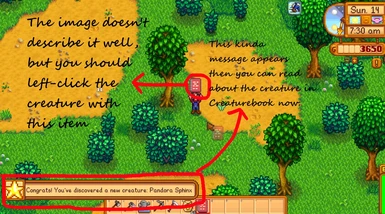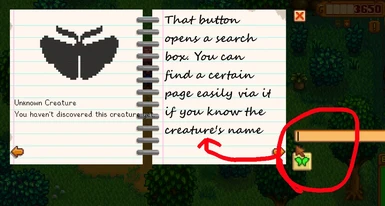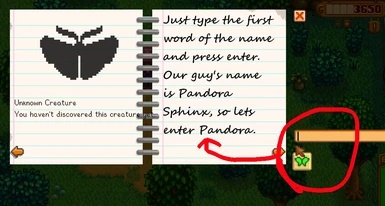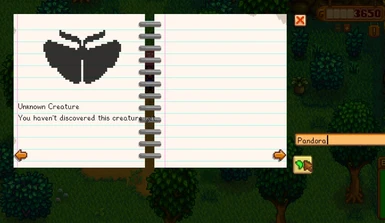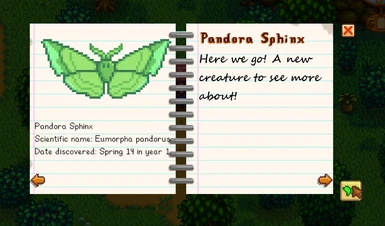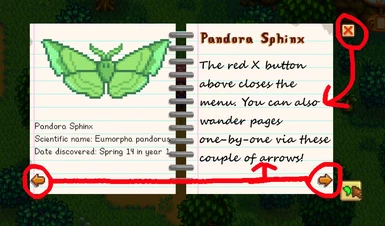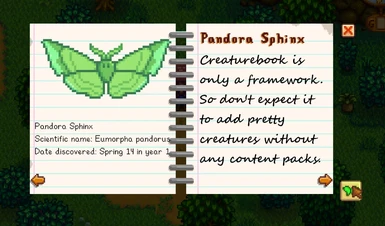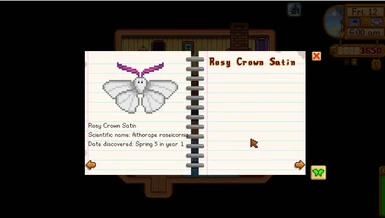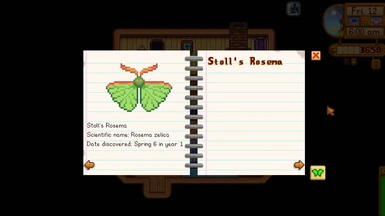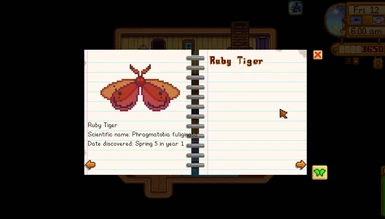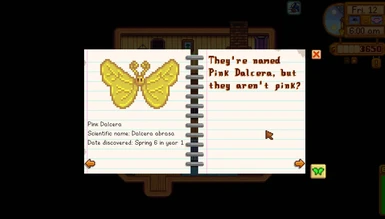About this mod
A framework that allows content packs to add their creatures to the mod's 'bestiary', and allows the farmer to discover these creatures via clicking to NPCs with the mod's custom notebook item in hand.
- Requirements
- Permissions and credits
- Changelogs
For all content pack documentation, source code, credits, permissions and translations, see the mod's GitHub repository.
Which is linked here.
To find the content pack that added these moths in preview images, check Requirements section. You will find other content packs (if any are made :sweat_smile:)
= Config options explanation here
- 'OpenMenuKeybind'
Determines via which keybind will you open the mod's bestiary menu. Default value is 'LeftShift + LeftControl + B'
- 'WayToGetNotebook'
Determines how you want your Creaturebook item to be given. Valid values are 'Letter', 'Inventory' and 'Events'.
- Events: Gets you to obtain it via events.
- Letter: Gets you to obtain it via mail.
- Inventory: Directly spawns it into your inventory
- 'ShowScientificNames'
Determines if you want the menu to display creatures' scientific names when they're discovered.
Valid values are 'true' and 'false'.
- true: Enables scientific names
- false: Disables scientific names
- 'ShowDiscoveryDates'
Determines if you want the menu to display dates when creatures are discovered, once they're discovered.
Valid values are 'true' and 'false'.
- true: Enables displaying dates
- false: Disables displaying dates
= Possible f-a-q for mod users here
- Information & Mod Usage
What even is this... 'Creaturebook'?
Creaturebook is a framework mod that allows content packs to add their creatures' pages for information, and allows said creatures to be discovered by the player. So yeah, it's sort of a bestiary mod. Since the mod is a framework, don't expect it to do so much without content packs. View mod images to see how does a player discover a creature and see info about it.
How do I obtain Creaturebook item?
That depends on what your `WayToGetNotebookItem` config is set to. It's valid values are `Letter`, `Inventory` and `Events`.
See config values section above.
How do I discover a creature?
There are three ways:
1) One is via clicking a tile (with the Creaturebook item in hand) that's set to get you to discover a creature instantly (Note that this feature is completely untested).
2) The primary way is clicking to anything that has got a page in Creaturebook and that's coded into the game as an NPC (So yes, using Custom Companions will work, fellow authors.) with Creaturebook item in hand.
3) The third is attaching an item
How do I see information about creatures?
First, you need to have discovered what creature you want to see. If you already have, use the mod's menu opening keybind while no other menu is open. You can find it in your config.json, or install Generic Mod Config Menu to easily change it.
The default keybind is `LeftControl + LeftShift + B`.
There's this button on the mod's menu at the right side of this right arrow button, what is it?
It's a button to open the menu's search box. Type one of a creature's ID, translated name or scientific name, press enter and the correct page shall show up. View mod images to visually see how is it used.
- Installation
How to install?
Just like any other mod. Drop into anywhere in Mods folder.
Dependencies
The only necessary requirements are SMAPI and SpaceCore. Content Patcher and Generic Mod Config Menu are optional dependencies.
- Compatibility
SVE/RSV/Any other known mod
Don't you dare not using your logic for such an annoying question. But yes.
Any known conflicting mods?
None. Hooray!~
Multiplayer
It should be compatible, but it is untested
Split-screen
I don't know, but I don't think so.
Gamepad/Controller
It does have compatibility code! (When I feel like it, I will make a scheme for what button does what in mod menu.)
Linux/Mac/Android
I believe it is compatible with Linux and Mac, but this is untested. As for Android, unfortunately no, and won't be unless
someone else volunteers to port it.
Harmony (In other words 'does this mod change the game code?')
(This matters because if done wrongly, could break the game or other mods)
No. And it never will unless needed.
- Issues, Suggestions & Reaching Out
Any known bugs?
There might be visual glitches with sets-only paging, and there are issues with obtaining-via-Events and obtaining-via-Mail for
the notebook tool. For a temporary solution, see right below of this message.
Hey! I can't make the notebook work on creatures since the last update, and I can't get a new one either :(
Enter ``cb_instantTool`` to the SMAPI console and press enter. You'll get a new one instantly and it should be categorized as a Tool. From now on, use that instead and put the old one to trash if you can.
Is reporting bugs okay?
Yes. Absolutely, author would love to have her first true bug report ever, and she is bored from finding her bugs on her own. Though make sure you upload your log to https://smapi.io/log before reporting, and include the log with your report.
Is giving suggestions okay?
Yes! The author would love to hear what people want to see in the mod. Though keep in mind that not every single suggestion would be implemented. That will depend on if she agrees with it, if it is doable, and if her coding skill is sufficient for it.
How can I contact the author?
Your fastest bet is by Discord. You can find me in most modding servers or main SDV server. (As an unrelated note )
- Content packs & Translations
To find content packs, check this mod's Requirements section.
If you want to make content packs, see this GitHub page for content pack documentation
If you want to do translations for this mod or for content packs, see this GitHub page for translation documentation
The mod already has Turkish translation made by myself, I know I wrote there'd be Portuguese before but I have lost the file and the translator as well has deleted it.