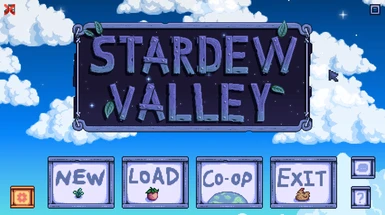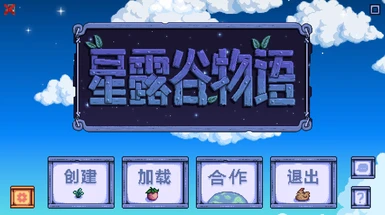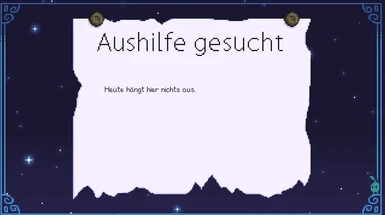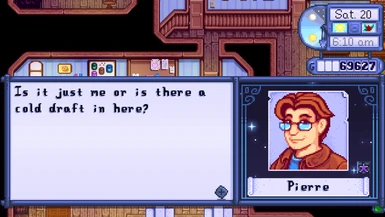About this mod
A blue and purple user interface with stars and swirls. Compatible with version 1.6 and the in-game translation. I haven't tested the 1.6 update very thoroughly, let me know if you hit problems.
- Requirements
- Permissions and credits
It shouldn't interfere with any mods that aren't also modifying the UI. cookietehcat has created Compatibility Patches for Starry Blue UI for a few mods that do affect the UI such as GMCM.
Configuration:
Either edit config.json or use Generic Mod Config Menu.
Known Bugs:
There seems to sometimes be an issue with the Trinket slot.
Version 1.0.2 only:
EditCursor: Whether or not to change the colour of the cursor to blue. Turn this off if you are using a cursor mod, or just want it to be brown.
Installation Guide:
Install SMAPI and Content Patcher.
Download the file and unzip.
Put it in the Mods folder.
I couldn't find any easy way to change the brown text shadow, but spirit's [Stardew Valley] Font property mode will remove some of it. If you copy and paste this over the contents of the config file for that mod the money colour will also be prettier:
{
"Debug": false,
"HideShadow": true,
"EnableFixSmallFontLineSpace": false,
"SmallFontLineSpace": 30,
"EnableFixFontPixelZoom": false,
"FontPixelZoom": 1.0,
"EnableFixFontColor": false,
"FontColor": [],
"EnableFixImgColor": true,
"ImgColor": [
{
"Name": "Money",
"Target": [128,0,0,255],
"Change": [24,10,69,255]
}
]
}
Mods shown in screenshots:
Less Ugly Town Interiors
Vanilla Tweaks
Versions:
1.0.2: Added EditCursors
1.0.3: Removed EditCursors code because it started breaking everything for some reason. I am sure it didn't use to!
1.1: Version 1.6 compatibility
1.11: Base Trinket slot colour fixed