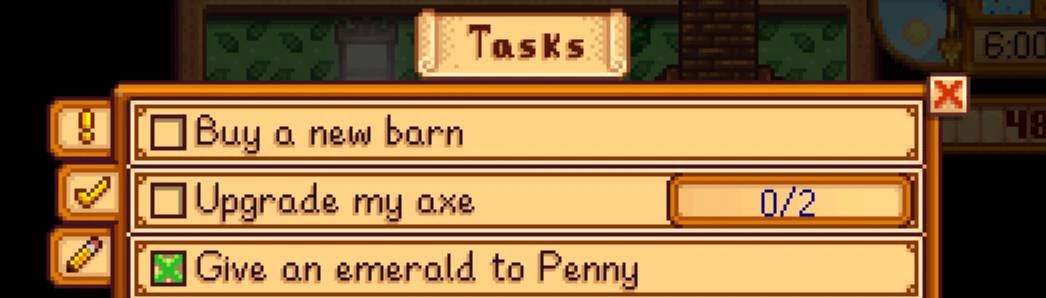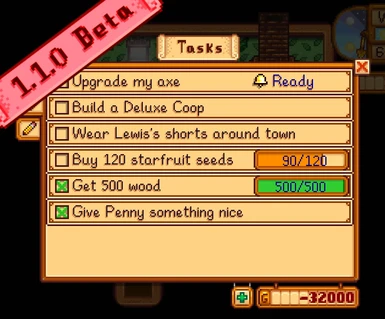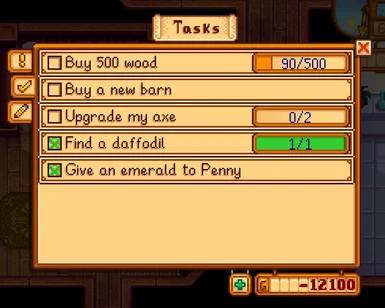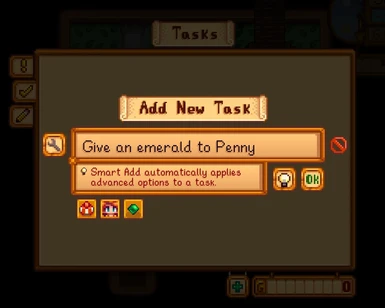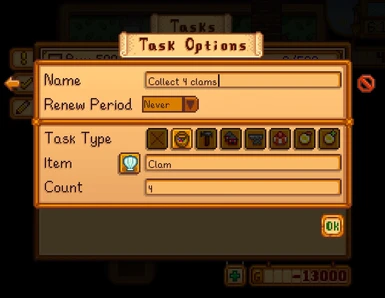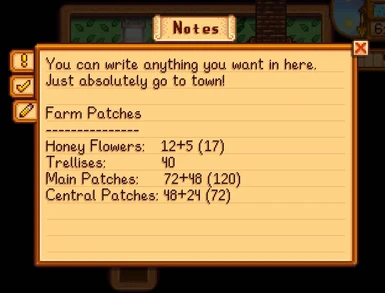About this mod
Upgrades the in-game journal, adding new features for keeping track of the day-to-day. Create a to-do list of tasks with a variety of different auto-completion conditions, or just jot down what you need on the notes page.
- Requirements
- Permissions and credits
-
Translations
- Spanish
- Russian
- Portuguese
- French
- Changelogs
- Donations
Deluxe Journal upgrades the in-game journal, adding new features for keeping track of the day-to-day. Create a to-do list of tasks with a variety of different auto-completion conditions, or just jot down what you need on the notes page.
Install
- Install the latest version of SMAPI
- Install this mod from Nexus mods
- Unzip into the StardewValley/Mods folder
- Run the game using SMAPI
Requirements
- Stardew Valley 1.5
- SMAPI version 3.9.0 or newer
Compatibility
The following is for versions <= 1.0.3. Check out the 1.1.0 beta for related fixes!
- This mod replaces the vanilla journal (also referred to as the "Quest Log") and as such is NOT compatible with other mods that replace it as well.
- Quest Framework is not compatible yet, since it replaces the quest log.
- Multiplayer is not supported. This is a high priority, but I simply don't have a lot of free time right now to add support. Sorry!
Features
Tasks Page
The tasks page provides a checklist for you to keep track of daily tasks. Tasks can be marked as completed by pressing the checkbox on the left-hand side, or you can choose from a variety of different auto-completion conditions that will automatically track your progress.
At the end of each day, all completed tasks are removed unless they are given a renew period. Tasks can be given a renew period (daily, weekly, monthly, annually) to automatically reactivate themselves after completion.
Task Types:
- Basic: Requires manual completion. This type is always selected when pressing "OK" instead of the "Smart Add" button when adding a new task.
- Collect: Collect an item, with an optional count. e.g. "Collect 100 wood"; "Find a diamond"
- Craft: Craft an item, with an optional count. e.g. "Craft a solar panel"; "Make 5 wood lamp-post"
- Build**: Construct a farm building. e.g. "Build a barn"; "Build a deluxe coop"
- Upgrade Tool**: Upgrade a tool. e.g. "Upgrade my axe"
- Gift: Give someone a gift, with an optional item specification. e.g. "Give robin a gift"; "Give a poppy to Penny"
- Buy**: Buy an item, with an optional count. e.g. "Buy potato seeds"; "Buy 100 coal"
- Sell**: Sell an item, with an optional count. e.g. "Sell 10 tea sapling"; "Sell my lava katana"
** These tasks provide cost tracking, meaning the total amount to pay/gain after completing the task will show up in the money box at the bottom of the tasks page.
Tips:
- When adding a task, the above task types can be applied automatically (simply by typing a name that matches the format of the desired type) or manually by opening the options menu. This can also be changed after task creation by pressing the name of the task.
- Click and drag to reorder tasks. Completed and inactive (waiting for renewal) tasks will always be grouped together, however, for readability.
- Pressing the "G" symbol on the money box will toggle between "total amount to pay/gain" and "net wealth."
- If the audio cue won't cut it, you can set the EnableVisualTaskCompleteIndicator setting in the config.json file to "true" to enable a visual indicator.
Notes Page
The notes page provides a section for writing down anything that's beyond the scope of a task. Fill it with anything you want!
See also