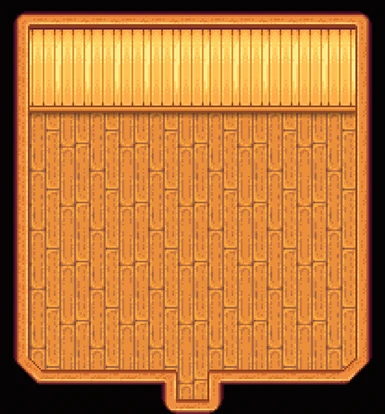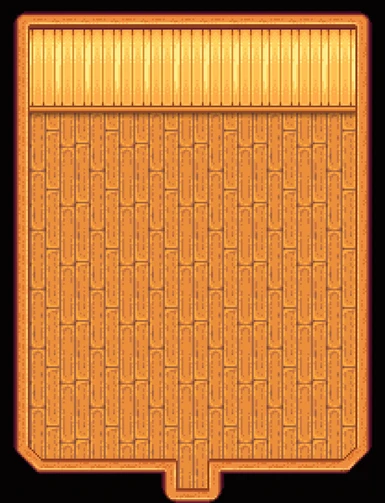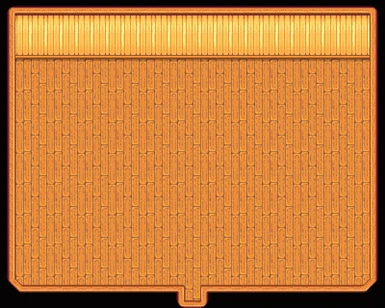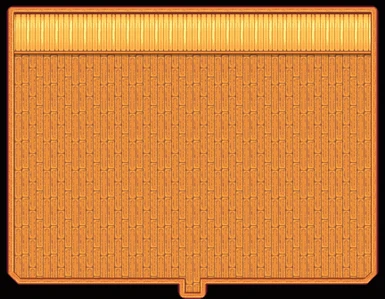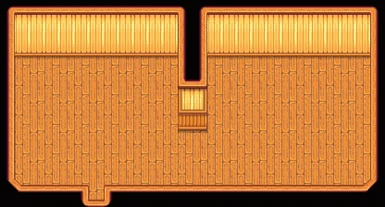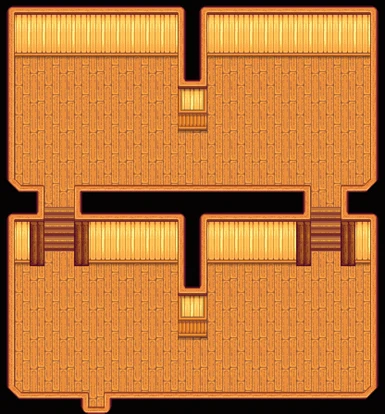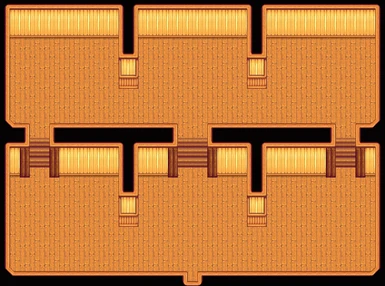About this mod
Another set of shed replacement maps!
- Requirements
- Permissions and credits
- Changelogs
Once again, in a world of a million and one shed interior edits, none of them were quite perfect for my current farm. They all either change too much or not enough, so I tried to make a happy medium. There's a few different options to change either just the first shed, just the upgraded version, or both! Each base shed layout has a corresponding upgraded layout, but you can mix and match.
All layouts are shown in the images, but here's a list of changes if you want to read it.
Base Shed Layouts:
- Goes further back slightly more than the vanilla shed.
Version 2
- Uses the dimensions of the vanilla upgraded shed.
Version 3
- Adds a second room the same size as the vanilla shed.
Version 4
- Adds two rooms the same size as the vanilla shed.
Upgraded Shed Layouts:
- Double the width of the vanilla base shed.
- Extended back a slight bit more.
Version 2
- Larger version of base V2.
Version 3
- Doubles the size of base V3 with a second floor.
Version 4
- Doubles the size of base V4 with a second floor.
How to Install:
- Make sure you have the latest versions of both SMAPI and Content Patcher installed
- Unzip the downloaded file, and move [CP] Verti's Sheds into your Stardew Valley/Mods folder.
- Run the game using SMAPI!
- To Uninstall: Just delete the folder :)
How to switch layouts:
- After running the game using SMAPI once, with the mod installed, there will be a config.json. Open that using a text editor program (i.e. Notepad).
- In the /Samples folder, you will find images of all layouts with the corresponding names for the config file. Switch the shed type to the one you want, and save!
- Alternatively, for a much simpler switch, install Generic Mod Config Menu to be able to switch layouts from the title menu.
Known Bugs:
- The first time you walk into a shed after changing the layout using GMCM in game (this may always happen, I'm not sure), it will still use the previous layout's warp points, meaning you may spawn in the middle of the shed or some other weird spot. The entrance works normally after that!
NOTE:
Make sure your shed(s) is/are empty before you (un)install this mod. Not doing so runs the risk of shifting items, making them inaccessible. Don't lose your stuff!