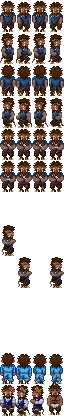About this mod
A mod that turns annachibi's custom NPC, Sorren, into a boar anthro, includes costume alts!
- Requirements
- Permissions and credits
- Changelogs
Special thanks to annachibi for making the original mod, and making Sorren such an adorable sweetheart!
Make sure you're using the Unofficial 1.6 Fix for Sorren, you can find it in the sticky post of the original mod page!
More Info
This is my first mod so I apologize for any mistakes! If you have any issues
with the mod, feel free to reach out and I'll take a look!
I wanted this mod to have a config file and GMCM compatibility to make it
easier to install, but I don't know anything about modding, if you are
willing to lend a hand, please reach out to me! I've seen mods that can
add layers in game for different clothing, so if I can figure out how to
do that, I'll definitely be adding more outfits and fun stuff!
While I originally made this edit to use it with the Anthro Characters
Continued mod, my art style is a bit more subdued and less cartoony,
feel free to make your own edits of this mod, but please make sure to
credit me on it! :3
Only use the guide below if you want to install the mod manually, V0.2 uses Content Patcher and doesn't require any of this!
V0.1 Installation Guide
1. Download and install the Sorren NPC Mod here: https://www.nexusmods.com/stardewvalley/mods/4040
2. Open the "Sorren Original NPC" folder, then the "Assets" folder, there should be 3 png files inside.
3 Download my Anthro Sorren Mod, and extract them to your desktop (or any other folder.)
4. When you open it up, you'll see a bunch of .png files with a letter and a number, here's what they mean:
A - Portraits
B - Overworld Sprites
C - Swimming Sprites
1 - Basic Look
2 - With Piercings
3 - With Rose
4 - With Both
So for example file B3 would be Sorren's overworld sprites with his rose on, and A2 would be his portrait sprites with piercings.
Note: Sorren takes off his piercings and rose when he goes for a swim, wouldn't want the sea water to damage them! :D
5: Pick one A, B and C file from the bunch, feel free to mix and match!
6. Rename FIle A to "SorrenPortraits.png", File B to "SorrenSprites.png" and File C to "SorrenPortraits.png"
7. Copy and paste them in the Assets folder from step 2, and select "Replace All" (Optionally backup the original sprites if you'd like to go back to them later.)
8. Pat yourself on the back, you did it! :)