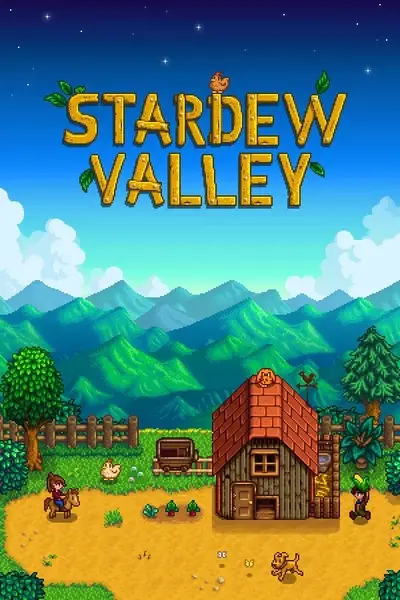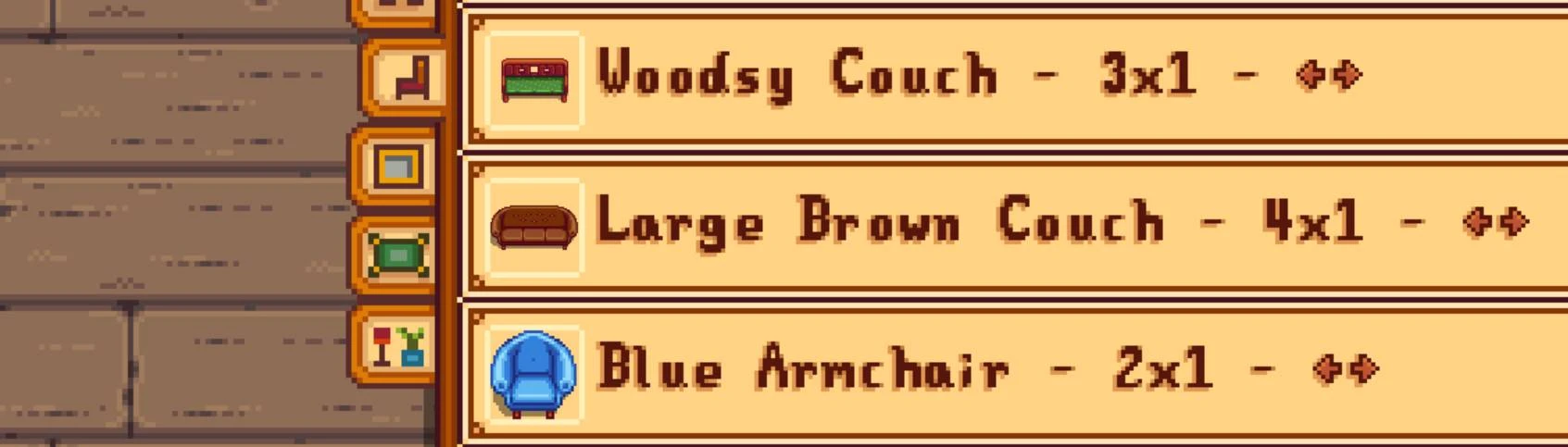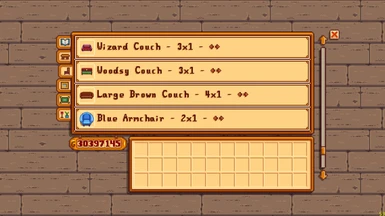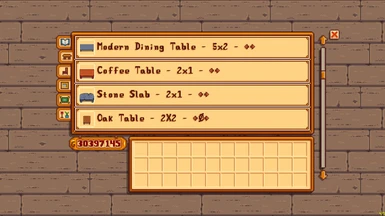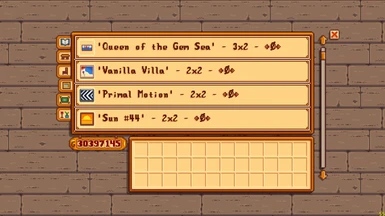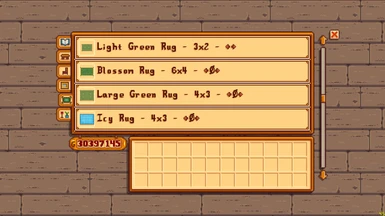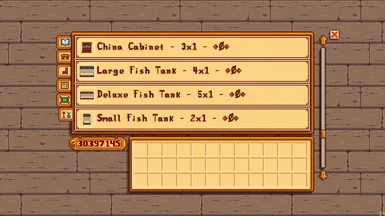About this mod
Am I the only one who keeps buying furniture that doesn't end up fitting? If you do too, suffer no longer! Furniture names now include Width x Height!
- Requirements
- Permissions and credits
- Changelogs
- Donations
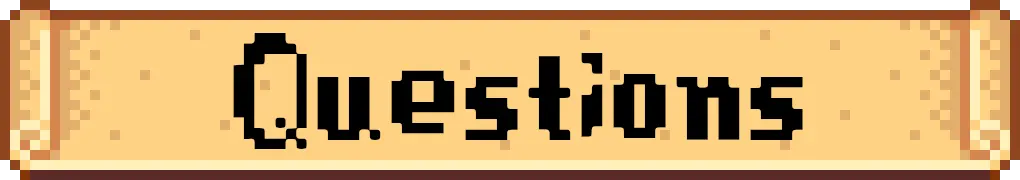
I love answering questions, truly! So please ask away in the comments if you've got any issues or you just don't know how to shave properly and need a few hints...
Bob is here to help clear up that Fog!
Maybe support the Patreon?
https://www.patreon.com/NoFogBob

Am I the only one who keeps buying furniture that doesn't end up fitting? If you do too, suffer no longer!
This mod makes it so furniture names include Width x Height sizes of furniture so you know how big they are before buying. With this mod installed, the names will have a " - Width x Height" added to the end of their names.
For example: "Large Brown Couch" is now "Large Brown Couch - 4x1"
The numbers displayed are the boundary size of the piece of furniture while facing the camera, meaning how much floor space the piece takes up while facing the camera, not how much screen space it takes up and doesn't include how much space it takes up when rotated sideways (because the boundary sizes can change when furniture is rotated).
For example: The Large Brown Couch takes up a 4x3 box on the screen but the couch only occupies (meaning nothing else can be placed in) 4 squares, so the couch has the 4x1 label on the end.
What does the symbol at the end mean?
The two arrows facing away from each other shows that that piece IS rotatable (right click to rotate).
The two arrows facing away from each other with a crossed out circle in the middle shows that that piece IS NOT rotatable.

1) Install and/or update Stardew Valley.
2) Download and/or update SMAPI.
3) Download and/or update Content Patcher.
4) Download this mod, then extract it.
5) Move the extracted folder (which contains content.json, & manifest.json) into your "SteamLibrary\steamapps\common\Stardew Valley\Mods" folder so that the final file structure looks like this: "SteamLibrary\steamapps\common\Stardew Valley\Mods\[CP] Furniture Sizes"
6) That's it you're done, enjoy! (Ask in comments or PM me if you have any issues...)

Compatible with Stardew Valley 1.5.4, 1.5.5 and 1.5.6 CONFIRMED. Probably works with earlier versions as well but I haven't tested it with anything less than 1.5.4.
Compatible with Windows and macOS (I have not tested it on Linux but I don't see why it wouldn't work there too)
Compatible with Single-player and Multiplayer.
Mod Compatibility:
-No mod conflicts that I know of yet.
-Issues may arise if you have any other mods installed that LOAD the same files.

Some of my other mods that you could be interested in...
Feminizer:
Feminizer - Everyone Is Female
UI Mods:
Animated Pet Icons
Animated Gold Cursor
Animated Inventory Tabs
Wallet Items - Animated and Described
Animated Gold Portrait Frame
Quality of Life Mods:
Visible Panning Spots
Red Artifact Digspot Worms
Dynamic Shop Status
Furniture Sizes
Cooking and Crafting Recipes for Sale
Building Mods:
Egyptian Obelisks
Panels as Walls
Animated Gold Clock
NSFW Mods:
Nude Statues
Nude Bundles