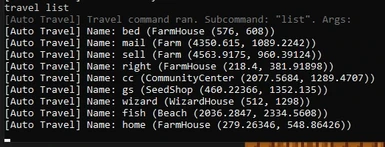About this mod
Allows you to create custom teleport points, accessibly by console or chat command.
- Requirements
- Permissions and credits
- Mirrors
- Changelogs
- Donations
AutoTravel will create a json file for each player in it's mod folder.
Current features:
- Travel UI
- Press V to open an alphabetized list of your created travel points.
- Key can be changed in config.json in the mod root
- Create and remove travel points
- If you press V and have no locations stored, it will open a UI to create a location
- Favorite System
- Keep favorited locations at the top of your list
- Console Commands
- travel help - Displays this help menu
- travel create {name} - Creates a travel location to your current position, with a name you can use to travel to it later.
- travel remove {name} - Removes a travel location you have created.
- travel list - Lists travel locations you have created
- travel move {name} - Travel to a saved travel location by name. Ignores case and supports partial matches.
- travel {name} - Travel to a saved travel location by name. Ignores case and supports partial matches.
- Chat Commands
- Press "T" in-game and type in the below commands to interact with AutoTravel.
- ::travel create {name} - Creates a travel location to your current position, with a name you can use to travel to it later.
- ::travel remove {name} - Removes a travel location you have created.
- ::travel move {name} - Travel to a saved travel location by name. Ignores case and supports partial matches.
- ::travel {name} - Travel to a saved travel location by name. Ignores case and supports partial matches.
- Teleporting
- Create a travel destination by doing one of the create commands listed above.
- AutoTravel will store the players current position, including the direction they are facing, with the name they chose.
- Instantly travel to any created travel destination by using the travel move command
- Stardew Access Integration
- If Stardew Access is running, the menu is fully accessible.
- Menu Snapping (for screen reader)
- Move between different locations by using W and S.
- Press N with AutoTravel UI open to snap to Create New button
- Press Enter at any time to simulate a click on a snapped component
- While a location is selected, press A and D to access location options
Mod Developer - GrumpyCrouton#3271