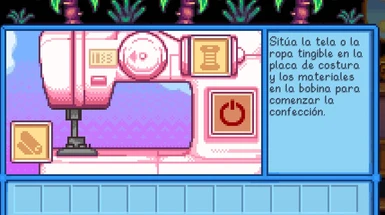About this mod
Takes out certain animations and flashing for further accessibility. Fully configurable, and compatible with the Config Menu mod.
- Requirements
- Permissions and credits
This is my first time making such a big mod, so if you find any errors / something doesn't work, please let me know!
Hi, i've been working on this mod for a while. While SDV has options that make playing easier, there are still some animations that can cause eyestrain or make it hard to play. This mod strives to make Stardew Valley more accessible, for users that may struggle with this.
I suggest using it alongisde disabling "Flash Effects" (part of vanilla game) for a better experience. This page tells you under which settings it is located
Mod Perks
Three modes:
- Basic
- No Flashing (disables all pulsing light animations)
- Minimal animation (takes away more animations than the previous one).
Enabling/disabling the following animations, regardless of previous setting:
- Lava movement
- Slime animation (3 static versions avaiable!)
- Forge/sewing GUI
Between the things that you can disable, there's: warp's flashing movements, bombs' explosion cloud, rain, making TV icons static, etc.
The mod can also be deactivated by selecting "All animations", which is helpful for comparison.
Planned:
- Advanced settings window
Adding a setting for simple monster animations(done!)Other water bodies having an optional static version(done!)Making emote bubbles static(done!)- Disabling machines "pulsating" when working
If you have any questions, requests or suggestions, feel free to comment them. I'll try my best to help (:
Español:
Hola, he estado trabajando en este mod por algún tiempo. Si bien SDV tiene opciones para hacer el gameplay más cómodo, algunas animaciones pueden ser dolorosas a la vista o dificultar el juego. Este mod busca hacer Stardew Valley más accessible, para la gente que necesite estas opciones.
Para una mejor experiencia, recomiendo desactivar los efectos de flash en configuración. Esta página muestra cerca de qué configuraciones se encuentra
Características del mod
Tres modos:
- Normal (quita algunas luces parpadeantes)
- Sin Flashing (quita todas las luces parpadeantes)
- Mínimo (quita más animaciones que el anterior, pero alivia la carga visual).
Activa/Desactiva las siguientes animaciones, sin importar el modo que elijas:
- Movimiento de lava
- Movimiento de bolas de baba (3 versiones disponible!)
- Interfaz de forja y coser
Entre otras cosas, puedes desactivar: animaciones de teletransportación, nube de explosión de las bombas, lluvia, íconos del clima estáticos, etc.
El mod puede ser desactivado seleccionando la opción "Todas" en Animaciones, si quieres probar alguna diferencia.
(tip: para ver los cambios después de editar configuración, debes cambiar de mapa y volver a entrar. Esto es debido a cómo funciona ContentPatcher)
Adiciones planeadas:
- Modo avanzado
Opción para animaciones simples de enemigos(hecho)Versión estática para otros cuerpos de agua(hecho)(solo para versión mínima) hacer burbujas de diálogo estáticas(hecho)- Desactivar las "pulsaciones" de las máquinas cuando trabajan
Si tienes preguntas o sugerencias, puedes dejarlas en los comentarios e intentaré ayudar (: