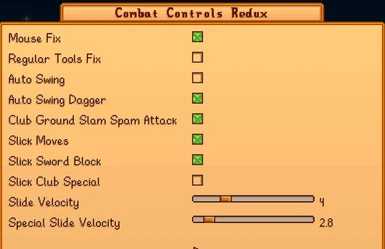About this mod
Adds options for melee combat. Mouse click character direction change, weapon auto swing, club spam attack and other slick moves.
- Requirements
- Permissions and credits
- Changelogs
Simple tweaks to the game controls that turns the character in the direction of your Mouse-Click. This makes dealing with creeps more intuitive and natural. Especially the flying creeps. The mod also adds auto swing for melee weapons. Club ground slam spam attack and some slick moves.
Install
- Install the latest version of SMAPI.
- Install via Vortex or unzip the mod folder into Stardew Valley/Mods.
- (optional) Install Generic Mod Config Menu for easy config setting management.
Description
This Mod is intended to be used with a mouse. That is it's primary reason for existence. This mod does support controller use but does not attempt to do facing direction changes relative to the controller cursor. The controller cursor in combat is a pain anyway.
This mod should support split screen properly.
Config
Customizable preferences with built-in config menu (requires Generic Mod Config Menu).
You may also edit the config.json file directly.
Fixed Mouse click. Character facing direction
Config setting = Mouse Fix.
Turns the character in the direction of your mouse click. This functions with Swords, Clubs, Daggers and Scythe.
It also operates with the dagger special attack (right click).
Tools like the pickaxe operate as they normally do in the game.
The game's normal functions for turning a character with mouse clicks check what specific tile is clicked,
requiring that the exact tile next to the character is clicked in order to turn the character towards it.
This mod makes it so that clicking in the general direction of a tile is enough to turn the character.
Regular Tools fix
If Mouse fix is enabled then regular tools will get the facing direction fix. You may not be able to hit diagonal tiles with this enabled.
Auto Swing
Config setting = Auto Swing.
Holding the Use Tool button down (left click) will continuously swing the weapon. For swords and clubs.
Auto Swing Dagger
Config setting = Auto Swing Dagger.
Holding the Use Tool button down (left click) will continuously attack with a dagger. Daggers attack very fast and auto swing can be very effective.
Slick Moves!
Config setting = Slick Moves.
Slick Moves does not function unless Mouse Fix is also enabled (true).
When running and attacking to the sides, the character will slide along the ground while swinging the weapon.
For swords and clubs.
Sword Secondary Attack Dash
Config setting = Slick Sword Block.
A quick dash while using the secondary attack (right click). Use by hitting the use tool button (left click) immediately after the secondary attack (right click) and moving in the direction you want to dash. You can use this to close distance while blocking, or dash across a gap during the block.
Enabled for swords.
Club Special Slick Move
Config setting = Slick Club Special.
This allows the club special attack to do the sliding/dashing slick move. Use by hitting the use tool button (left click)) immediately after the secondary attack (right click). One may not want the club special area attack to move the player during the attack. This can help you keep your distance from enemies.
Slide Velocity
Config setting = Slide Velocity.
The movement velocity of the normal attack slick moves slide. Swords and clubs. Controls the speed and distance of the slide.
Special Slide Velocity
Config setting = Special Slide Velocity.
The movement velocity for special attack slick moves. Swords and clubs. Controls the speed and distance of the slide.
Club Special Spam Attack
The vanilla game allows a spam (LeftClick/UseTool) on the club ground slam after initiated. If like me you are not so fast of finger and/or combo of mouse and keyboard, then this option can help. When enabled, after the ground slam, you immediately click LeftClick and/or UseTool button once and this mod will spam UseTool a number of additional times for you. Be quick the allowed time frame of the spam attack is narrow.
Known issue: Right now you must have a regular swing in between spam ground slams. This mod is using a vanilla game internal state variable to detect when to do this and this state variable is only reset on a regular swing. Without the swing in between slams, you still get the slam and a single 'spam', but just not the multiple slam spam.
---
Source Code
Translations welcome