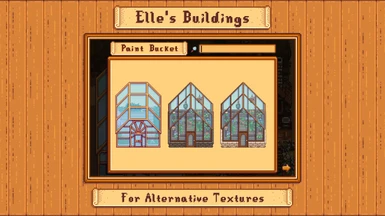About this mod
Alternative Textures packs for Elle's Seasonal Buildings! Includes options to match several map recolors.
- Permissions and credits
- Changelogs

- All textures from Elle's Seasonal Buildings converted to use with Alternative Textures
- Includes rextures of buildings and a few craftables
- Different versions to match several map recolours
- You can use multiple texture packs at the same time
- Can be used with or without CP mods
- Includes a "LITE" version of the original CP mod that contains items that couldn't be converted to AT

To use the AT mods:
1. Install the latest version of SMAPI.
2. Install the latest version of Alternative Textures.
3. Extract the zip files into your \Stardew Valley\Mods\ folder.
4. Run the game using SMAPI.
5. In game, go to Robin's Carpenter Shop and purchase the 'Paint Bucket'. This is the shop where you buy stones and wood, and should not be confused with "Paint Buildings" in the menu that lets you build buildings.
6. With the paint bucket tool selected, click on the building you want to retexture.
7. Find the texture you want! You can navigate by clicking the arrow keys or typing keywords in the search bar in the top right. Information about keywords can be found below. Once you see the one you want, just click to apply it.
To use the CP companion mod:
Note: This is an optional LITE version of the bits from the original CP mod that can't be converted to AT, which mainly includes the island buildings.
1. Install the latest version of Content Patcher
2. Extract into your \Stardew Valley\Mods\ folder.
3. Run the game using SMAPI onceand then close it
4. Go into the "[CP] Elle's Buildings LITE" folder and open the config.json
5. Choose which settings you want by using the "References" folder as a guide
Note: Not all the textures form the original mod could be converted to AT. For the missing textures you can download the "Elle's Buildings CP companion". Items that can be found in the CP mod but not the AT mod include: Shane's Coop, mailbox, houses, clock hands, and Island Buildings (including shipping bin, mailbox, and farm obelisk). The "optional files" are just different colours to match map recolour mods. There's a palette preview here:


All items are tagged based on the "UniqueID" that can be found inside the mod's manifest.json file. So, for example, if you download 'Elle's Buildings Vanilla' you can search for those items by typing "Elle.Vanilla.SeasonalBuildings.AT" or any single part of that string. So typing "Elle" or "Elle.Vanilla" would work, but "Elle Vanilla" would not. Farmhouses are tagged with their names.
How to use keywords:
1. Look up which texture you want has what keywords based on the reference images found within each pack's folder
2. Right click on the buildings with the paint bucket tool you can buy at Robin's
3. Type the keywords in the search bar in the top right corner

- Compatible with all the mods (that I can think of)
- You can have as many different AT packs as you want, and works with or without CP mods.
- Works in multiplayer if everyone has the same mods installed. Each person will be able to see changes made by other players.
- Not mobile compatible until/unless it gets the 1.5 update

1.0.0 - All textures added

More mods with Elle's lovely art that work well with this mod:
- Elle's Town Animals
- Elle's Kitchen Replacement
More mods specifically for the AT framework:
- Alternative Textures Tool Retexture by Asterisk
- Elle's Animal for Alternative Textures