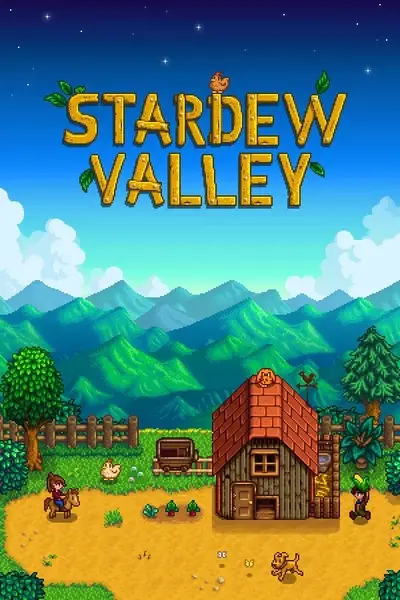INTRO
Please do not delete any files inside my mod. You'll end up with errors/warnings in SMAPI log.
First go into your Mods folder inside the game directory ( If you use steam it should be something like this: C:\Program Files (x86)\Steam\steamapps\common\Stardew Valley\Mods ) and find my mod ( [CP] Medieval SV Expanded ). Inside there is a file named config.json ( it will be generated only after you lunch your game at least once after installing the mod ). Edit it -> simple Notepad is ok.
It should look like this: {
"BuildingsReplaced": "Jenkin's Residence, Aurora, Blue Moon, Susan's House, Andy's House, pethouse, Grandpas Shed, Claire's House, Joja Emporium",
"vinesReplaced": "true",
"pethouseoption": "1",
"FallColor": "1",
"RecolorOverwrite": ""
} Disabling specific buildings
"BuildingsReplaced" lists all buildings that will be retextured by this mod. Erasing one/all will prevent mod from loading the retextures c: Lets say you don't like how Jenkin's Residence doesn't match rest of the town. Let's disable it c: "BuildingsReplaced": "Aurora, Blue Moon, Susan's House, Andy's House, pethouse, Grandpas Shed, Claire's House, Joja Emporium",
save and booom, medieval mansion is no more.
What if you don't want the buildings retextured at all? Delete them all: "BuildingsReplaced": "", Choosing pethouse design "pethouseoption": "1"
First design is default. If you like the 2nd more simply change "1" into "2". Matching fall colours for Eemie's and Vibrant Pastoral Recolors
Some recolor mods have an option to choose between orange or green fall. "FallColor": "1",
You can adjust this by changing this setting "1"=green, "2"=orange for funsies
If you edit your recolours or use a mash of few, I added an overwrite to choose which overlay you want to use. "RecolorOverwrite": ""
When it's left empty the mod will check which recolour you're using and will apply matching vines/snow/leaves/et cetera.
All valid inputs are: Vanilla, DNEarthyRecolour, Eemie's, FoliageRedone, Starblue, VibrantPastoral, WittilyNamed THE END
That's all for this mod. I hope this helps people who are new to modding c:
If you find something confusing/not clear feel free to ask for help.
Editing config.json 2.8
-
Total views10.2k