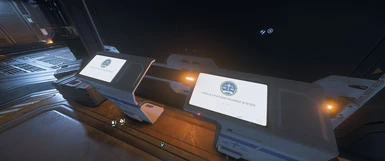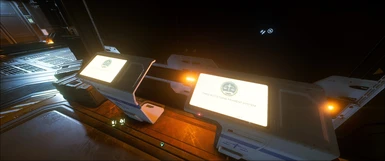About this mod
A set of useful and visual-enhancing Reshade presets for Star Citizen.
- Requirements
- Permissions and credits
- Donations
For Reshade 5.3.0
FEATURES
- Six different presets, switchable for any situation.
- Improves the rather bleak default look of the game considerably with a warmer, cinematic look by modifying color saturation, contrast, sharpness, bloom, and a slight bit of film grain and an even tinier bit of chromatic aberration.
- Improves antialiasing.
- Sharper images.
- Adds a crosshair for FPS - and Night Vision presets for shooting from the hip.
- Adds a thin border around the screen to eliminate a visual glitch that sometimes results in the game having bright borders at the screen edges.*
- And more.
INCLUDED PRESETS
- 01 Default - The default preset. (Previously named "Space") Makes everything more colorful and contrastier, useful for general game play,
- 02 FPS - Intended for FPS gameplay. Less distracting effects and color modifications, adds a crosshair for easier shooting
- 03 Cinematic - more generous with effects and adds more bloom, intended for screen archery, mostly looks great in interiors
- 04 Night Vision - Provides a green-tinted night vision effect resembling phosphor-based night vision goggles that
- 05 Infrared - Intended for low light areas while it somewhat resembles an infrared spectrum filter. Brighter than Night Vision preset. Useful for
- 06 Darken - A darkening filter similar to wearing shades. Mostly useful for mining when the mining laser can blow out the HUD visuals. Can also look great for screen archery in very bright places.
INSTRUCTIONS
1. Uninstall any prior Reshade from Star Citizen.
2. install Reshade 5.3.0 for StarCitizen.exe (newer versions might work but are not officially supported by SC at the time of this writing).
NOTE: Chose DirectX 10/11/12 during install.
NOTE: Selected shaders during install don't matter.
3. Optional but recommended: Remove shaders and textures from the installed version.
4. Copy the contents of this archive to the SC exe folder (...\Roberts Space Industries\StarCitizen\LIVE\Bin64).
5. Start the game. A Reshade message should appear on the top of the screen.
NOTE: In case game doesn't move forward to the menu screen, switch to desktop once and back.
6. If you use the included ReShade.ini you can toggle Reshade config window with [CAPSLOCK] key, Reshade effect on/off with [NUMPAD *], and cycle through Reshade presets with [NUMPAD -]. You can change key codes in the ini file or Reshade in-game menu.
IN-GAME GRAPHIC SETTINGS
1. Leave Gamma, Brightness, and Contrast at default 50.
2. Set Sharpening, Chromatic Aberration to 0 and Film Grain to No.
3. Recommended: Turn Motion Blur and VSync off.
4. TIP: Don't use max. quality for volumetric clouds. It's very unstable on some systems.
*NOTE ON BORDER EFFECT
For 16:9 or other-than-21:9 screen aspect ratios you might have to adjust the Border effect values to make it look right. There should only be a thin 2 pixel border around the whole screen.
--
Created by Lord Critish 2022 - Enjoy!
https://www.youtube.com/c/LordCritish