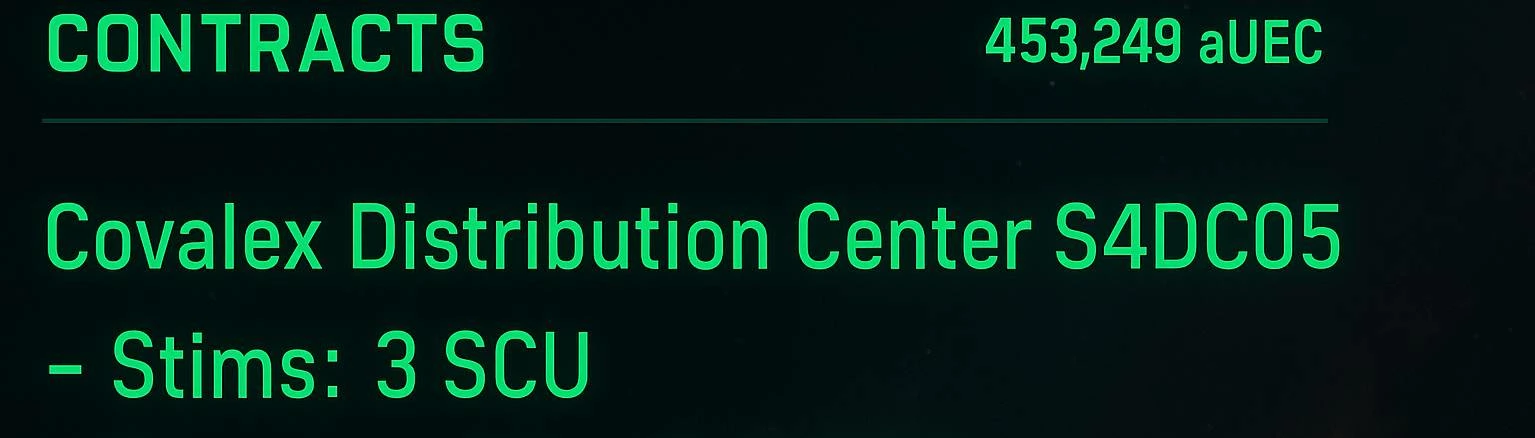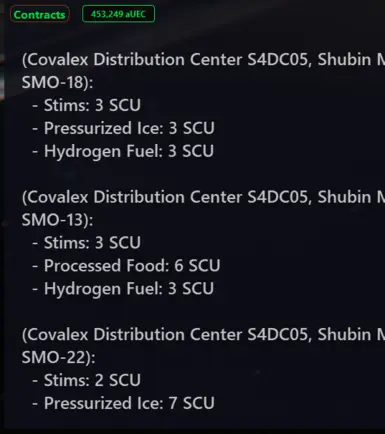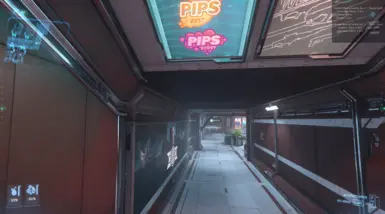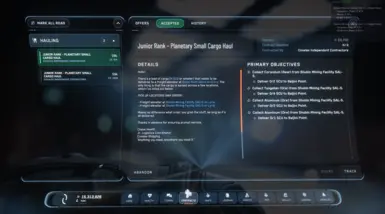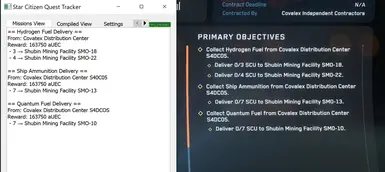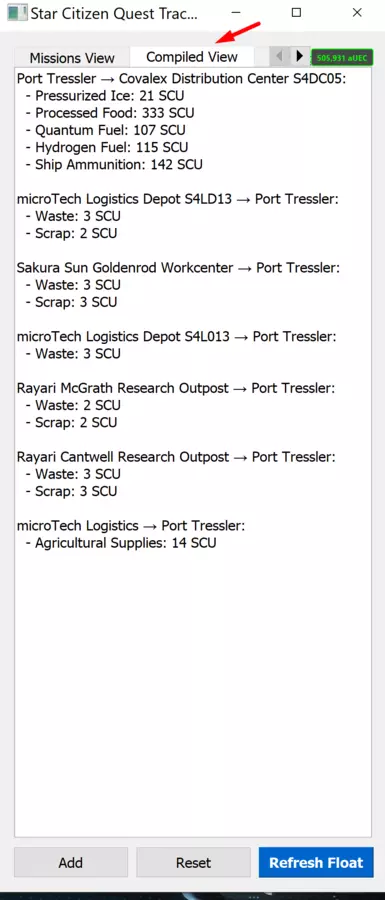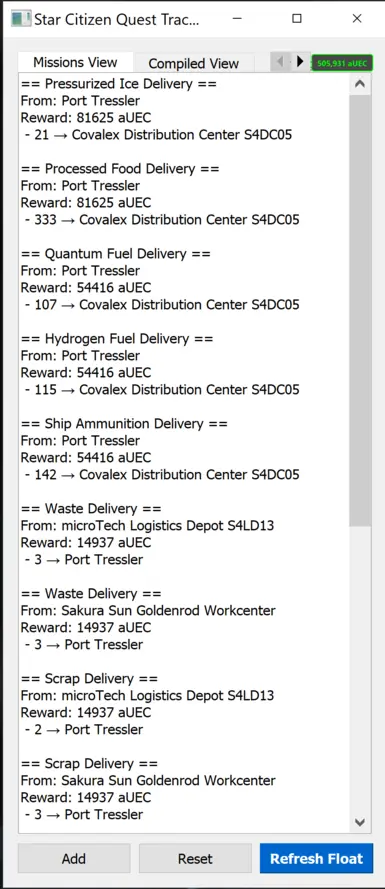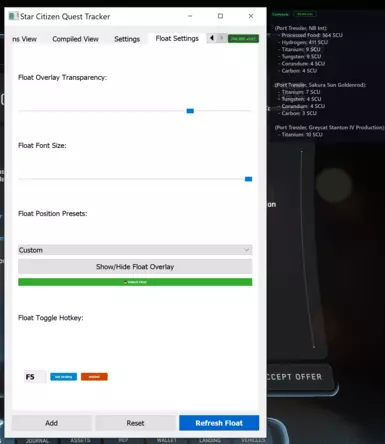About this mod
This tool is built for haulers in Star Citizen. Whether you're juggling multiple delivery contracts or just want a cleaner overview of your routes and rewards, this tracker keeps your missions organized, visible, and efficient and all in real-time.
- Permissions and credits
- Changelogs
Tested on standard 16:9 flat screen monitor at 1080p and 4K (non-HDR).
SUPPORTED LANGUAGES : English, German
Core Features
- Mission Tracking
Automatically captures and parses delivery contracts using OCR(Optical character recognition). - Reward Calculation
Instantly totals your earnings in aUEC. - Smart Organization
Groups missions by pickup and dropoff locations. Prevents duplicate entries.
- Sleek, modern UI with multiple themes:
- Default
- Star Citizen Dark
- Cyberpunk Neon
- Professional Dark
- Space Black
- Optional borderless mode for a clean look
- Two display modes:
- Missions View – See detailed info for each contract
- Compiled View – View grouped cargo totals by route
- Stays on top of the game window
- Adjustable transparency & font size
- Lockable position or free-drag mode
- Displays total rewards and route summaries
- Global hotkeys for:
- Toggling the overlay (Default: F5)
- Adding contracts (Default: F3)
- Resetting tracker data (Default: F10)
- Fully customizable key bindings
- Fuzzy matching for inconsistent mission names
- Auto-normalization of location codes
- Duplicate detection
- Automatic cargo calculations
- OCR-powered contract capture
- Background hotkey listener
- Configurable screen/capture resolution
- Saves settings between sessions
- Always-on-top option
- Clear, readable summaries and cargo visuals
- Position presets for overlay placement
- Built-in UI customization panel
- Manage multiple deliveries at once
- See real-time contract info while flying
- Optimize delivery routes to save time
- Track earnings with zero manual entry
- Stay organized in chaotic cargo runs
Installation- Extract the ContractTracker folder from the downloaded .rar file
- Place the folder anywhere you like on your system
- Run ContractTracker.exe and wait for the software to start
- Click Or Scroll to the Calibration Tab and click Start Calibration
- Drag Green Box over your Reward and Contract objective ( Right side of your screen basically)
-

FAQ – Is it safe to use? Yes, the software is safe to use. Any security warnings related to python.exe are false positives, which are common when bundling Python scripts into executable files.Some antivirus programs may flag the application for keylogger behavior. This is usually triggered by the hotkey listener and the configuration file that updates when you change settings. The tracker does not log or transmit any personal data.
You can review the VirusTotal scan of the main script here:https://www.virustotal.com/gui/file/ebf669237019b05d51e6c16c8e9ff773231ca71c61661b6a165eb7fa78cb1288If you're still unsure, you're welcome to scan the executable yourself.
- Close the software
- Open the locations.txt file in the same folder
- Add the missing name using the same format as the rest: - NAMEHERE
- Save the file and restart the software