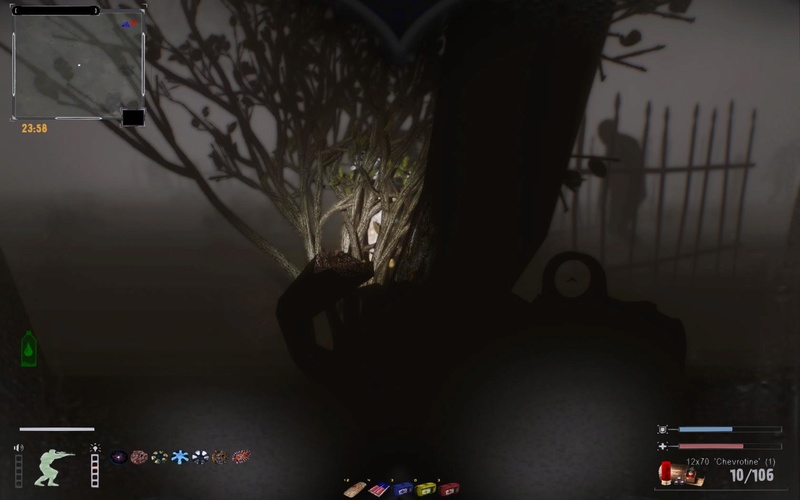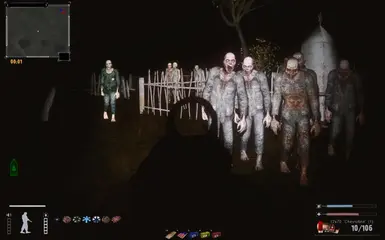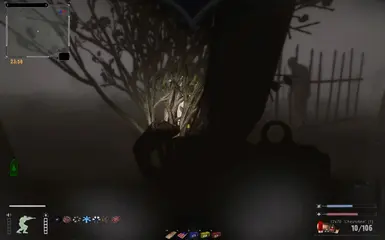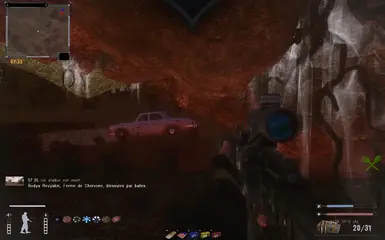About this mod
ENB for SOC - make the vision more realistic and enjoyable while adding some difficulty (the night with just your torch can be scary ^^)
Works with all other mods
- Permissions and credits
- Donations
This is an enb i've modified, based on one i've found somewhere... but don't remember where... ^^'
------------------------
Installation
---------------------
Installation is simple, unzip the file, drag and drop the content of the "enb"
folder in your game's folder. (by default in "C:\Program
Files\THQ\S.T.A.L.K.E.R. - Shadow of Chernobyl")
Mods Users:
If you'r using big mods (like Complete2009 or Priboi Story), and you want to play it with this ENB :
Then sometimes the ENB doesn't work at first, you need to delete the "gamedata/Shaders/r2" folder to make it works.
For mods i known, this is the one that need special treatement :
- FOTOGRAF mod : there is a special patch in the main file to make the ENB works, this is how to use it:
delete the "Shaders" folder located in the "gamedata" folder,
unzip the downloaded file, copy paste the content of "fotograf patch" folder
in your game's folder, drag and drop the content of the "enb" folder in your game's folder
For info : All of the ENBs for SOC makes the Nightvision worthless, it works this way, sadly...
The alternative I've used to bypass this problem is this : making the "N" button as a switch on/off for the ENB.
This way when you turn on nightvision, you turn off enb, and vice-versa.
The only problem (if we can call this a "problem"...) is that the "N" button works even in menus.
---------------
FR
--------------
Installation: décompresser le fichier, et copier coller le contenu du dossier "enb"
dans votre dossier du jeu. (par défaut dans "C:\Program
Files\THQ\S.T.A.L.K.E.R. - Shadow of Chernobyl")
Utilisateurs de mods:
Si vous utilisez de gros mods (comme Complete2009 ou Priboi Story), il se peut que l'enb ne fonctionne pas,
dans ce cas, vous devrez supprimer le dossier "gamedata/Shaders/r2" (mais ça ne fonctionne pas toujours...)
De ceux que je connais, seul le mod FOTOGRAF a besoin d'une installation spécifique.
Un patch est dispo dans le téléchargement, voici comment l'installer :
Supprimer le dossier "shaders" présent dans votre dossier "gamedata", décompresser le fichier téléchargé,
copier coller le contenu du dossier "fotograf patch" dans votre dossier du jeu, puis copier coller le
contenu du dossier "enb" dans votre dossier du jeu également.
Pour info : Tous les ENB pour SOC rendent la vision nocturne floue, c'est comme ça malheureusement...
Voici l'alternative que j'ai utiliser pour contourner le problème : la touche "N" active/désactive maintenant l'ENB.
Comme ça, quand vous allumez la vision nocturne, l'ENB se désactive, et vice-versa.
Le seul problème (si on peut appeler ça comme ça ^^) est que la touche "N" fonctionne aussi dans les menus.
Voilà, enjoy ;)