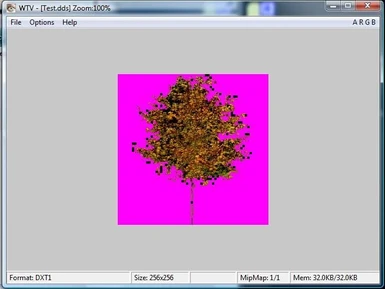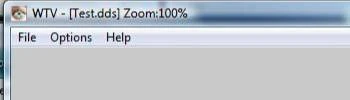
About this mod
A simple DDS viewing utility that was designed to enable you to take a closer look at this particular kind of graphical image files.
- Permissions and credits
Lightweight and easy to use
WTV doesn’t leave a noticeable footprint on your system when it runs and opens files in the blink of an eye. There is no installation process to go through, it’s basically an on-the-fly app that does its job as it should.
The application is essentially built to be an image viewer as the format is used to store graphical textures and environment maps. You use it like you would any other image viewer, navigate through files using keyboard shortcuts, zoom in and out with your mouse wheel, while also benefiting from additional features.
View individual channels
WTV enables you to choose from a simple drop-down menu if you want to view the red, green, blue or alpha channel individually, all at the same time or combined in various ways. These options, along with others can be toggled using your mouse or keys on your keyboard.
With the press of a button you are able to reset zoom to default, toggle windows clipping on or off, change side or layer, delete a file, as well as navigate to the first or last DDS in a folder.
Since a background can complement and make the subject stand out better, WTV allows you to change the background color of the embedded object to a custom one.
Conclusion
On a closing note, if you’re looking for a reliable and no-nonsense application that opens DDS files, then you can certainly use WTV.