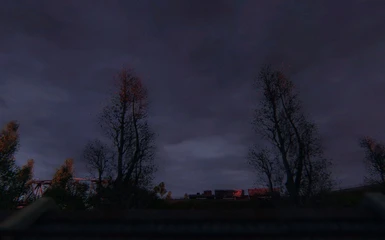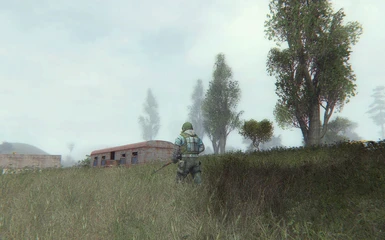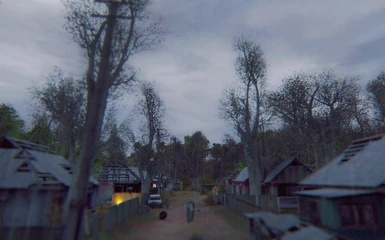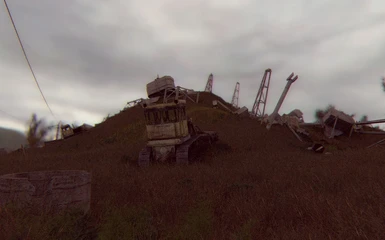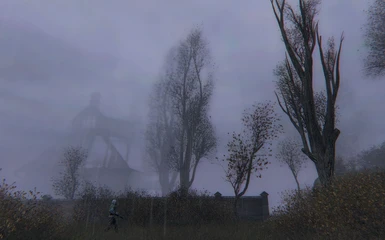About this mod
"PhotoRealistic Zone" is a Reshade/MasterEffect mod to improve the graphics of the Stalker series. >>Compatible with every renderer of every Stalkers games, mods & addons.
- Permissions and credits
PRZ: v1.4 straight from year 2015
I will probably make a new and much better preset as soon as I can.

♦ Some tweaks on the values hierarchy to enhance the global lighting.
♦ Some dirt and lens flares to simulate your goggles/masks.
♦ Optional dynamic but non-intrusive Depth of Field coupled with a subtle sharpening to give some depth to the plans and materials.
♦ Anti-aliasing that allows people who can't afford one to have much cleaner graphics for 0 FPS loss and which enhances the visuals for those who already use an AA. (and who can now also disable the ingame AA and still have pretty clean graphics with extra fps to spend elsewhere)
♦ Subtle and optimized Ambiant Occlusion for every presets on every renderer that can be use on top of the ingame A.O to enhance the visuals or without the ingame A.O to keep good visuals and gain extra fps to spend elsewhere.
♦ A small guide to help you enhance lighting with user.ltx

♦ Fully compatible* with every past and future patches, as well with any other addons or mods of any kind.
♦ Compatible* with all Dx8, Dx9, Dx10, and Dx11 renderer on all Windows
PRZ is also FULLY COMPATIBLE* with EVERY S.TA.L.K.E.R.S: ( Call of Pripyat, Clear Sky, Shadow of Chernobyl, Lost Alpha, Misery, etc ...)
♦ PRZ gives you the choice between two ready-made presets specifically made according of the type of renderer used, and so, available for every renderer :
LITE : color and lighting corrections ONLY
FULL : color and lighting corrections + Post-process FXs
However, even if I took hours to tweak as good Dx8/Dx9 presets as I can, so more people can enjoy PRZ (and knowing that I would probably never use those presets), they are still very far from being as good as the Dx10/Dx11 presets are. (sadly)
FOR THE TRUE PHOTOREALISTIC ZONE EXPERIENCE AND VISUALS, YOU NEED TO USE DX10 or DX11.

1- Move all the files and the folder from the "01_MAIN_FILES" folder into the "BIN" folder of the game.
2a- Open the folder of the renderer you are using ingame ("Dx8-Dx9 renderer" or "Dx10-Dx11 renderer")...
2b-...and open the folder of the preset you want to use between : "LITE_preset" : color and lighting corrections ONLY.
"FULL_preset" : color and lighting corrections + PostProcess Effects (DOF,C.A,Sharpening etc)
3- Move the "MasterEffect.h" file from the preset folder you've choosen into the folder where you just moved the "01_MAIN_FILES" files; that is in "BIN" folder.
4- Launch the game as usual and enjoy !
>>PRESS "SCROLL LOCK" to ENABLE/DISABLE the effects ingame.<<

PLEASE, READ THE "READ ME-(F.A.Q-TROUBLESHOOTING).txt" included with PRZ.
i5 4690k - GTX-970 - 8 Go ddr3 - Windows 8.1 - all drivers and DirectX up-to-date.
i5 2500k - GTX 960 - 8Go ddr3 - Windows 7 - all drivers and DirectX up-to-date.
i5 4790k - GTX 980 - 8 Go ddr3 - Windows 10 - all drivers and DirectX up-to-date.

Fallout4: Photorealistic Commonwealth (PRC)
Skyrim SE: Photorealistic Tamriel (PRT)