These are Tweaks that are able to improve performance and gameplay-experience.
______________________________________
Installation Guide:
Copy+Paste into Explorer:
%LOCALAPPDATA%\Stalker2\Saved\Config\WinGDK
There you will find the Engine.ini.
Open it with Note++ or Windows Editor to copy+paste the definitions into this file, to the buttom.
______________________________________
[/Script/Engine.RendererSettings]
r.DepthOfField.MaxSize=0.00
r.DepthOfFieldQuality=0
r.DOF.Gather.RingCount=0
r.DOF.Scatter.MaxSpriteRatio=0.00
r.DOF.Kernel.MaxForegroundRadius=0.000
r.DOF.Kernel.MaxBackgroundRadius=0.000
"This is all for the build-in DOF. I tried to minimize the effect, but I don't think it's completely disabled, in some cases I do think that there's still some sort of DOF active, but I'm not sure. The Minimum is helpful in combination with my new Mod."
(Performance-Tweaking)
r.TemporalAACurrentFrameWeight=0.13
r.TemporalAAFilterSize=1.25
"These both definitions are adjusting the percentage of TAA added to the image and how much the filter blurs the image. Weight equals 0.13 for 13% and Filter-Size is at 2.0 at base."
Update: While I was recording I saw a lot of AA in the backround, so at Best you do adjust the "Weight" a lil bit, if you do not feel comfortable with it. I increased the value to 0.18 (18%), to get rid of the AA-Effects a lil bit more, without an enormous drop in fps.
(Performance-Tweaking as well)
r.DefaultFeature.AutoExposure.SpeedUp=1.000000
r.DefaultFeature.AutoExposure.SpeedDown=1.00000
r.EyeAdaptation.ExponentialTransitionDistance=9
"When you enter darker rooms or when you exit darker rooms into the bright outside, you do notice that it's taking some time, until your view is clear again, right? The first two lines are reducing the delay until the view is clear again.
The last line is for the distance for entering and exiting. I increased the distance, to create a natural and constant fade."
(Gameplay-Experience)
______________________________________
You only need to copy+paste the adjustments you are looking for and if your Engine.ini has already some entries below "Script/Engine.RendererSettings", you can add them just below them.

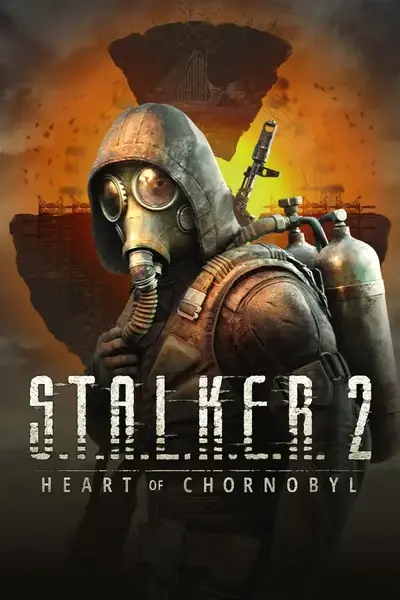








0 comments