Config Options
Options available for configuration in the Engine.ini file found under the following path:
%localappdata%\Stalker2\Saved\Config\Windows\Engine.ini [/Game/Mods/AnomalySense/ModActor.ModActor_C]
SFXVolume = 1.0
VFXIntensity = 0.25
FFBIntensity = 0.35
bWhileDetectorInHand = False
SFXVolume --> [ 0.0 - 1.0 ] -- ( Default: 1.0 ) -- The volume of the Bolt Jump sound effect.
VFXIntensity --> [ 0.0 - 1.0 ] -- ( Default: 0.25 ) -- The amplitude of the black vignette visual indicator
FFBIntensity --> [0.0 - 1.0] -- ( Default: 0.35 ) -- The amplitude of the signal given to the gamepad force feedback motors
bWhileDetectorInHand --> [True | False] -- ( Default: False ) -- Whether to suppress the Anomaly Sense indicators when a Detector (Bear, Gilka, Veles, etc) is equipped and in the player's left hand. Setting this value to true will allow Anomaly Sense behavior regardless of the player equipment configuration.

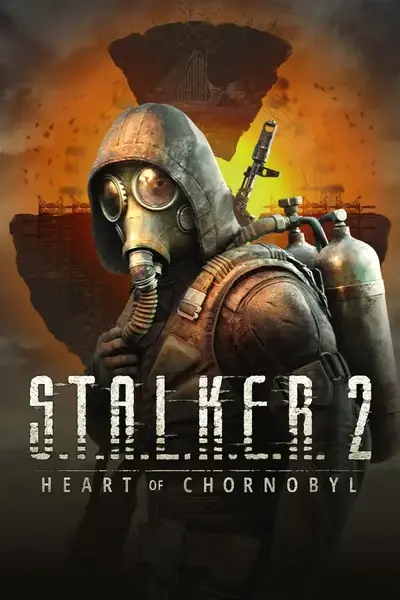








0 comments