Troubleshooting Guide
If you are having issues with the mod after following the installation steps provided at the bottom of the mod detail page, here are a few Troubleshooting steps I recommend taking:
- Make sure you do not have both UE4SS and Simple ModLoader installed -- use only one of them
- Test for other mod conflicts:
If you have any other mods loaded, try temporarily disabling all other mods -- i.e. run game with only the NVG mod active.If it runs successfully when it is the only active mod then activate each other mod you have one-by-one until you can identify which other mod there may be a conflict with.If you find any conflicts, let me know what that mod is in a bugpost and I will test on my end for potential fixes. - Make sure you are putting the mod files in the correct folders and that the spelling of any folders you have to create -- i.e. LogicMods or ~Mods -- are spelled correctly.
It is a common mistake to not include the tilde (~) in the name of your ~Mods folder.
- Install the dev version of UE4SS.
This will provide a console window when you start the game. To install the dev version -- follow the UE4SS install steps but download the UE4SS zDev version from the file page of the UE4SS files page.After UE4SS zDev is installed, Start the game and look at the output of the UE4SS Debugging Tools to see if there are any errors when you start the game with the mod active. You should see lines in the UE4SS Debugging Tools window similar to the following:[08:41:28] [Lua] NVG == table: 000001B5E9E48A90and
[08:41:28] [Lua] AssetNameAsFName == FNameUserdata: 000001B5C8465B88
[08:41:28] [Lua] AssetName == ModActor_C
[08:41:28] [Lua] AssetPath == /Game/Mods/NVG/ModActor
[08:41:28] [Lua] Name == NVG[08:41:39] [Lua] Loading mod: NVGIf you see any line that references the NVG mod that doesn't looks similar to the lines above -- or that implicitly refer to errors -- send those to me in a bug post.
[08:41:39] [Lua] Actor: ModActor_C ...

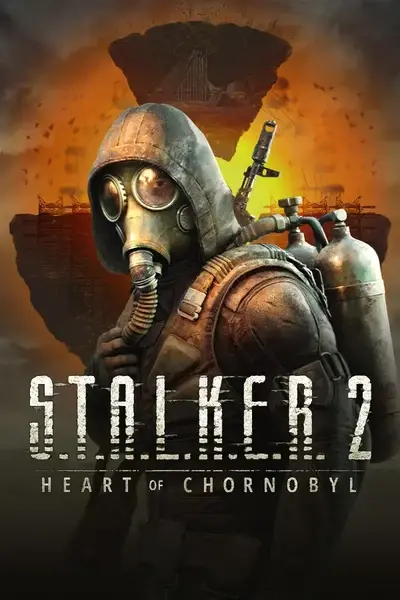








0 comments