Some users have reported UE4SS experimental version having less frequent, or no crashes at all.
If you have not yet installed UE4SS, then simply follow the installation guide in the description.
- If you have already installed UE4SS 3.0.1 (stable), then you will need to remove the current version of UE4SS by deleting the following files from the WinGDK/Win64 folder:
UE4SS-settings.ini
UE4SS.dll
dwmapi.dll
Note: if you installed UE4SS via Vortex (using this mod), then use Vortex to uninstall it instead.
- Backup the Mods folder (in WinGDK/Win64) and move it somewhere else.
- Download the latest experimental version of UE4SS: UE4SS_v3.0.1-240-g1244004.zip - extract into WinGDK/Win64 folder.
Your WinGDK/Win64 folder will look something like this:
- Then, add your mods back into the ue4ss/Mods folder.
Don't overwrite default UE4SS mod folders like shared or ConsoleEnablerMod - only copy the mods you have downloaded such as PortableRadio or FastTravelAnywhere.
- Make sure to reapply changes to ue4ss/UE4SS-settings.ini such as bUseUObjectArrayCache = false and GuiConsoleEnabled = 0 (full list in mod page description) to prevent crashing
And make sure to let me know if this helps you, thanks!

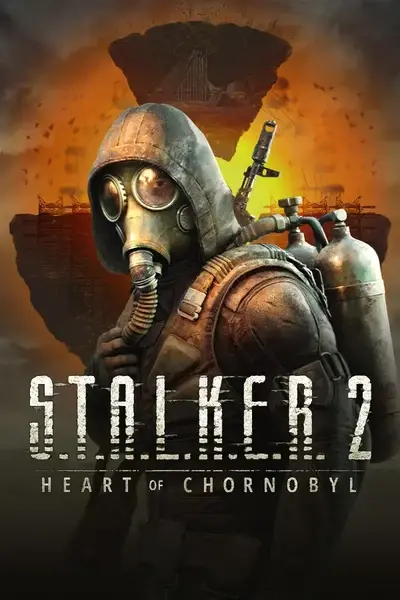








0 comments