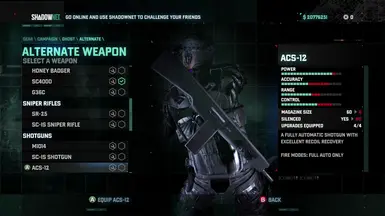About this mod
Save File for Blacklist with all DLC that is not available after Sept 1st 2022.
Steam and Uplay Save all DLC
Also included is a MAX online rank Save file but Briggs co op missions need to be completed.
The 2 save files that are NOT max online rank are fully complete with all Missions and Items including DLC unlocked. Campaign
- Permissions and credits
Also with it is a Uplay save that has online rank max.
Game is a completed save file. so it WILL overwrite your current save. Make sure to backup your existing saves.
Uplay
1. Launch Uplay
2. 3Line dropdown menu
3. Settings
4. Uncheck "Enable Cloud Save"
5. Restart Uplay
C:\Program Files (x86)\Ubisoft\Ubisoft Game Launcher\savegames[Account ID]\91
or
C:\Program Files (x86)\Ubisoft\Ubisoft Game Launcher\savegames[Account ID]\449
1.save
2.save
are the files that you need to replace.
1. Launch Uplay
2. 3Line dropdown menu
3. Settings
4. Check "Enable Cloud Save"
5. Restart Uplay
Select Local Save and your save is now in the Uplay Cloud.
Steam
C:\Users\[USERNAME]\Documents\Ubisoft\Blacklist\Save\SAMFISHER
inside you will see 2 files sc6_save.sav and one that is a BAK file
replace those after you back them up.
then when launching via Steam select Local Save and itll upload the save to the Steam Servers.
Hope this helps. I have a in depth tutorial video combing soon and ill link it here when done.
From the Youtube Video Description:
91 is Uplay (Uconnect) SC Blacklist Save Data449 is Steam SC Blacklist Save Data
Documents folder (SAMFISHER) is the backup version of SC Blacklist save data.
ALSO Unlike i mention in the video you CAN select Restart Story. ALL DLC will still be available.
The warning of reseting gear is for the base game not DLC. DLC can be used if you restart the story mode.