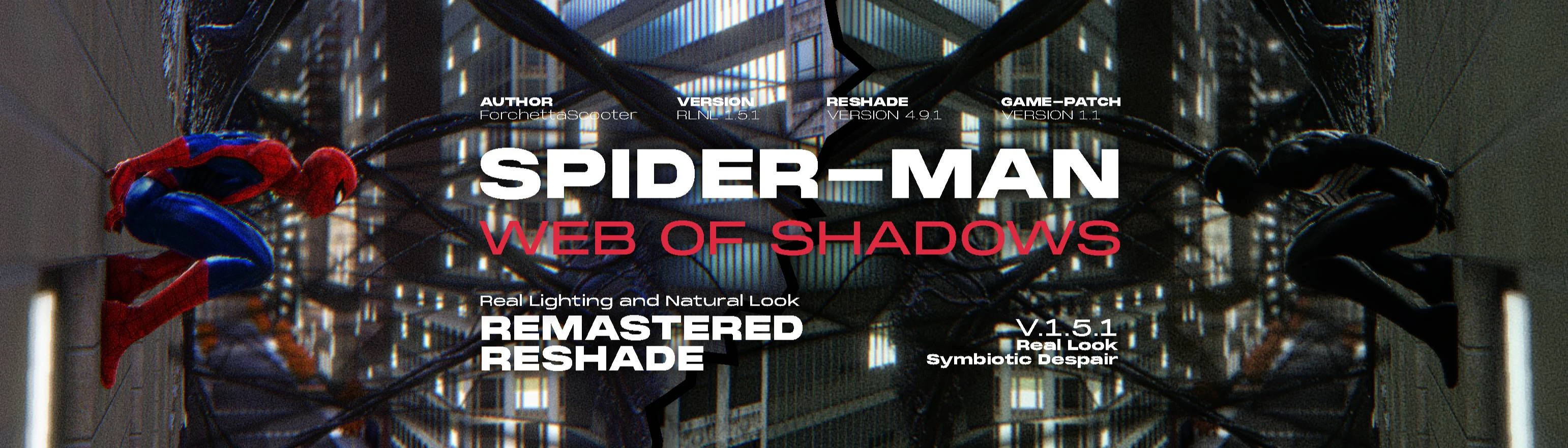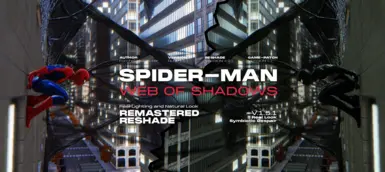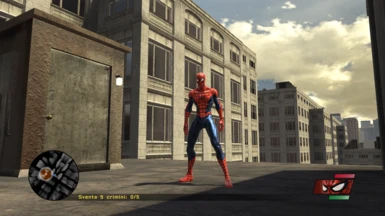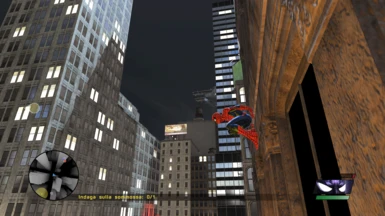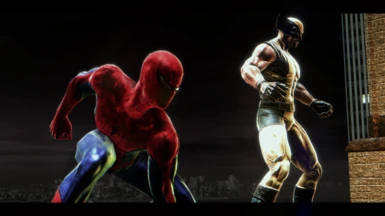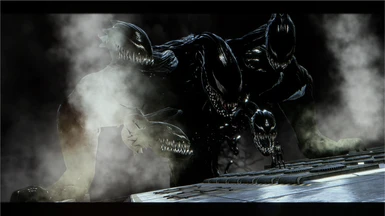About this mod
A ReShade preset that gives Spider-Man WOS an enhanced and more realistic look and tone
- Permissions and credits
- Mirrors
UPDATED TO VERSION 1.5!
+ added SHADER pack! Replace the old Shaders folder with this one!!
I added a new shader in the full pack: "Symbiotic despair". It is the same 1.5 shader effects, but with a different tonemapping and color correction, to make the game more grimy, dark and gritty. I think it enhances the dark theme of the game.
I will upload the .ini preset alone when i'll get the opportunity, as well adding some other screenshots for this particular version.
Version 1.5 got even BIGGER improvements:
- Even better and more natural look
- Better detail bloom
- Better Lens flares
- Better HDR simulation
- Better colormapping and tone
- EVEN MORE PERFORMANCE! (around 15/20fps boost as playing @1440p resolution).
ATTENTION: Remember to set the in-game brightness setting to LOW! (if you don't want to know what looking directly into the sun feels like)
Update to version 1.5 for better experience!
Check out the new shader video:
FULL PACK INSTALL TUTORIAL
Video Showcasing the 1.3 version: https://youtu.be/qu0SUsJviiQ
SUGGESTIONS:
- You can disable FilmGrain2 effect if you don't like it, it's main purpose is to give it a grittier look. But if you prefer a cleaner picture, i suggest to disable it
- You can disable FlexibleCA effect if you want too, but it's main purpose is to "fluff up" a bit the image, trying to make up for the absence of AA in the game.
- You can disable the colorTemperature effect if you want to keep the original "tone" of the day. I really like the game even without it, gives more character! It's main purpose is to balance the yellow tint that the base game has, bringing up some more natural and real colors.
INSTALLATION
- BEFORE RESHADE INSTALL:
1) Update the game to latest patch
- RESHADE INSTALL:
1) Download the latest version of ReShade
2) Start the ReShade install tool
3) In the ReShade install tool, locate the game .exe and select the radius button for the "D3D9"
4) Start the install process and CHECK ALL THE SHADERS PACK. Including the Legacy pack.
5) Install the ReShade
6) After install, make a copy of the game .exe and re-name it "Spider-Man WoS.exe" or how you like
7) Make a new directory in the root folder of the game and call it "Reshade-ini"
8) Place the Real Lighting & Natural Look .ini in the "Reshade-ini" folder
9) Start the game via "Spider-Man WoS.exe", open the ReShade menu and start the tutorial.
10) Follow the steps in the tutorial and locate the Real Lighting & Natural Look .ini in the ReShade interface
11) Done.
IMPORTANT: To make the Shader work, after installing the D3D9 version of ReShade, in-game you'll have to tick, on the D3D9 tab, the "use aspect ratio heuristics" and "copy depth buffer before clear operations". After that, in the memory channel selection below, check the "CLEAR 1" box.
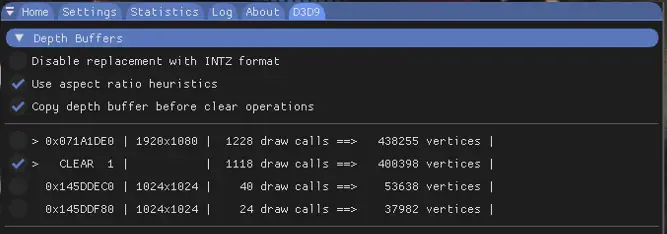
TIPS TO IMPROVE GAME QUALITY AND PERFORMANCE
There is no FXAA filter active in the Shader! I used the Nvidia panel to add FXAA to the game. Also, via the Nvidia panel, i managed to somehow give a performance boost to the game: much less stuttering! (even tho' this is because of bad porting, but at least 70% of the stuttering i had is now gone!). These are the steps you need to follow:
1) In the game launcher, uncheck the VSYNC box.
2) These are the Nvidia panel settings you have to give to your game's exe to have a better image and better performance:
- Antialias Gamma Correction: OFF
- Antialias - FXAA: ON
- Antialias - Settings: 4x
- Antialias - Mode: Exclude application settings
- Antialias - Transparency: Multi-sampling
- Triple Buffering: OFF
- Anisotropic Filtering: 16x
- Filter Structure - Bias LOD: Shrink edge
- Filter Structure - Optimize sample: ON
- Filter Structure - Trliniear Optimization: ON
- Filter Structure - Quality: Performance
- Low latency mode: Active
- Power management: Optimal power
- Multiframed-Sampled AA (MFAA): ON
- Thread Optimization: ON
- VSYNC: Adaptive (You can enable "Fast" mode if you get screen tearing)
3) Remember to set the game exe's priority to "High" or "Real Time" in the Task Manager (the game needs to be running to do so). Unfrotunately, needs to be set everytime the game starts, as the priority is not saved and reverted to default "Normal" state after program closure
((Sorry if the voices are not 100% accurate, but my panel is in Italian and i had to translate them. I hope the settings are as close as possible))
RESHADE DESCRIPTION
Its aim is to enhance the base game adding Ambiental Occlusion, realistic Depth of Field, Ambient Illumination and Flares and some other little lighting and color tweaks. No extreme bloom and not extreme contrast that won't make you see anything in dark.
KNOWN ISSUES:
- As is known, Ambiental Occlusion is overlayed on top of the game so it can look a little bit wonky in some points.
- Menu is almost unusable (UI detection seems to not work properly, so this is unavoidable). Need to turn off the shaders if you have to use it