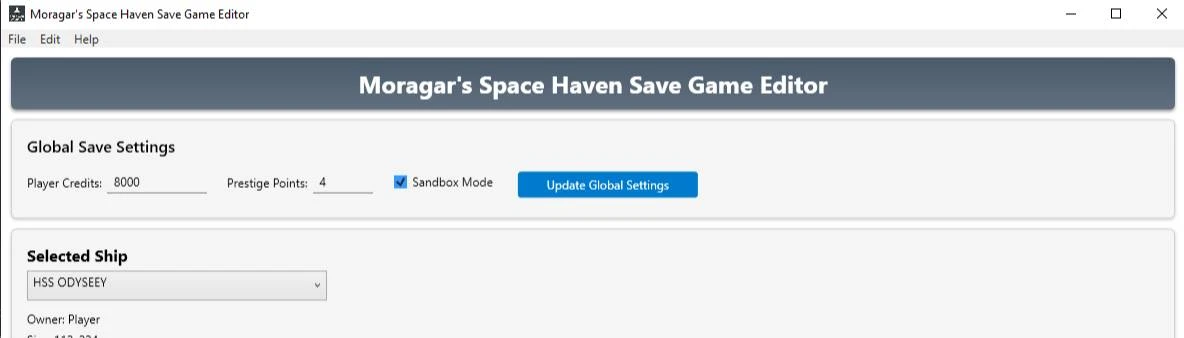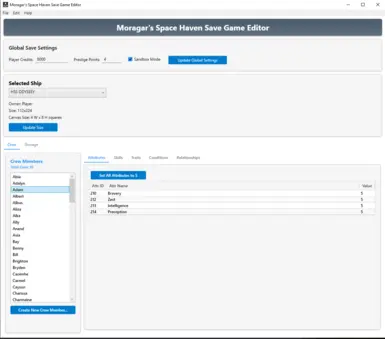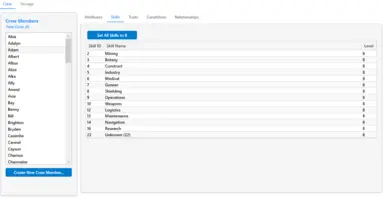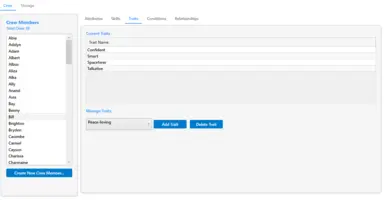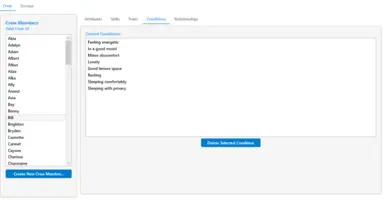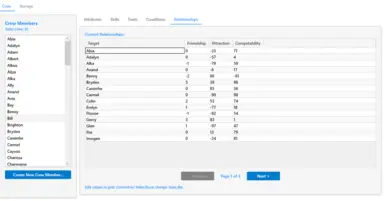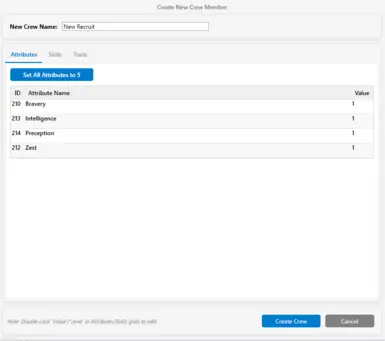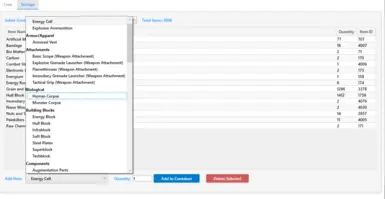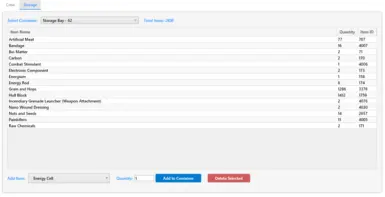About this mod
Moragar's Save Editor for Space Haven (Alpha 20). Edit credits, Exodus Fleet prestige, sandbox status & ship size. Complete crew editing: attributes, skills, traits, conditions, relationships & add crew members. Manage storage items: add, delete, and change quantities. Optional auto-backup. Use at your own risk to your save files.
- Permissions and credits
- Changelogs
- Donations
Moragar's Space Haven Save Editor (Alpha 20)
Take control of your Space Haven adventure! This editor allows you to modify various aspects of your save game file for Space Haven (tested with Alpha 20/Beta 1). Whether you need a few extra credits, want to fine-tune your crew, manage inventory, or experiment with ship sizes, this tool provides the interface.
The original SH-Save Editor on GitHub inspires this Save Editor. However, it has not been updated in four years, so I decided to build a brand new one from scratch.
--------------------
!!! IMPORTANT DISCLAIMER !!!
Use this tool AT YOUR OWN RISK! Editing save files can potentially lead to unexpected bugs, corrupted saves, or unpredictable game behavior. The creator of this tool is NOT RESPONSIBLE for any damage caused to your save games, game installation or your PC.
ALWAYS create manual backups of your save game folder before using this or any other save editor. While this tool includes an optional automatic backup feature, relying solely on it is not recommended as a primary safety measure.
---
Regarding Antivirus Warnings (False Positives):
Please be aware that some antivirus programs might flag this tool. These are false positives. This happens because save editors modify game files (which AV heuristics can find suspicious), the tool isn't digitally signed by a major company.
The editor code itself is safe and does not contain malware. For full transparency, you can review the source code yourself on GitHub:
https://github.com/moragar360/Space-Haven-Save-Game-Editor
--------------------
Key Features:
1. Global Save Settings:
- Modify the amount of credits in game.
- Adjust the prestige points associated with the Exodus Fleet quest line.
- Easily toggle Sandbox Mode (sandbox) on or off.
2. Ship Management:
- Select any ship within your save file from a dropdown list.
- Displays the selected ship's Owner and current Size (Sx, Sy values).
- Change the dimensions of your selected ship using the "Update Size" button.
- Input the desired Width and Height in grid squares (1-8).
- The editor calculates the corresponding Sx/Sy values (Squares * 28).
- Warning: Making ships significantly larger (max recommended: 8x8 squares) can cause graphical issues or conflicts in-game. Use this feature cautiously!
3. Detailed Crew Editing:
- Select a ship to see a list of all crew members aboard.
- Add new members to the selected ship using the "Create New Crew" button (uses a template based on existing crew). Customize their name, starting attributes, skills, and traits.
- Select a crew member to access detailed editing tabs:
- Attributes: View and modify core attributes (Bravery, Zest, etc.) by double-clicking the 'Value' cell.
- Skills: View and modify skill levels (Mining, Botany, Piloting, etc.) by double-clicking the 'Level' cell.
- Traits: View current traits. Add new traits from a dropdown list or remove existing ones by selecting them in the grid.
- Conditions: View current conditions (injuries, status effects) and remove unwanted ones.
- Relationships: View and edit the selected character's relationship values (Friendship, Attraction, Compatibility) towards other crew members by double-clicking the cells. Paging controls are available if the list is long.
- Quick Set Buttons: Instantly set all Attributes to 5 or all Skills to 8.
- (Note: Adding crew, editing grids, and managing traits/conditions require File -> Save).
4. Storage Management:
- Choose a specific storage container on the selected ship from a dropdown list (e.g., standard storage, specific machines).
- See a list of all items within the selected container, including their quantity and internal ID.
- Change the amount of an item stack by double-clicking the 'Quantity' cell. Setting the quantity to 0 will remove the stack upon saving.
- Select an item from a categorized dropdown list, enter the desired quantity, and click "Add to Container". If the item already exists, the quantity will be added; otherwise, a new stack is created.
- Select an item row in the grid and click "Delete Selected" to remove the entire stack of that item from the container.
- (Note: All storage modifications require File -> Save).
5. Automatic Backups (Optional):
- Accessible via the "Edit" -> "Settings" menu.
- When enabled, the editor automatically creates a timestamped copy of the entire save game folder (e.g., YourSaveName_backup_YYYYMMDDHHMMSS) inside the main savegames directory each time you use "File -> Open".
- This provides a safety net but should not replace regular manual backups.
--------------------
How to Use:
- Launch the SpaceHavenEditor.exe application.
- Go to File -> Open. Navigate to your save game directory (usually Steam\steamapps\common\SpaceHaven\savegames\[YourSaveGameName]\save\) and select the file named game (no extension). Wait for the confirmation message. (A backup might be created here if enabled).
- Choose the desired ship from the "Selected Ship" dropdown.
- Click the "Crew" or "Storage" tabs to access editing options for the selected ship. Use the inner tabs in the Crew section to edit specific character details.
- Modify values as needed:
- Grid edits (Attributes, Skills, Relationships, Storage Quantity) are usually committed when you press Enter or change rows.
- Global Settings (Credits, Prestige, Sandbox) require clicking the "Update Globals (Memory)" button to apply changes to memory.
- Adding/Deleting Traits, Conditions, Storage Items, or Creating Crew updates memory immediately.
- Changing Ship Size updates memory immediately.
- Go to File -> Save. This writes all the changes currently held in the editor's memory to your game file.
- Close the editor and load your save in Space Haven to see the changes.
--------------------
Enjoy customizing your Space Haven experience! Please report any bugs or issues.
--------------------
Source Code:
The full source code is available here for transparency and review:
👉 GitHub - Moragar's Space Haven Save Editor